9 goto—function, 10 flying routes, Goto—function – Flytec 5020 v1.18 * User Manual
Page 20: Flying routes
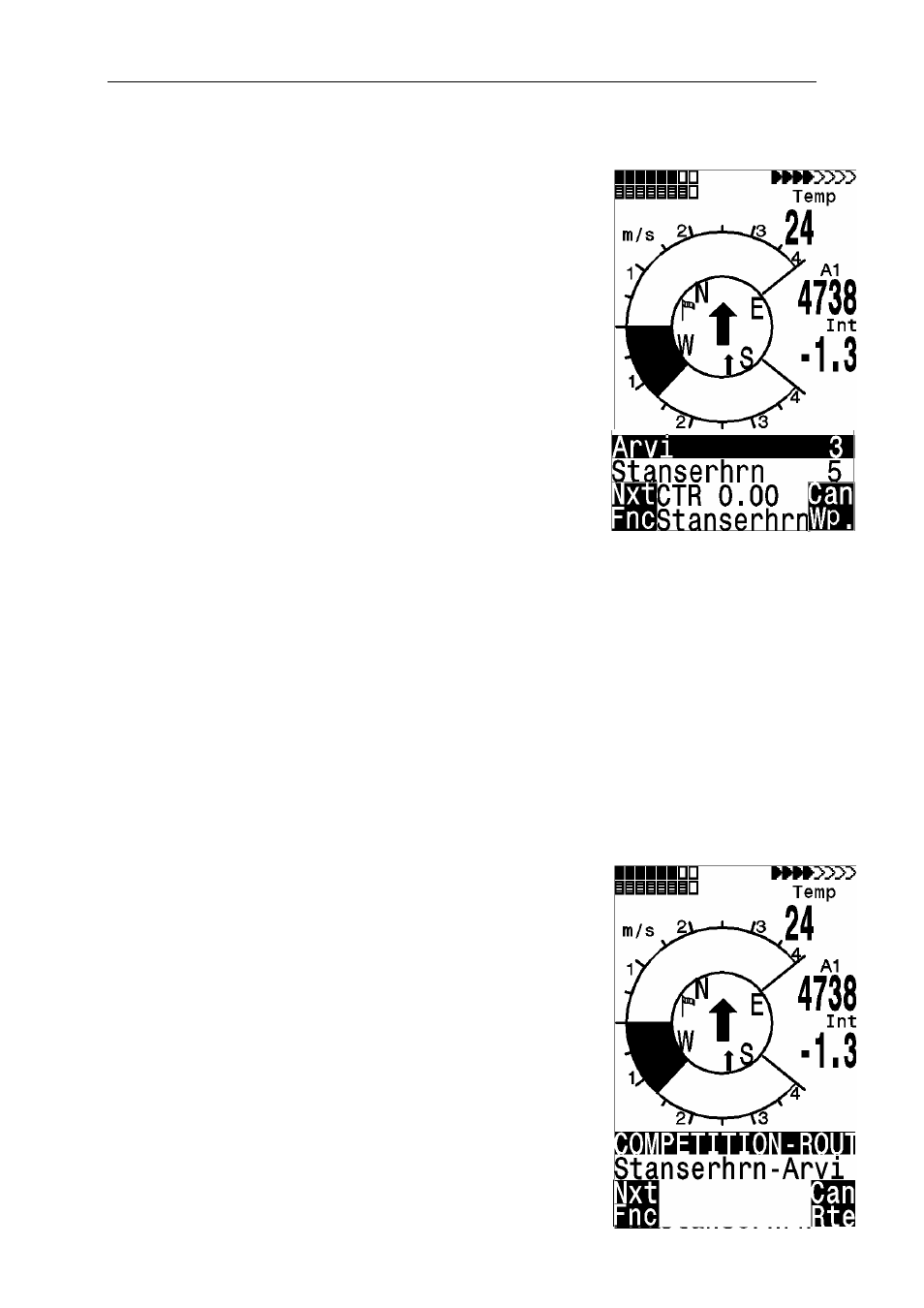
Flytec 5020 technical manual
7.9 Goto—Function
Prolonged pressure on the Enter/Goto key switches the
lower half of the display into the ‘Goto’ mode. This function
allows you to search for a waypoint stored in the memory of
the Flytec 5020 and choose it for a flight to goal. At the same
time the next five waypoints are listed in alphabetical order.
The number after the WPs names indicates the distance in
km, the 2. number shows the direction to WP (Bearing). After
pressing the F1 (Displ.AIti.) key the precalculated arrival
altitudes to the 5 WPs are shown in place of distance.
In practice there are 5 final approach (final glide) calculations
to the WPs made at the same time.
Note:
Only the WP the pilot is directly flying to ( ±/20
degrees ) , the wind component is taken into consideration
for the calculation.
Key Fl (Displ. dist) switches back to the distances. If you
search for a WP with the
key, it will be selected when
Enter
is pressed. The Goto function can be deactivated with
the key F2 (Cancel Goto).
The big black arrow in the center of the compass is pointing
directly towards goal.
If a strong cross wind is encountered on the way to goal, the correct angle between the
destination and the wind can be found as long as one carefully changes the direction of flight
against the wind, until the directional pointer in the compass rose points directly upwards.
The large arrow in the compass will now look like the one at the title foto. By doing this you
can be sure that the flight path over ground is in a straight line to goal and thereby the
shortest one. The well known “pursuit curve”’ is thus avoided.
Also amongst the user-selected displays is the safety height above the best glide path (Alt a.
BG). While circling upwards before approaching the WP, this height will show 0 when the
pilot should be able to reach the goal by flying at the best glide speed. Every meter above
that means a greater safety margin.
The Alt a. BG then shows how much ‘security height’ the pilot will have available to use if
necessary in order to compensate for unexpected sink. Under no circumstances should the
pilot go ahead and fly towards goal if the Alt a. BG (Height) shows zero or negative numbers
(reaching goal would then be impossible without finding lift on the way).
7.10 Flying Routes
A route is an arrangement of various waypoints. Of course, the
waypoints used on a route have to be saved in the unit’s
memory.
In contrast to the Goto function where you have to choose
the next waypoint from a long list by prolonged pressing of
the Goto button, you can fly along a route by briefly
pressing
(next WP) or
(previous WP). This function
must be choosen with F1. (Next Function) Only routes with
at least one waypoint can be chosen.
To choose a route, you press the button / Route for a
few seconds.
Each route should also be assigned a route name, such as
“Karwendel Triangle”.
- 20 -
240 153
