3 deleting a route, 4 changing a route into competition route, 12 the competition route – Flytec 5020 v1.18 * User Manual
Page 23: 1 competition - route set - alter - delete, 13 flying a competition route, Deleting a route, Changing a route into competition route, The competition route, Competition - route set - alter - delete, Flying a competition route
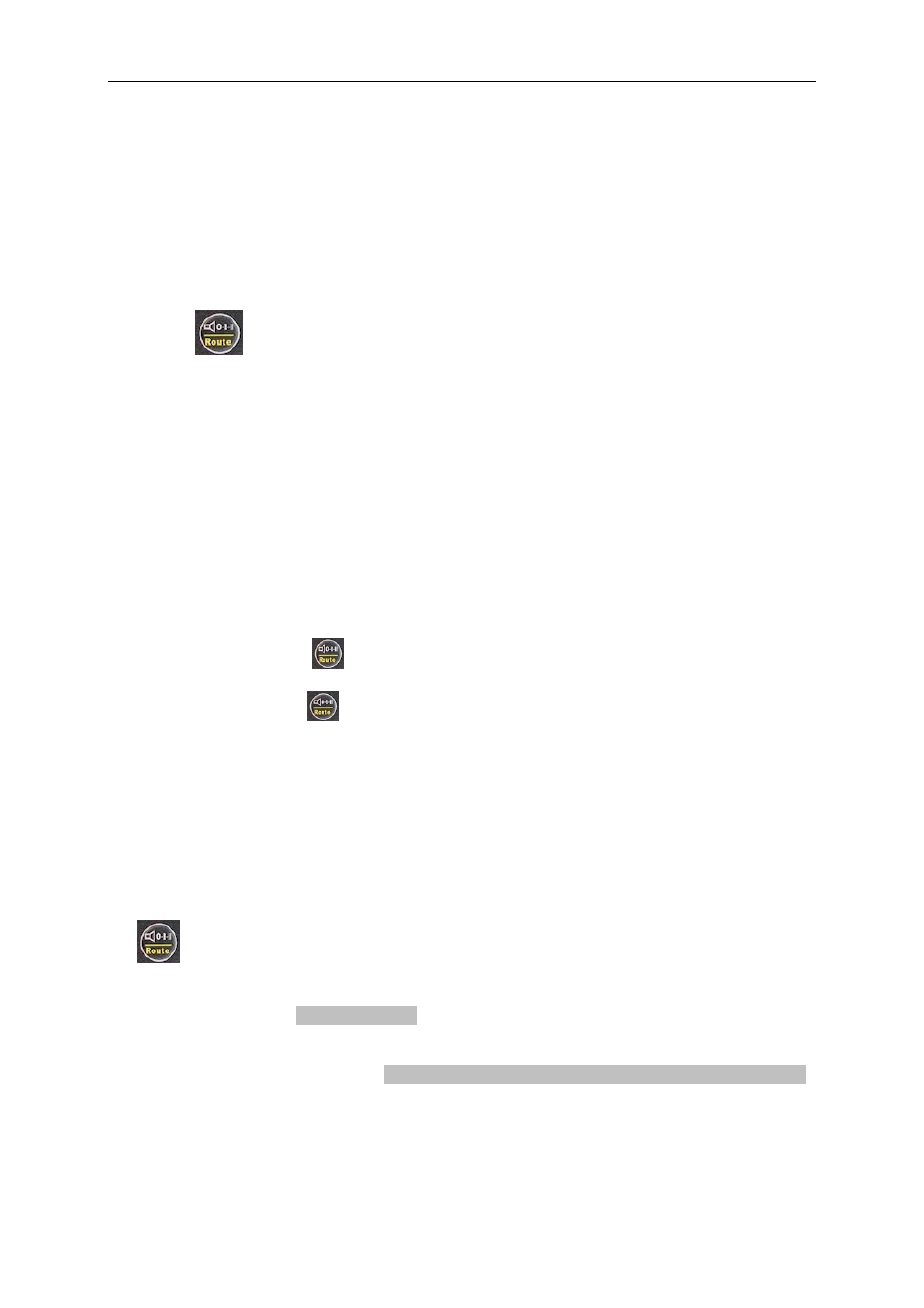
Flytec 5020 technical manual
7.11.3 Deleting a Route:
You select the route to be deleted with the
or
keys and press F2 (Del.Route). To be
on the safe side the Flytec 5020 enquires once again: Delete Route? that can be answered
with Yes or No. However, it is not possible to delete the FAI-route.
7.11.4 Changing a route into Competition Route:
Call up Route (Main Setup Menu > Routes). With the
or
keys go to the desired route
and press Enter.
Now press
The display asks “copy to Competition route?” confirm with “Yes”.
Please note: start cylinder, cylinder radii, and start time have to be set separately. All radii
are reset to the default values of 400m.
7.12 The Competition Route
In contrast to the routes described above, the Comp. Route has waypoints which are
mandatory and have to be reached; for example turning points in competition or on Comp.
performance flights. The regulation, which only recently came into effect in documenting
distances flown, replaces the detailed and often difficult to interpret photographic
documentation with photo sectors; it is now totally dependent on the recording of GPS
receiver position data (Tracklog points).
When flying Comp.-routes the pilot will be warned by an acoustic alarm when crossing the
circumference of a turn point cylinder or when entering / leaving the start cylinder and the
unit switches automatically to the next WP. The competition route can be called up by
prolonged pressing of the
key and confirmed by pressing Enter. The competition route
remains active even after switch off of the instrument. It can only be deactivated by
prolonged pressing of the
key and then pressing F2 Cancel route
Here any of the WPs can be defined to be the Start WP.
7.12.1 Competition - Route Set - Alter - Delete
When a Competition Route (which is treated differently than a usual route) is called up during
flight, there are only a few differences when setting or changing it. The route can be set up
with the help of the keypad similar to a normal route or can be transferred from the PC.
The Competition Route can be altered, WPs in it can be erased, but its name, however,
cannot be deleted.
Each one of the other routes can be copied to replace a Competition Route by pressing the
key
. The same key is used to assign the status “Start Cylinder” to one of the waypoints.
For the Start Cylinder, the user chooses if the race begins by “Entering or Exiting” the
cylinder circumference. For each of the WPs in the Competition Route, a different cylinder-
radius can be assigned (20m … 200km). There is also a count down timer linked with the
Start Cylinder. This lets the pilot know exactly how many minutes and seconds are left until
the window is open. It is possible to use the same waypoint several times (e.g. the goal and
the landing place) with different radii. If the competition route is empty it can not be activated
7.13 Flying a competition route
Because Flytec 5020’s GPS receiver confirms its new position every second, it only takes
one second for the pilot to know that he/she is crossing the cylinder circumference. In this
case a long, unmistakable tone lasting 2 seconds (CMP-Sound) and the unit automatically
switches to the next route waypoint. It is guaranteed that several track log points within the
- 23 -
