14 final glide screen and final glide calculations, Final glide screen and final glide calculations, Flytec 5020 technical manual – Flytec 5020 v1.18 * User Manual
Page 26
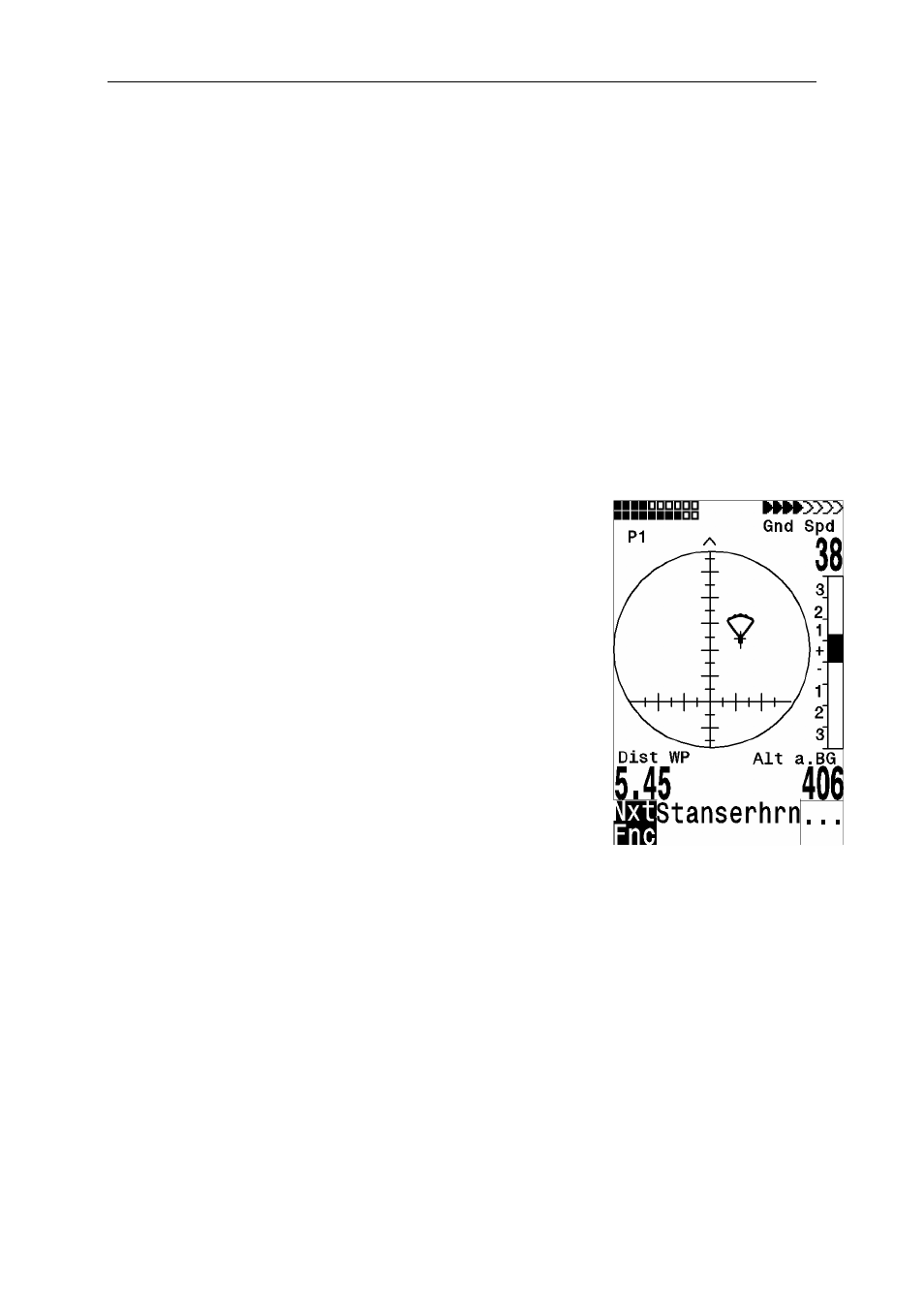
Flytec 5020 technical manual
After completing a flight task, the WP belonging to the Comp. route will be listed in the data
transferred to a PC under the header of the IGC file. A corresponding PC program can also
check if the assigned task was completed correctly.
When setting up a Competition route without a start cylinder and without a Start time, the
automatic switch over to the next WP takes part, as soon as the pilot is inside the 1. cylinder.
So it makes no sense to choose the “Take off” place for the 1.WP because immediately
after receiving satellites the unit switches over to the second WP.
With the Function key F1 one can choose following input
options:
Next ▲pr▼WP
= next or previous Waypoint
H/T man. ▲▼
= Manual or automatic* input of wind component (Head/Tailwind)
Mod Alt1 ▲▼
= Modify Alt1 ; (only possible so long no recording takes place )
Mod Alt2 ▲▼
= Modify Alt2
Sink Thresh ▲▼
= Sink acoustic On/Off with F2 or alter with the arrow keys
7.14 Final glide screen and final glide calculations
In the user selectable fields there is a field alt o BG (altitude
above Best Glide). This is the calculated altitude over the path
of best glide. A condition is however that on the way to the
active WP no lifty or sinky air is present, that the wind
considered for the calculation does not change and that the
correct the best lift/drag ratio is entered in the basic settings. If
alt a. BG is positive, then the pilot has a safety altitude to
reach the active WP. If this height is negative, then the pilot
must thermal up the indicated height to reach the goal. See
also chapter 7.10 where a final approach computation over
several WP is described. After repeatedly pressing the key
Esc additional screen appears, which plots the final approach
calculation. A cross hairs shows the path into the goal; a
symbol of a glider the relationship of this the position of the
pilot.
The horizontal scale of the cross hairs shows the difference (As example caused by
shearing winds) between track and bearing to goal. In the example the difference between
the actual track and the bearing is 22° to the right.
The vertical scale shows glide ratios. The cross hairs shows the best glide of the glider which
was set in Basic Settings. The symbol shows the glide ratio (Distance/ Altitude) needed to
goal, corrected by the actual wind. Every tick shows 0,5 L/D.
- 26 -
