7 transferring new firmware to the 5020, 11 landing in water, 12 guarantee and liability – Flytec 5020 v1.18 * User Manual
Page 34: Transferring new firmware to the 5020, Landing in water, Guarantee and liability
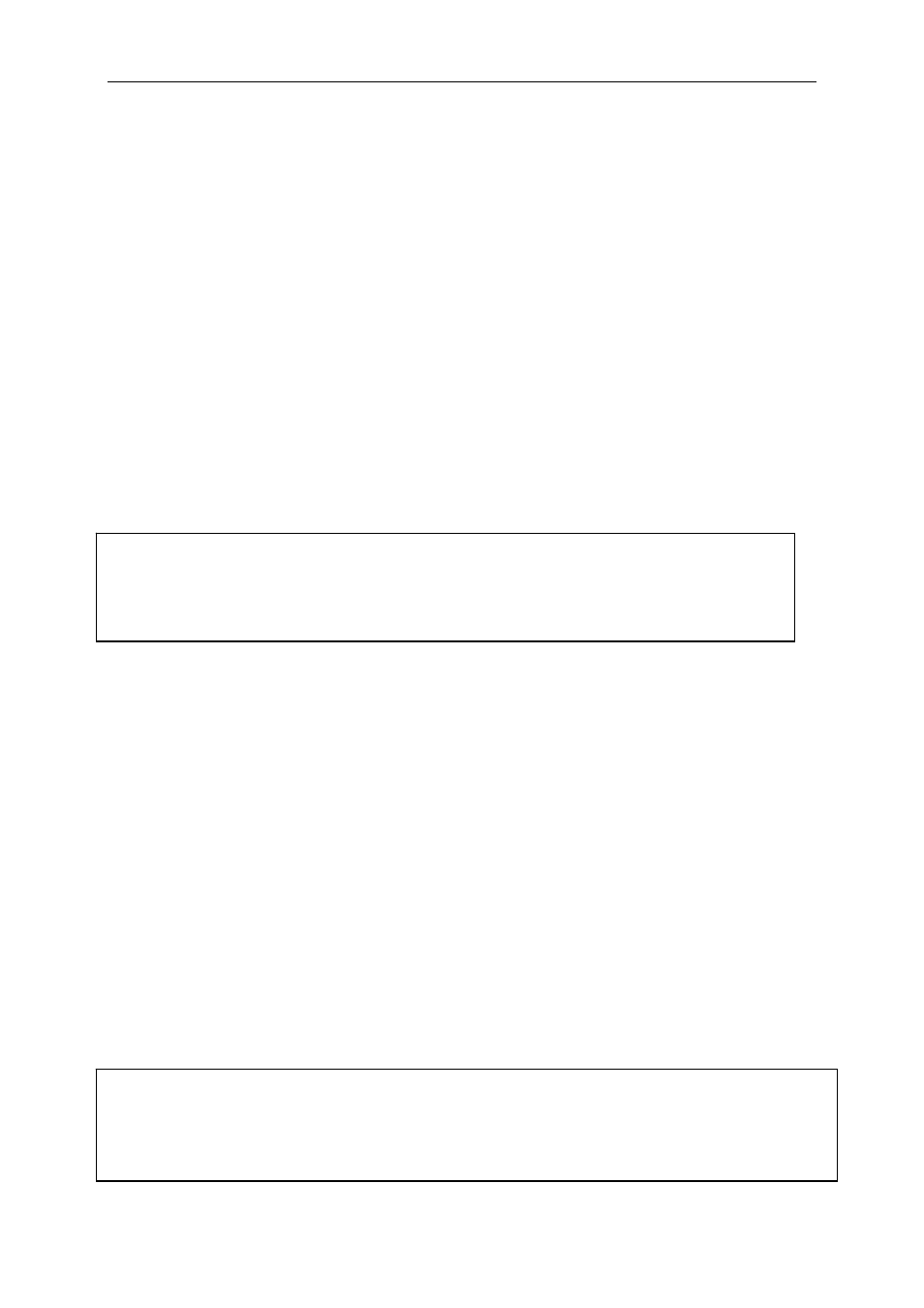
Flytec 5020 technical manual
10.7 Transferring New Firmware to the 5020
As is the case with many other new developments, particularly during the introduction phase,
improvements or feature enhancements may be expected. Periodically Flytec will post
firmware updates at www.flytec.ch, which can be downloaded by the user free of charge, and
then uploaded to the 5020.
To be able to write to the 5020’s flash memory with a PC, it is necessary to use a
compressed file named “Flasher.exe” that is available in zipped form flasher.zip. In addition,
the actual firmware to be uploaded must be obtained. It is called “5020v113.moc” which
corresponds to the version 1.13. Both of these are available from the download page at
www.flytec.ch
We recommend that you store all the related files in a separate subdirectory. (e.g.
c:\programs\FlytecFlasher\). After decompressing the ZIP file a number of files are created.
Double clicking on the file “flasher.exe” starts the program. Under “Setup”, the serial port
(COM1 or COM2) can be chosen. You select the file to be transferred with the extension
“.moc” by pressing on the “Start” key. The data transfer starts automatically. The numbers
shown on the right side are the answers of the instrument.
Sometimes the Flasher will give an error. In this case, the cable must be unplugged, and the
5020 turned off before making another attempt to flash the memory.
Important:
Contrary to the instructions for data transfer of waypoints or routes, be sure
that the 5020 is turned off when plugging the cable into the computer and the 5020.
Important:
Never leave the PC cable hooked up to the unit when it is turned off. If this is
done energy is consumed, and the battery can be drained.
11 Landing in Water
If you are forced to land in water it may enter the instrument. There is still a chance,
however, to save it (or at least some of its parts). Once water has entered the GPS module it
is definitely destroyed.
•
The proper procedure is as follows: Take out all batteries.
•
Open the instrument case at once.
If the landing is in salt water, rinse the circuit board and all areas affected with clean, fresh
water. Dry the instrument carefully with warm air (hair dryer).
It is also recommended that the flexible cable of the keypad be removed.
Return the instrument to Flytec AG for a readjustment and a final check over.
The guarantee is void after a Water Landing.
12 Guarantee and liability
Our instruments carry a 24-month guarantee. However, physical damage such as a broken
casing or glass breakage as well as damage resulting from water landings are excluded
from this guarantee. Flytec AG can accept no liability for faults arising from any abuse or
unapproved use of your instruments.
WARNING
In very rare cases it can happen that a flight instrument does not provide any data at all or
the data is incorrect. Flytec will not be held responsible for accepting any damage claims
arising from a malfunctioning unit. Responsibility for ensuring the safe execution of his/her
flights lies with the pilot alone.
- 34 -
