15 relocating thermals, 16 restricted area, Relocating thermals – Flytec 5020 v1.18 * User Manual
Page 27: Restricted area, Flytec 5020 technical manual
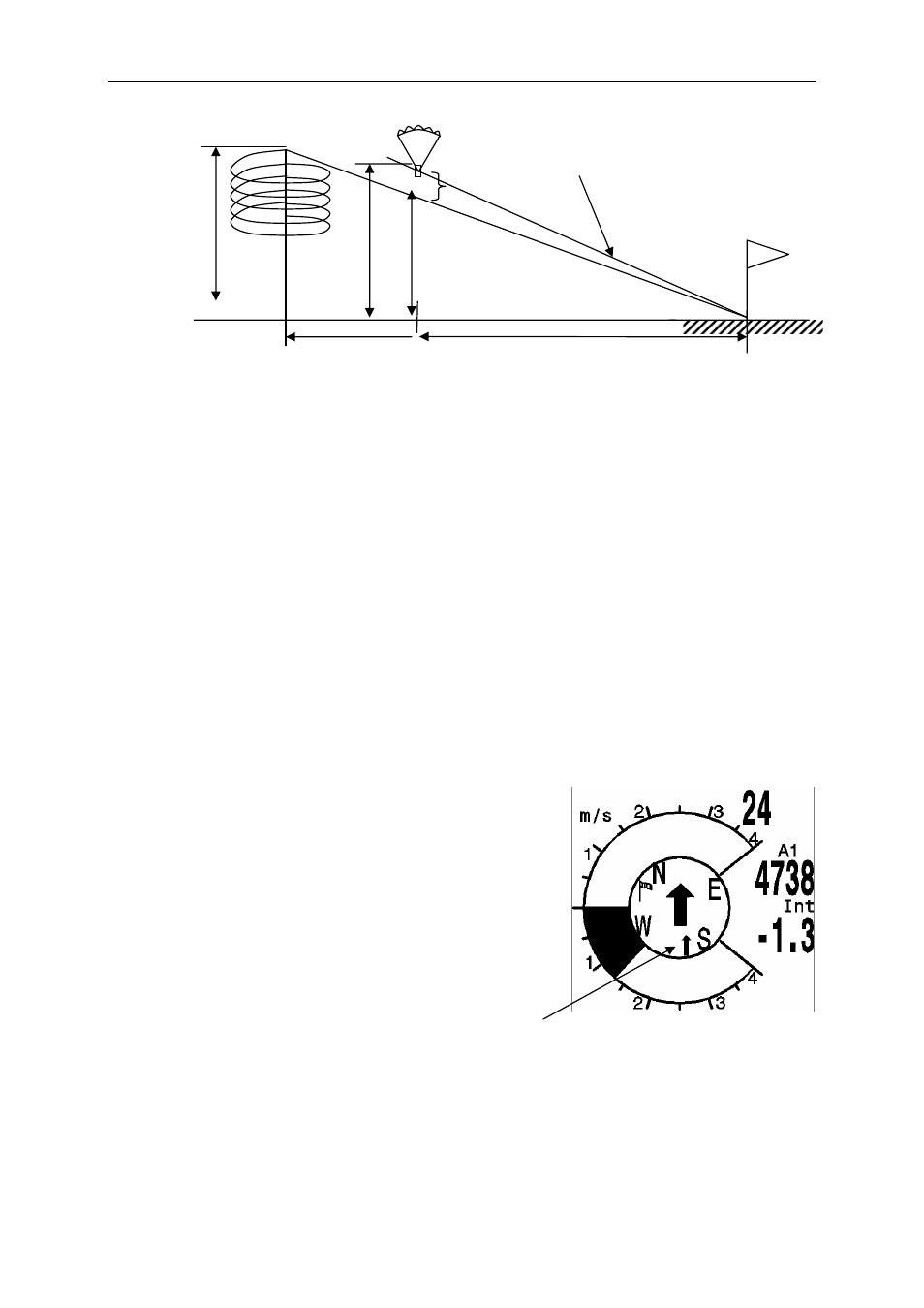
Flytec 5020 technical manual
Best glide 8
Act. Distance to goal 5.45 km
Best glide –leave
point 931m over
goal
Akt. Höhe
956m
Alt a BG
275m
681m
2km
L/D req 5.7
In the example above the glider has a best glide of 7 which was set in the basic settings. If
the pilot flies on the path of best glide, the symbol is in the cross hairs and Alt. A. BG is zero.
Because his distance to goal is 5,45km his altitude should be %450/7= 780 above goal. Alt a.
BG shows 406 m. He is now 780+406=1186m higher than goal. The l/D required is
5450/1186 = 4,6. The symbol points on this 7-4,6 = 2,4 ticks above cross hairs.
The strategy is, to hold the symbol in the cross hairs. Experienced pilots will hold the symbol
above the cross hairs to have enough margin.
During thermalling, the symbol stays on the vertical axis. If the difference between the actual
L/D and the best glide is more than 20, the symbol is grey and stays in the cross hairs. If L/D
difference is less than 20, the symbol disappears and comes back if the difference is less
than 6. If the symbol goes to the upper margin it will appear grey.
During thermalling there is a small arrow ^ in the upper part, if the difference between track
and bearing is less than +/- 10°. During gliding the arrows <^> recommend in which direction
to head. If the symbol reaches the right or left margin it is greyed out. In this case we
recommend to go back to the vario screen to see the full compass rose including the
direction arrows.
7.15 Relocating Thermals
With weak or widely dispersed thermals this function helps
to relocate any lost thermals. A small arrow pointing up in
the double ring of the compass rose shows the direction to
the last thermal with at least a 1 m/s climb. If this arrow is
displayed at the top in the ring then you are flying towards
the thermal. However, if the arrow is below in the compass
rose, you are going away from the thermal. If you want to
take advantage of this function, then the indicator “Dist. to
^” should be activated in one of the user defined fields.
This value indicates the distance from the last thermal to
the pilot.
In the Basic Settings one can adjust this value between
0,5 .. 3 m/sec . (Last therm.Threshold)
7.16 Restricted Area
It is possible to enter up to 150 restricted airspaces/restricted areas (CTRs) in the 5020.
CTRs will be shown on the real-time map and can be polygons, circles or polygons with arc
sections. The number of possible CTR's depends on the memory available in the instrument
and the unlocked SW-Packages. The maximum number of waypoints for each restricted area
- 27 -
