9 user selectable fields, 1 temperature, 2 time and date – Flytec 5020 v1.18 * User Manual
Page 30: User selectable fields, Temperature, Time and date, Flytec 5020 technical manual
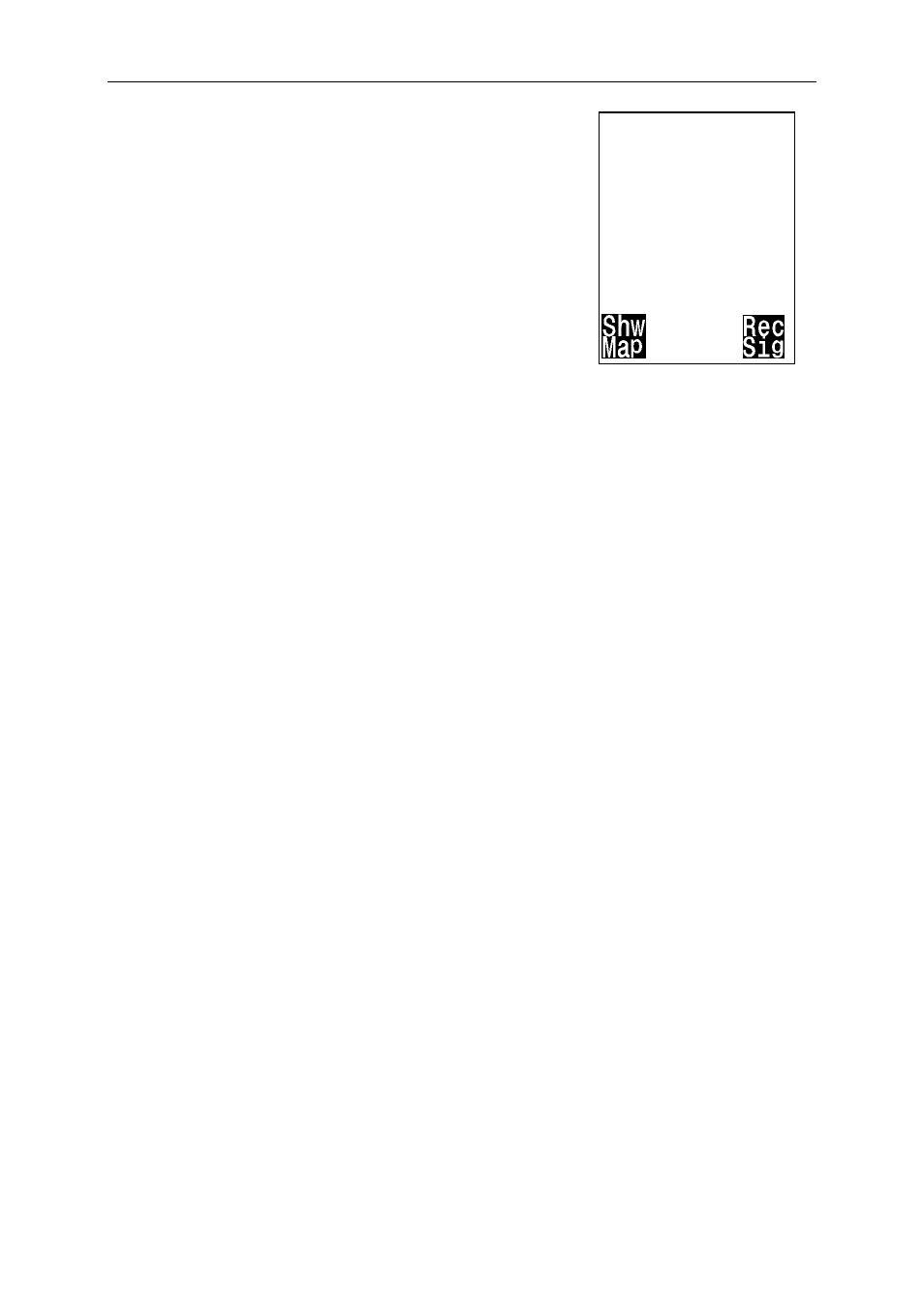
Flytec 5020 technical manual
Even the last 3 minutes before the start of the logged flight
can be recognized as they are recorded with a 10 second
recording interval. An end of flight is recognized if there is
no movement for 60 seconds, and no change in altitude
occurs. Then the flight analysis is displayed. The digital
signature is calculated from this moment on and a notice in
the user defined field draws attention to it. Please wait
until the calculation is completed. You can return to
standard mode by pressing the Menu key briefly.
FLIGHT-ANALYSIS
Date: 24.09.04
Start: 06:19:06
Stop: 06:27:56
Fltime: 0:09:04
Scanrate: 10s
Max A1: 1153m
Max A2: 4273m
Max A3: 418m
Max Vario: 8.9m/s
Min Vario:-6.6m/s
Max Speed: 73 kh
If however, manual recording was chosen, recording starts
1 minute after the instrument is switched on and continues
until the Esc key is pressed for 3 seconds. The unit asks
you: “Do really switch off” and you confirm with “ Enter”
Now starts the generation of the digital signature which can
last 1 or 2 minutes. Wait until this is done and press any
key to turn off.
Take into account that modifying of Alt1 cannot be done after the start of a record. The user
field Flight time starts to count up with the beginning of a record.
Flight Memory is situated in the first position of the Main Setup Menu. If you press the Enter
key, the list of flights, stored according to date, appears. The most recent flights are in the
first positions. The length of the flight is also shown. With the
or
key you can move
through the list and choose the desired flight with the Enter key. The flight, with its
benchmark figures, is indicated in the flight analysis. Individual flights can be deleted from
the list by pressing F2 Del. Flight.
Note:
Before starting a flight make sure that the GPS receiver shows at least
4
receiving
satellites to get a valid recording.
9 User selectable fields
In the vario display there a a total of 3 user selectable fields which can be used as the pilot
desires. In total, there are about 20 measurement options available. In order to assign a
field, press the
arrow key. The description of the corresponding display is highlighted by
a black bar. Repeatedly pressing the
key switches to the next fields. The
and
arrow keys enable you to select the following measurement to be displayed:
If nothing is changed after selecting a field, the instrument goes back to the normal function
after 10 seconds and the previously shown display remains the same.
By pressing there are a second and a third page with other user fields available.
9.1 Temperature
The unit needs a temperature sensor, not only for compensation of the pressure sensors but
also for automatically regulating the contrast of the display. The temperature reading can be
in either Celsius or Fahrenheit. (Set-Up Menu/Basic Settings/Units)
Note:
The sensor measures the circuit board temperature. The inside temperature of the
casing can be slightly higher than the ambient air temperature, especially when in direct
sunlight.
9.2 Time and Date
- 30 -
Note:
Time, date and year does not need to be adjusted as it is automatically set by the GPS
receiver. However, to set the unit to local time, any time zone difference from UTC (World
