Flytec 5020 technical manual – Flytec 5020 v1.18 * User Manual
Page 21
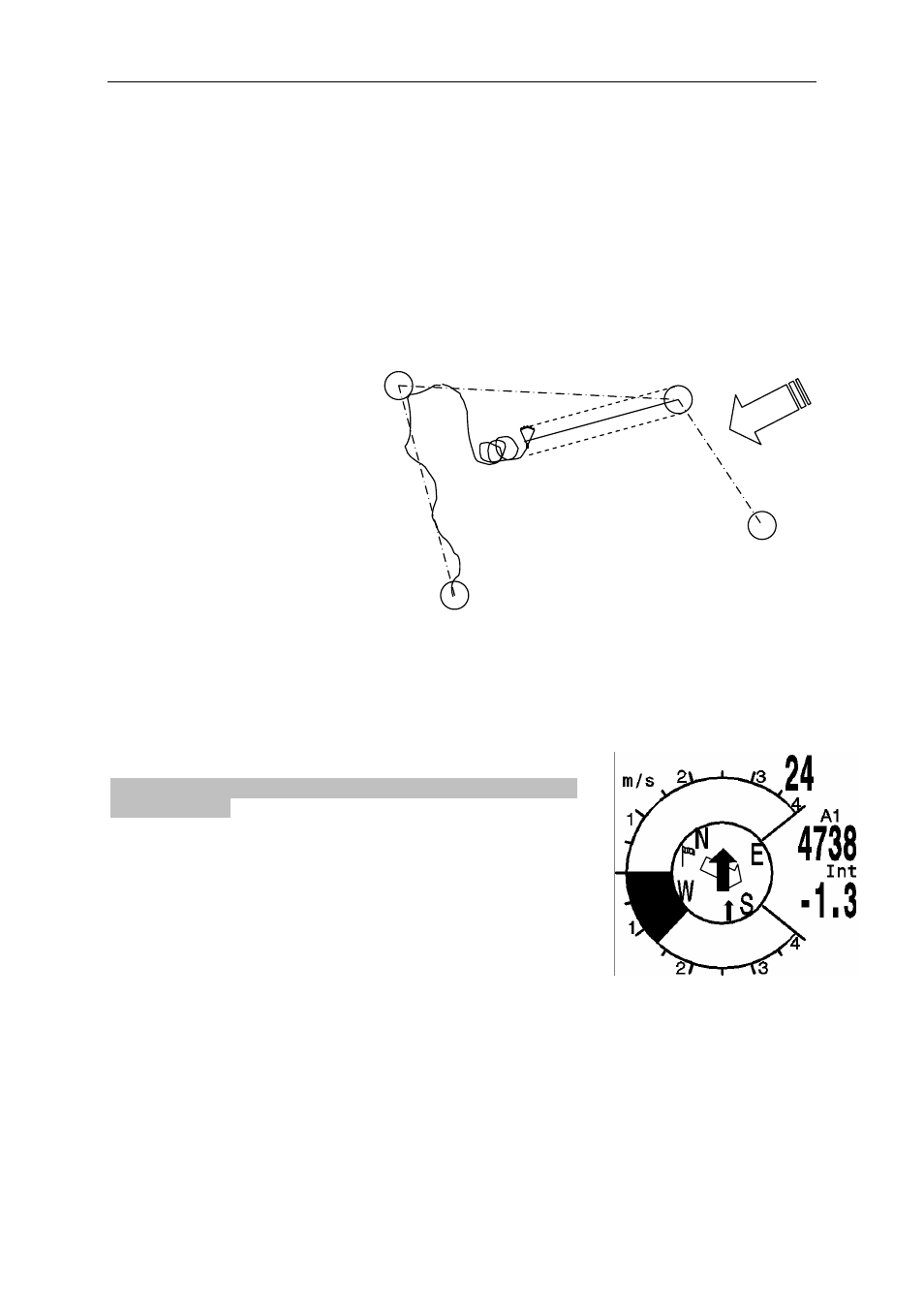
Flytec 5020 technical manual
It makes sense to store many well-known thermal sources as waypoints along a route. The
pilot does not have to feel compelled to reach these waypoints and at times he/she may be
high enough to jump a waypoint on a route, while at another time he/she may have already
found a thermal several kilometers before reaching the waypoint.
Of course there is still the option of looking up other, possibly closer, waypoints without
leaving the current route by using the Goto function. Altogether, the Flytec 5020 can have up
to 20 routes set. The same waypoint can be used more than once along a route, and the
same waypoint may occur on other routes as well. Once a waypoint has been used along a
route, it cannot be deleted from the list.
- 21 -
From version 1.12 on, it is possible
to display the user field Dist Gl .
This is the distance over the all
remaining waypoints, calculated
from the actual position.
Additionally it is possible to show the
Altitude above Goal Alt a. Gl in a
user field. This calculation takes the
windspeed and direction into
account, which was derived from
flying one full circle.
It will be assumed that the pilot flies on the track between the following waypoints. To the
next waypoint, the instrument calculates the direct way to this waypoint. It will be also
assumed, that the pilot flies with his best glide ratio. With this two assumptions, it is only the
approximate height above goal because the instrument cannot know the precise wind
conditions and how the pilot flies the way to goal. But it can be a help to fix the strategy.
Wind
Direction/
Strenght
Goal
WP2
WP1
Start
Direction arrow to the next waypoint:
In the middle of the compass rose a thick black arrow points to
the next waypoint
The arrow to the over next waypoint is a shaded arrow behind
the black arrow.
With the Function key F1 one can choose following input
options:
Next ▲pr▼WP
= next or previous Waypoint
H/T man. ▲▼
= Manual or automatic* input of wind
component (Head/Tailwind)
Mod Alt1 ▲▼
Modify Alt1 ; (only possible so long
no recording takes place )
Mod Alt2 ▲▼
= Modify Alt2
Sink Thresh ▲▼
Sink acoustic On/Off with F2 or alter
with the arrow keys
*automatic means: the wind component is calculated by the difference of Gnd spd - Air spd
(a negative result signifies a Headwind, while a positive result signifies a Tailwind)
