Flytec 5020 technical manual – Flytec 5020 v1.18 * User Manual
Page 28
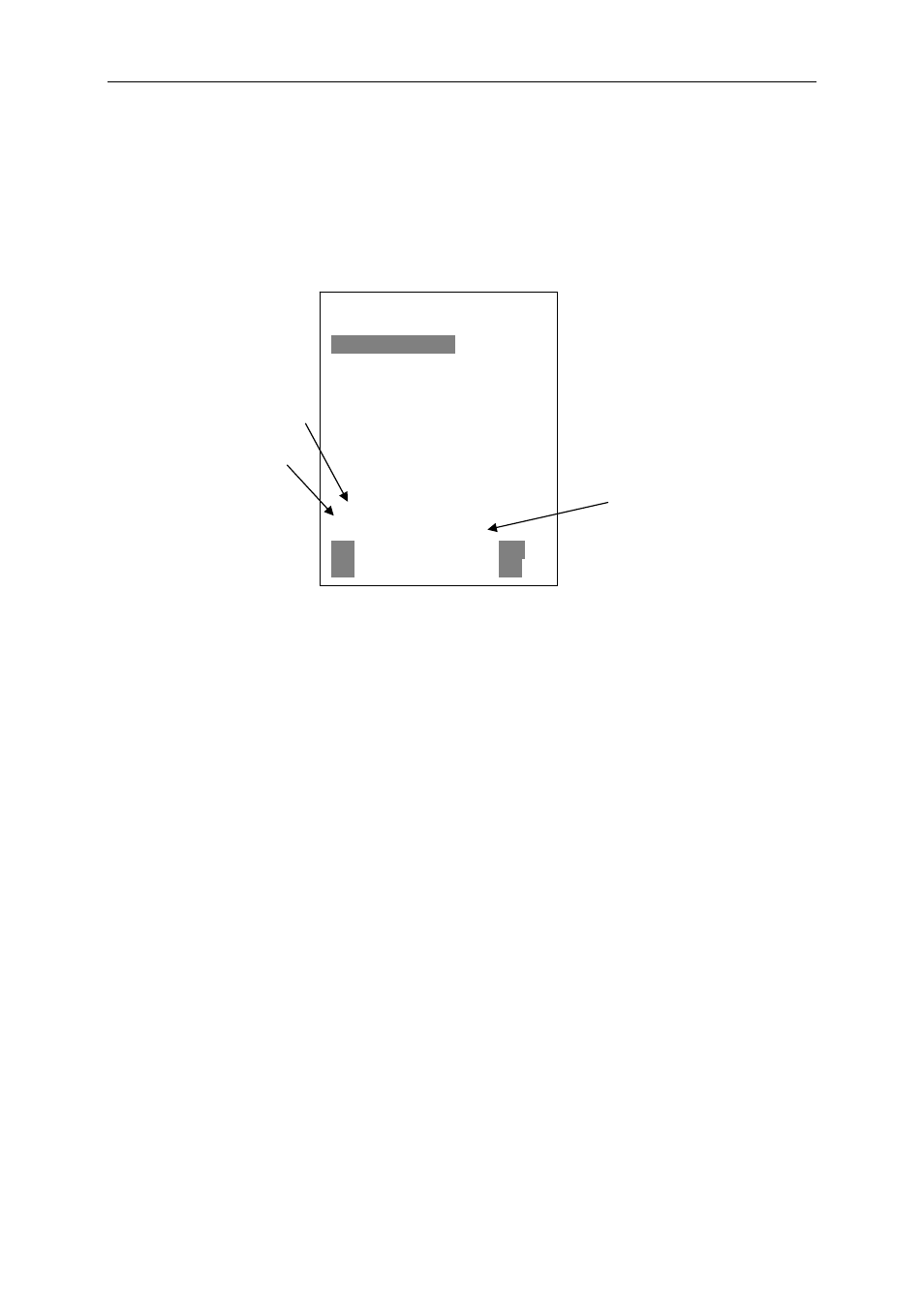
Flytec 5020 technical manual
is 110 waypoints or elements. It is not necessary to duplicate the last waypoint. The 5020
closes the area automatically.
•
Without unlocking software packages it is possible to enter up to 20 CTR’s
(depending on the number points required to define the CTR
•
With a package release of SW package 02 it is possible to enter up to 150 CTRs
(again depending on the complexity of the CTRs). To use this option software
package 02 must be purchased from Flytec.
Restricted areas
=================
CTR1 Alpnach
TMA 1 Alpnach
TMA 2 Alpnach
================⇓
Ctr1
CTR 1 Alpnach
Höhe FL130
No Elements:8
Ins
Del
Ctr
Ctr
Name of the CTR
Remark shown
on real time map
(top left)
Number of end
(position) points to
define the CTR
A CTR is defined by the end points of lines and arc segments or by the center and radius of
a circle. The end points must be entered exactly in sequential order (clockwise or counter
clockwise). The instrument will automatically connect the last point entered to the first point
so it is unnecessary to repeat the first point at the end of the string. For mathematical
reasons the distance between two end points in a CTR should not lie too far apart. The
accuracy of the distance calculation will be increased if an intermediate point is inserted
between two distant end points.
CTR's can be entered into the instrument manually in the Setup menu>Restricted areas, or
more easily with FlyChart. The procedure for manually entering CTRs is below and the
procedure for using FlyChart is in the FC help files.
If you define the points of a CTR the GPS coordinates (lat and Lon) of the point must be
entered as well as the Type of point from the list below:
Point:
End point of a line or arc
Center:
Center of an arc
Startboarder:
Start point of an arc with direction (+ clockwise/ - counterclockwise)
Stopboarder:
End point of an arc (+ clockwise/ - counterclockwise)
Circle:
Center of the circle with radius in m
- 28 -
