Flytec 5020 technical manual – Flytec 5020 v1.18 * User Manual
Page 25
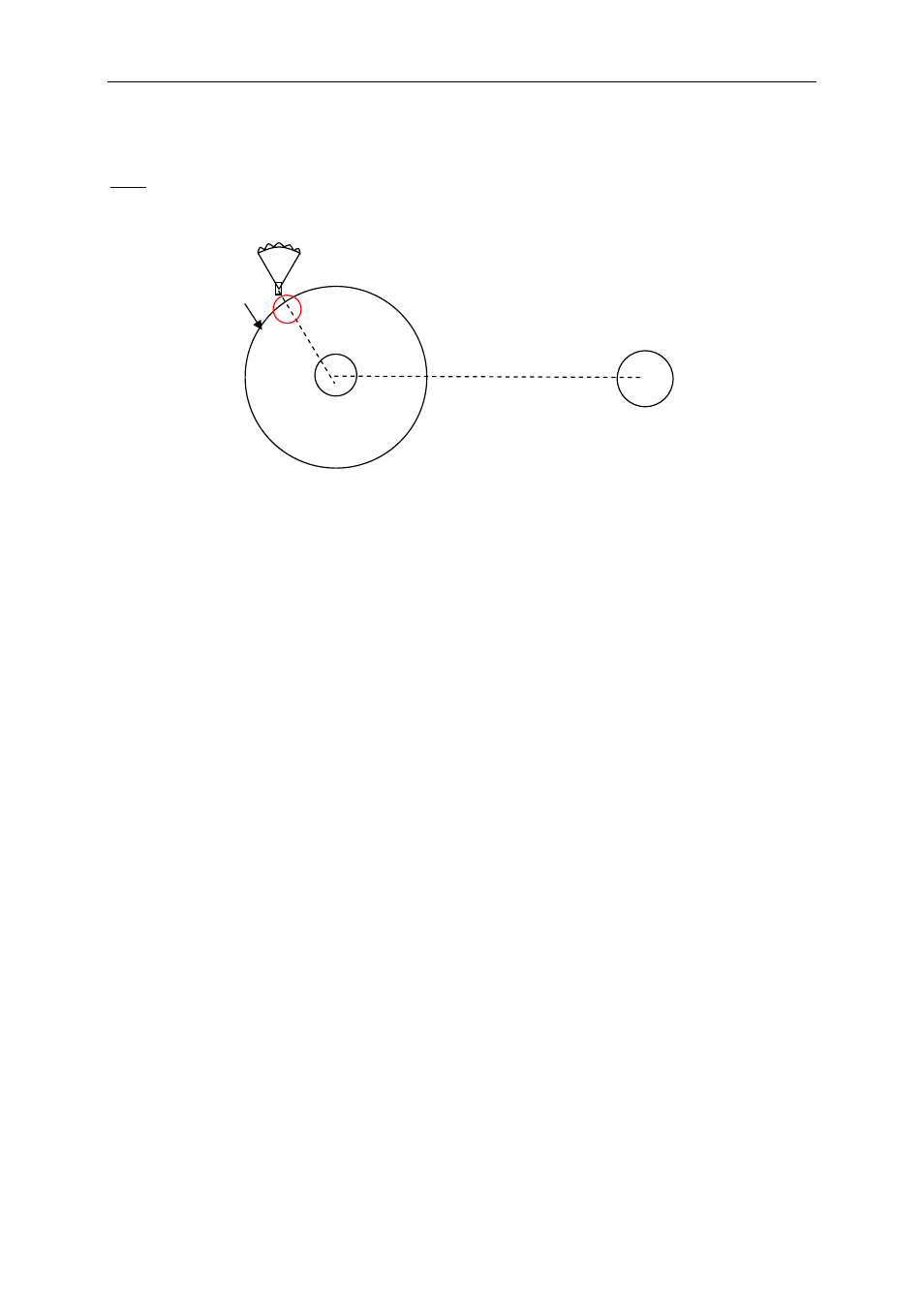
Flytec 5020 technical manual
gate time has passed and the pilot presses Prev WP, the instrument will not increment the
start time.
Note: It is required that the first turnpoint after the start cylinder is outside the start cylinder.
ENTER cylinder:
WP2
WP3
WP1
ENTER
When the Competition Route is set as a enter start the “waypoint reached” signal will be
given, as soon as the start time is positive (countdown timer) and the pilot crosses the start
cylinder from outside to inside. The first turn point will become active and all calculations and
the direction arrows will be made with respect to the first turnpoint (WP2 in the example).
If the pilot wishes to take the next start gate, he must press the Prev WP key. If this soft key
is not visible it can be brought up by pressing F1 until the bottom line shows Prev/Next WP.
By pressing the Prev WP key the instrument will set the start (WP1) as the active waypoint
and increments the start time by the interval set in the Competition Route. If the last start
gate time has passed and the pilot presses Prev WP, the instrument will not increment the
start time.
Note: It is required that the first turnpoint after the start cylinder is inside the start cylinder
(normally at the same position).
During a flight with defined starttime the pilot can see at the Info display how many
seconds/minutes are left before the opening of the Start line. The time counter shows
decreasing negativ numbers Only when the time counter has reached 0 and starts to
count forward
( now with positive numbers) the pilot can make up his mind to cross the
circumference of the start cylinder from outside to inside if the start mode was set to
ENTER and the other way round if the mode was EXIT. An unmistakable bleeping sound
occurs and the Flytec 5020 switches automatically to the next WP.
The Dist.to WP always counts the distance from the present pilots position to the centre of
the WP cylinder.
When the pilot has left the Start cylinder and the instrument has switched over to the next
WP, pressing the
keys allows you to toggle back and forth between previous and next
WP. This is useful when a pilot wants to break off a task and restart at a later time.
Even during the flight along the Competition route it is possible to select additional waypoints
(thermal sources) by pressing the Goto key (prolonged pressing), sorted according to their
distance from the pilot. The WPs which are part of the Comp. route are marked with an
asterisk in the displayed list; this means they must be over flown. The alarm remains active
when entering a called up waypoint cylinder along the route, even if a waypoint not belonging
to the route has been selected. With the F2 button it is possible to toggle back and forth
between the WP of the Competition route and another WP.
- 25 -
