3 deleting a file, 4 get filesystem space – Matrix Orbital GLT240128 Legacy User Manual
Page 51
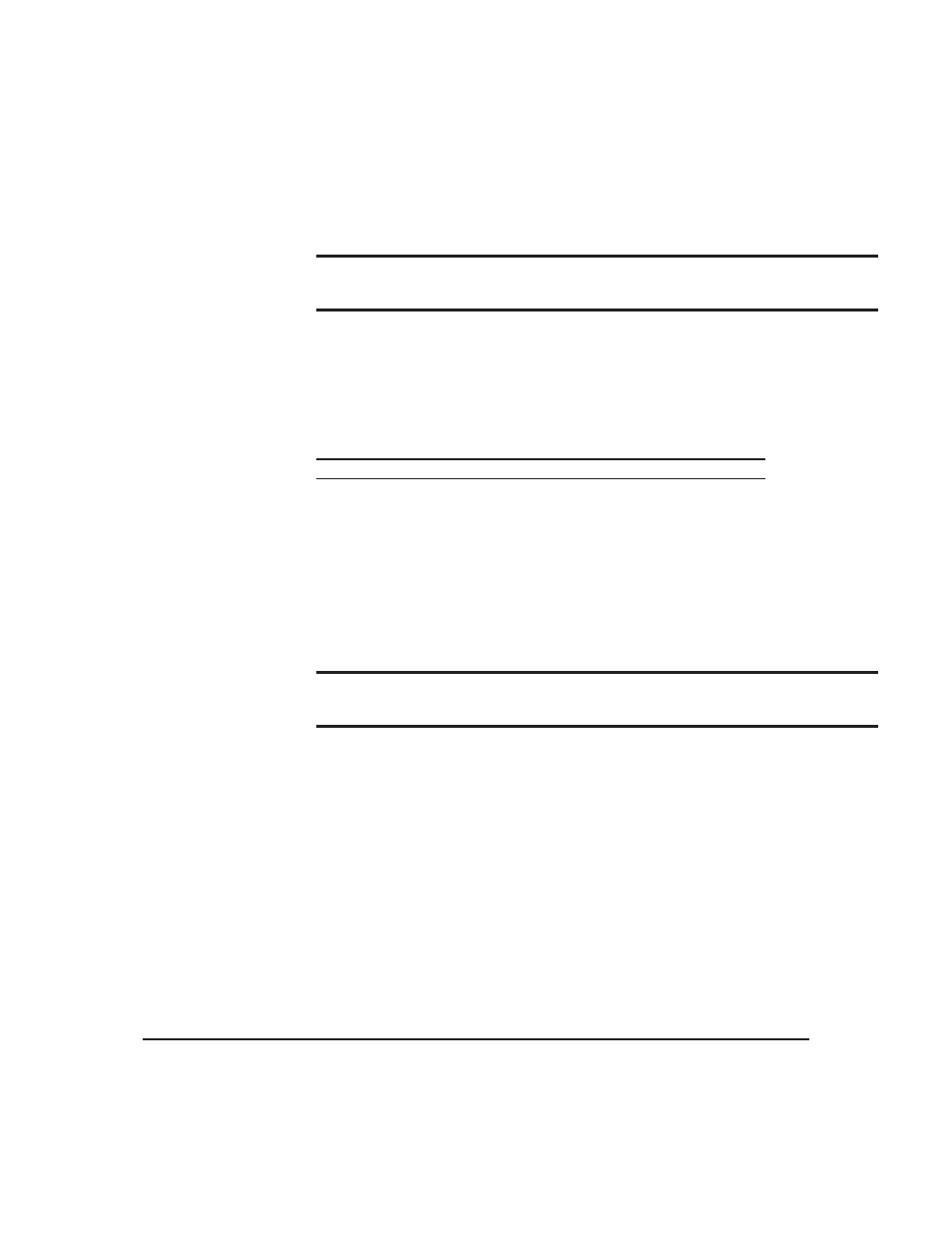
Description
This command completely erases the display’s non-volatile memory. It
removes all fonts, font metrics, bitmaps, and settings (current font,
cursor position, communication speed, etc.). It is an “odd” command in
that it is three bytes in length in order to prevent accidental execution.
NOTE
After deleting the file system it is important to cycle power to your display to
ensure the removal process is completed.
Remembered
Yes
11.3
Deleting a File
Syntax
Hexadecimal
0xFE 0xAD [type] [refID]
Decimal
254 173 [type] [refID]
Parameters
Parameter
Length
Description
type
1
Type of file (0:Font, 1:Bitmap)
refID
1
Reference ID of the file to delete.
Description
This command erases a single file at a time within the GLT24064
memory when given two parameters: [type] and [refID]. The file type
and reference number are defined when the file is saved to the
GLT24064.
• [type] = 1: Bitmap
• [type] = 0: Font
NOTE
After deleting a file it is important to cycle power to your display to ensure file
system integrity.
Remembered
Yes
11.4
Get Filesystem Space
Syntax
Hexadecimal
0xFE 0xAF
Decimal
254 175
Description
This command will return 4 bytes, LSB to MSB for how many bytes are
remaining in the 16 KB on board memory.
Remembered
No
Matrix Orbital
GLT240128
46
