5 installing the software – Matrix Orbital GLT240128 Legacy User Manual
Page 10
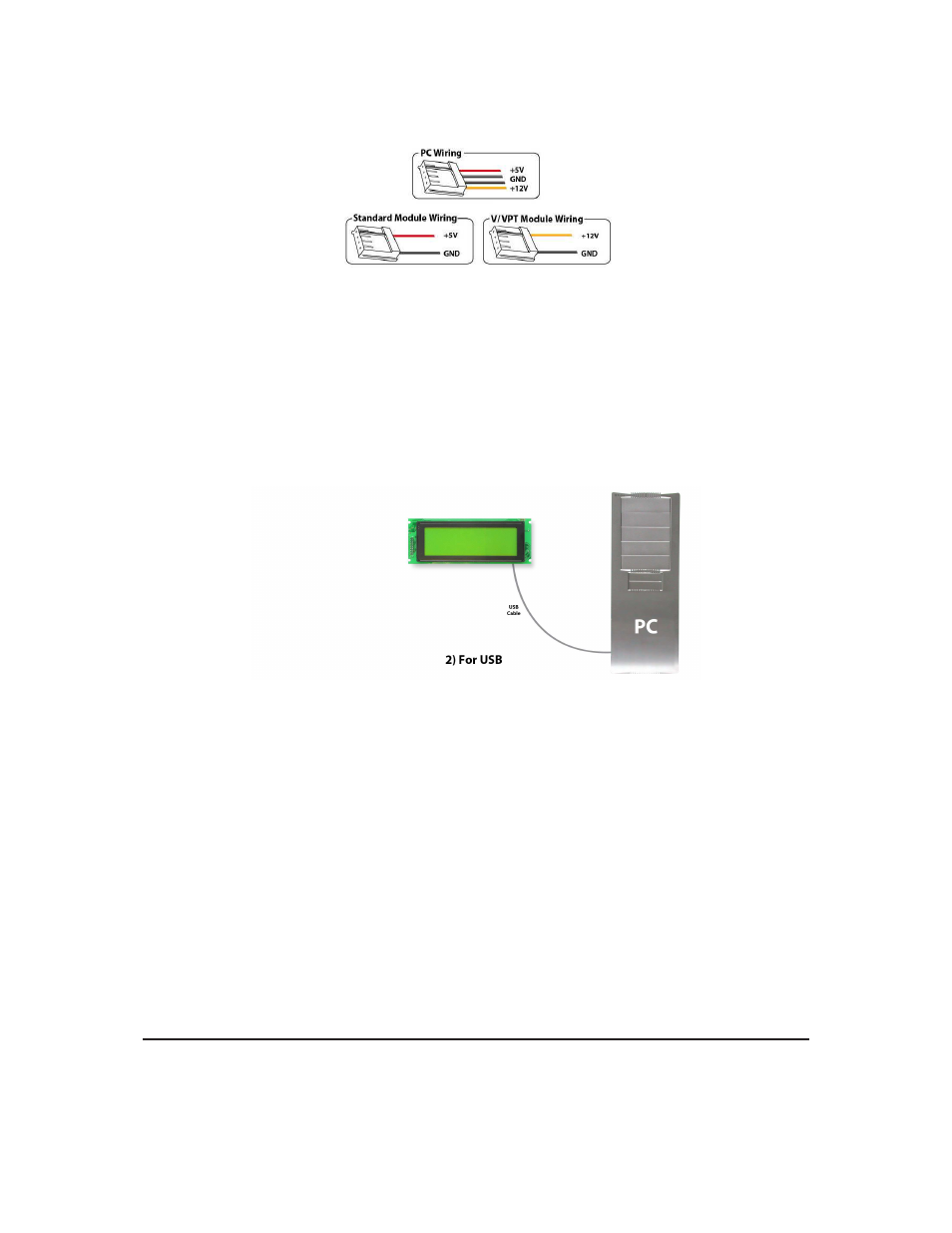
Figure 8: PC vs Matrix Orbital Display Module Wiring
1.4.2
Connection for USB Modules
In order to connect your USB display to a personal computer simply plug the mini-B USB cable, such
as that shown in Figure 4 from the PC to the USB connector on the display.
1.5
Installing the Software
1.5.1
MOGD#
MOGD# is the latest updated version of MOGD and can be used to manage font and graphics downloads
as well as exercise all of the features of our graphical displays. MOGD# provides a new user friendly
interface as well as many feature enhancements.
To install MOGD# from the Matrix Orbital website, follow the following steps:
1. Go to the website location: http://www.matrixorbital.ca/software/software_graphic/MOGDsharp/
2. Click on "Download Here"
3. Locate the file MogdSharp.zip on your desktop
4. Unzip MogdSharp.zip to a temporary directory using a program such as Winzip
5. Double click on "setup.exe"
Matrix Orbital
GLT240128
5
- GTT35 (19 pages)
- GTT50A (53 pages)
- GTT70A (19 pages)
- GTT38A (19 pages)
- GTT43A (19 pages)
- GTT50A (19 pages)
- GTT Example Files (2 pages)
- GX24064 (24 pages)
- GLT24064R-1U (72 pages)
- GLT24064 (71 pages)
- GLT24064 Legacy (56 pages)
- GLK24064-25 Legacy (41 pages)
- GLK24064-25 Legacy (47 pages)
- GLK24064-25 Legacy (68 pages)
- GLT240128 (70 pages)
- GLK12232-25-SM (70 pages)
- GLK12232-25-SM Legacy (41 pages)
- GLK12232-25-SM Legacy (42 pages)
- GLK12232-25-FGW (66 pages)
- GLK19264A-7T-1U (68 pages)
- GLK240128-25 Legacy (67 pages)
- GLC24064 (44 pages)
- GLC24064 (63 pages)
- GLK12232-25-WBL (39 pages)
- GLK19264-7T-1U (71 pages)
- GLK24064-16-1U (48 pages)
- VK162-12 (41 pages)
- LK162-12 Legacy (37 pages)
- LK162-12 Legacy (42 pages)
- LK162A-4T (36 pages)
- LK162B-7T (37 pages)
- VK202-25-USB (42 pages)
- LK202-25 Legacy (20 pages)
- LK202-25 Legacy (37 pages)
- LK202-25 Legacy (50 pages)
- VK204-25 (47 pages)
- LK204-25 Legacy (33 pages)
- LK204-25 Legacy (62 pages)
- LK204-7T-1U (40 pages)
- LK402-25 (43 pages)
- LK402-25 Legacy (56 pages)
- LK404-25 (37 pages)
- LK202-24-USB (36 pages)
- LK202-24-USB (48 pages)
