5 changing the baud rate – Matrix Orbital GLT240128 Legacy User Manual
Page 25
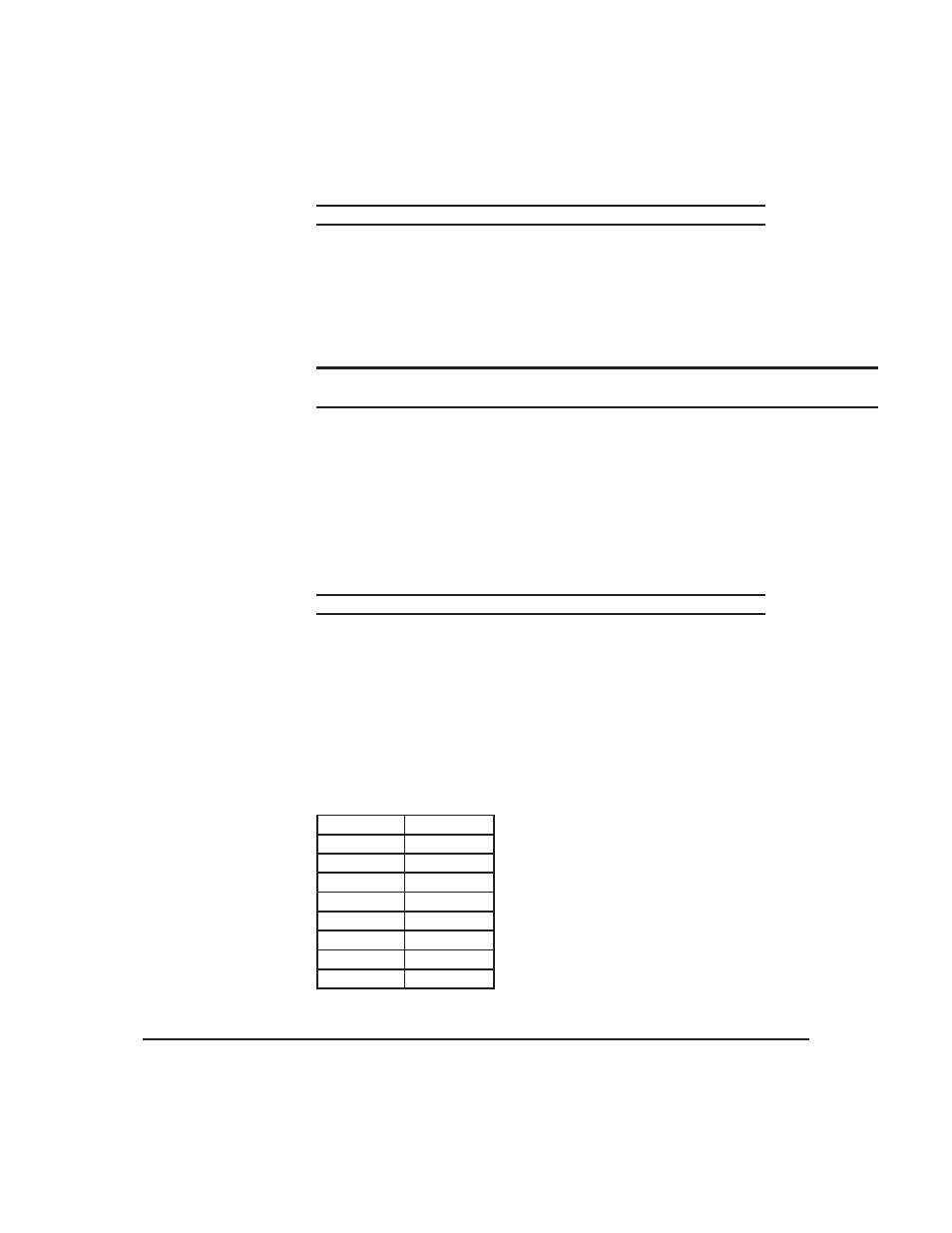
Syntax
Hexadecimal
0xFE 0x33 [adr]
Decimal
254 51 [adr]
ASCII
254 “3” [adr]
Parameters
Parameter
Length
Description
adr
1
The new I
2
C write address (0x00 -
0xFF).
Description
This command sets the I
2
C write address of the module between 0x00
and 0xFF. The I
2
C write address must be an even number and the read
address is automatically set to one higher. For example if the I
2
C write
address is set to 0x50, then the read address is 0x51.
NOTE
The change in address is immediate.
Remembered
Always
Default
0x50
4.5
Changing the Baud Rate
Syntax
Hexadecimal
0xFE 0x39 [speed]
Decimal
254 57 [speed]
ASCII
254 “9” [speed]
Parameters
Parameter
Length
Description
speed
1
Hex value corresponding to a baud
rate.
Description
This command sets the RS-232 port to the specified [speed]. The change
takes place immediately. [speed] is a single byte specifying the desired
port speed. Valid speeds are shown in the table below. The display
module can be manually reset to 19,200 baud in the event of an error
during transmission, including transmitting a value not listed below, by
setting the manual override jumper during power up. However, it should
be noted that this command will be ignored until the manual override
jumper is removed again.
Hex Value
Baud Rate
0xCF
9600
0x8A
14400
0x67
19200
0x44
28800
0x33
38400
0x22
57600
0x19
76800
0x10
115200
Remembered
Always
Default
19,200 bps
Matrix Orbital
GLT240128
20
