2 uploading a font file, 3 setting the current font – Matrix Orbital GLT240128 Legacy User Manual
Page 29
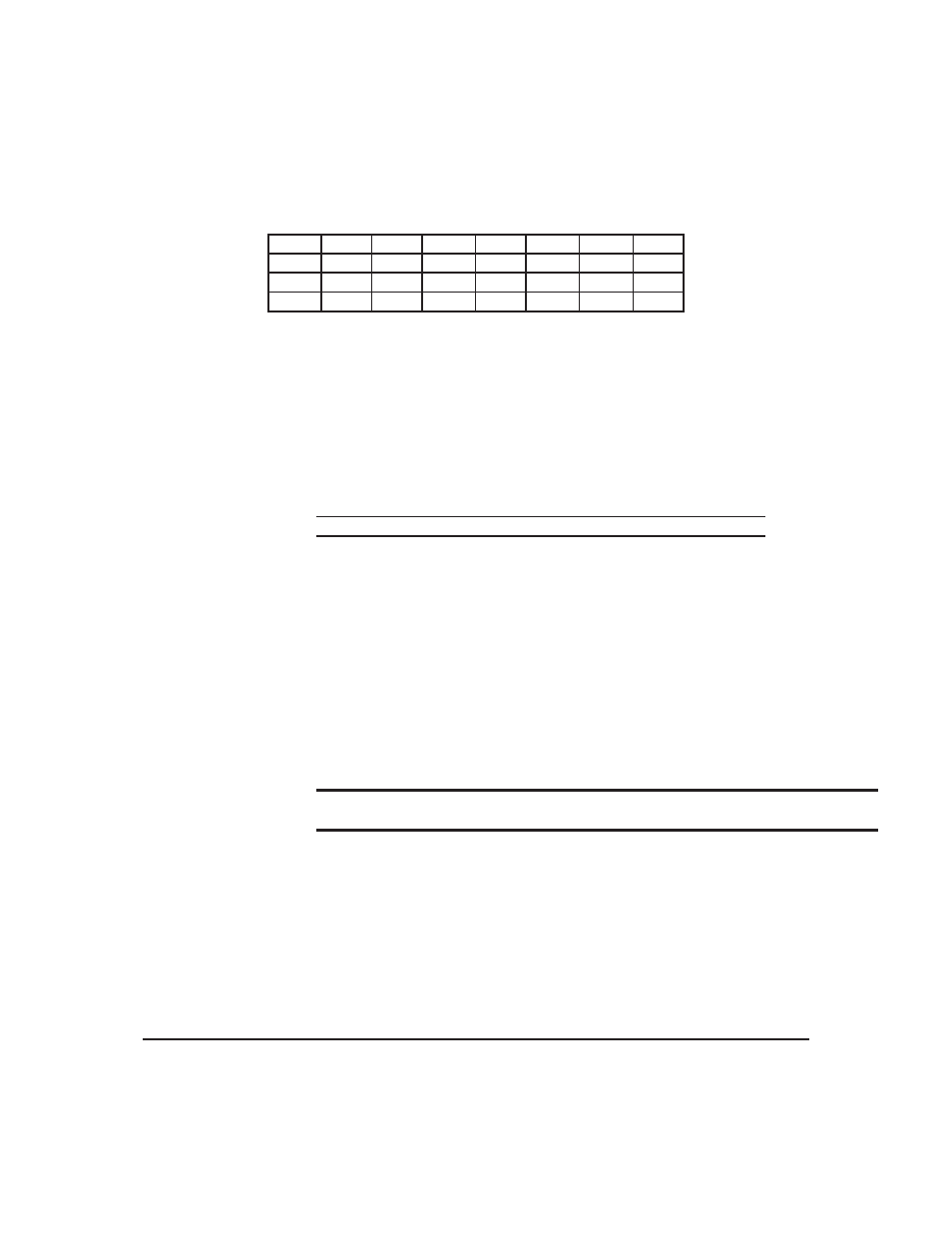
Once completed, place the character table after the header and the character data aat the end, as seen in
table 10.
Table 10: Sample Font File
0x05
0x07
0x68
0x6A
0x00
0x0D
0x05
0x00
0x12
0x03
0x00
0x15
0x04
0x84
0x2D
0x98
0xC6
0x20
0x43
0x24
0x84
0x2D
0x98
0x19
0x60
Red = Header
Blue = Character Table
Purple = Character Data
5.2
Uploading a Font File
Syntax
Hexadecimal
0xFE 0x24 [refID] [size] [data]
Decimal
254 36 [refID] [size] [data]
ASCII
254 “$” [refID] [size] [data]
Parameters
Parameter
Length
Description
refID
1
A unique font identification
number.
size
2
Font file size (LSB to MSB).
data
x
Font file data.
Description
In order to upload a font to the GLT24064 you must first initiate the
upload font file command (0xFE 0x24), you must then pass it a
reference identification number, which must be unique for every font on
the display module. You may then pass the display module the two byte
file size, which needs to be transfered LSB, then MSB. The last part of
uploading a font is transmitting the font file data.
For detailed instructions on uploading a file to the GLT24064 see
Section 11 on page 43.
NOTE
This command is available but not supported in I
2
C.
Remembered
Always
5.3
Setting the Current Font
Syntax
Hexadecimal
0xFE 0x31 [refID]
Decimal
254 49 [refID]
ASCII
254 “1” [refID]
Matrix Orbital
GLT240128
24
