9touchpad, 1 introduction – Matrix Orbital GLT240128 Legacy User Manual
Page 41
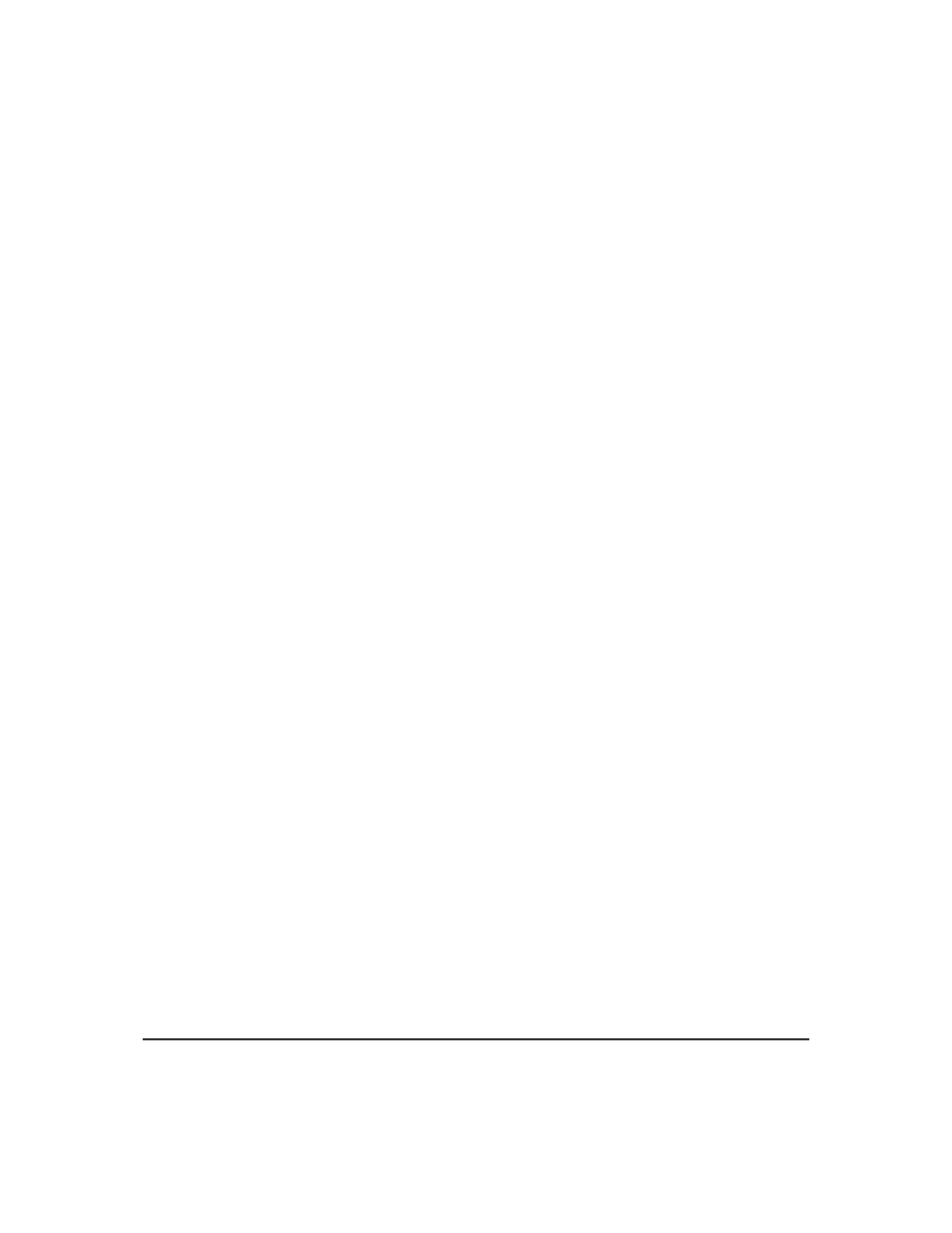
Description
This command shifts the strip chart left or right. [ref] determines both
which strip chart is used and which direction it will shift. The direction
is selected by the most significant bit (MSB):
• MSB: 0 shifts left
• MSB: 1 shifts right
For example if [ref] is 1:
• 254 107 1 (hex FE 6B 01) shifts left
• 254 107 129 (hex FE 6B 81) shifts right
This command shifts the contents of the area defined in the Initialize
Strip Chart command 8 pixels at a time.
Remembered
No
9
Touchpad
9.1
Introduction
The Matrix Orbital touch pad interface replaces, and in many ways, supercedes the keypad input inter-
face. It adds the functionality of a dynamically adjustable, software controlled keypad. This feature will add
an updated touch to your application system.
9.1.1
Region Mode
This mode will report touch events when they occur in one of thirty-two specified areas or issue a special
byte when a press occurs outside any defined region. Depending on the region reporting mode selected,
either the down, up, or over characters specified for a region will be transmitted when the area defined is
pressed, released, or dragged over respectively. Return values are specifed when a region is created, in
addition to its position and size. These regions can be deleted either individually or collectively when they
are no longer required.
9.1.2
Co-ordinate Mode
This mode will report all touch events in any position on the screen. Each event will be superceded
by a single byte value representing a press, release, or drag. Press events will be predeced by a 1, release
movements by a 2, and drag moves will return a value 4. Afterwhich, two single byte values representing
the x and y co-ordinates of the touch event will be transmitted. Only drag movements greater than the drag
threshold specified will be sent to the host.
Matrix Orbital
GLT240128
36
