2 troubleshooting guide – Aalborg TIO Totalizer I/O Flow Monitor/Controller User Manual
Page 72
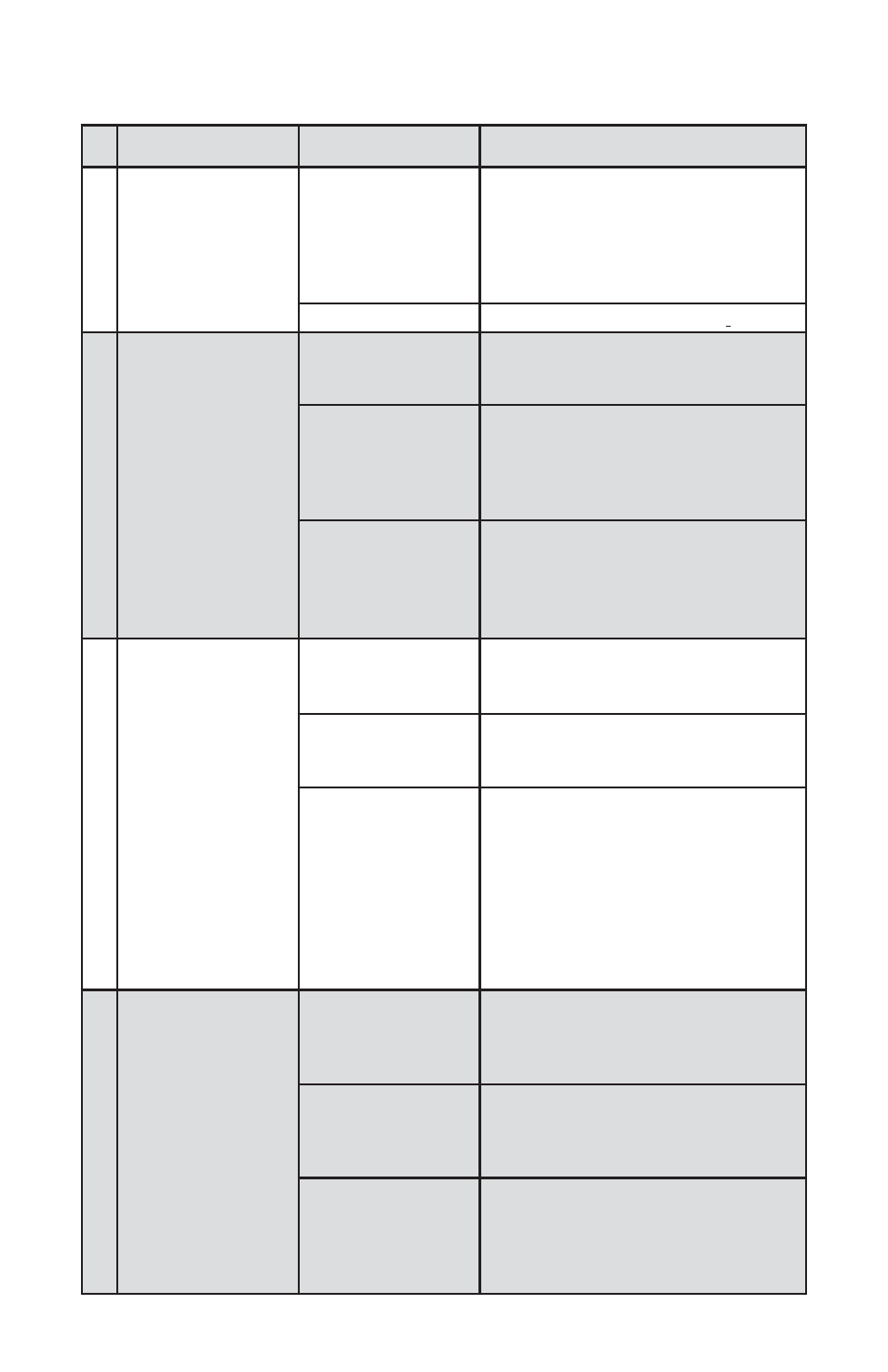
7.2
Troubleshooting Guide
69
NO.
INDICATION
LIKELY REASON
SOLUTION
1
LCD Display remains
blank when unit is
powered up. Status LED
is OFF
Power supply is bad or
polarity is reversed.
Measure voltage on pins 2 and 1 of the DB9
interface terminal connector. If voltage is
out of specified range, then replace power
supply with a new one. If polarity is
reversed (reading is negative) make correct
connection.
PC board is defective.
Return device to factory for repair.
2
LCD Displays flow read-
ing, but 4-20 mA set
point output signal
does not change
Wrong configuration of
J2 Input/Output
Jumpers
Check J2 jumper configuration (see Table
6.4)
External loop is open or
load resistance more
than 600 Ohm.
Check external connections to pins 5 and 6
of the DB9 interface terminal connector.
Make sure the loop resistance is less than
400 Ohm for 12Vdc power supply option
and 900 Ohm for 24Vdc power supply option.
4-20 mA circuitry is
burned out or damaged.
Using Key Pad, navigate to Submenu “
Device Diagnostic” and select submenu
“Analog Output Value”. Record the DAC
counts values and consult the factory with
findings.
3
Fluid flows through the
flow meter / controller,
but LCD Display and /or
Totalizer reading do not
respond to the flow.
The fluid flow rate is
below set Low flow cut-
off value.
Check settings for Low Flow Cut-Off value
and make required adjustment (see para-
graph 5.3.14 submenu “Low Flow Cut Off”).
Wrong configuration of
J2 Input/Output
Jumpers
Check J2 input jumper configuration (see
Table 6.4) If necessary contact factory for
additional help.
PC board is defective.
Using ESD precautions, measure voltage on
pins 4 and 6 of the DB9 interface terminal
connector. If voltage correlates with flow
meter / controller output signal, check ADC
counts: using Key Pad, navigate to
Submenu “Device Diagnostic” and select
submenu “ADC Input Counts”. Record the
ADC counts values and consult the factory
with findings.
4
Fluid flows through the
flow meter / controller,
LCD Display Flow Rate
reading responds to
flow, but Totalizer
reading is not changing.
The fluid flow rate is
below set “Totalizer #1
Flow Start” parameter
value.
Check settings for “Totalizer #1 Flow Start”
value and make required adjustment (see
paragraph 5.3.7.b submenu “Totalizer #1
Flow Start”).
Totalizer mode is dis-
abled
Check settings for “Totalizer #1 Mode”
parameter. Make sure Totalizer Mode set to
“Enabled” (see paragraph 5.3.7.a submenu
“Totalizer #1 Mode”).
Totalizer Power On
Delay parameter is set
to high value and
Totalizer is disabled by
firmware.
Check settings for “Totalizer Power On
Delay” (see paragraph 5.3.7.e submenu
“Totalizer #1 Power On Delay”). If settings
are too high, make required adjustment.
