Aalborg TIO Totalizer I/O Flow Monitor/Controller User Manual
Page 33
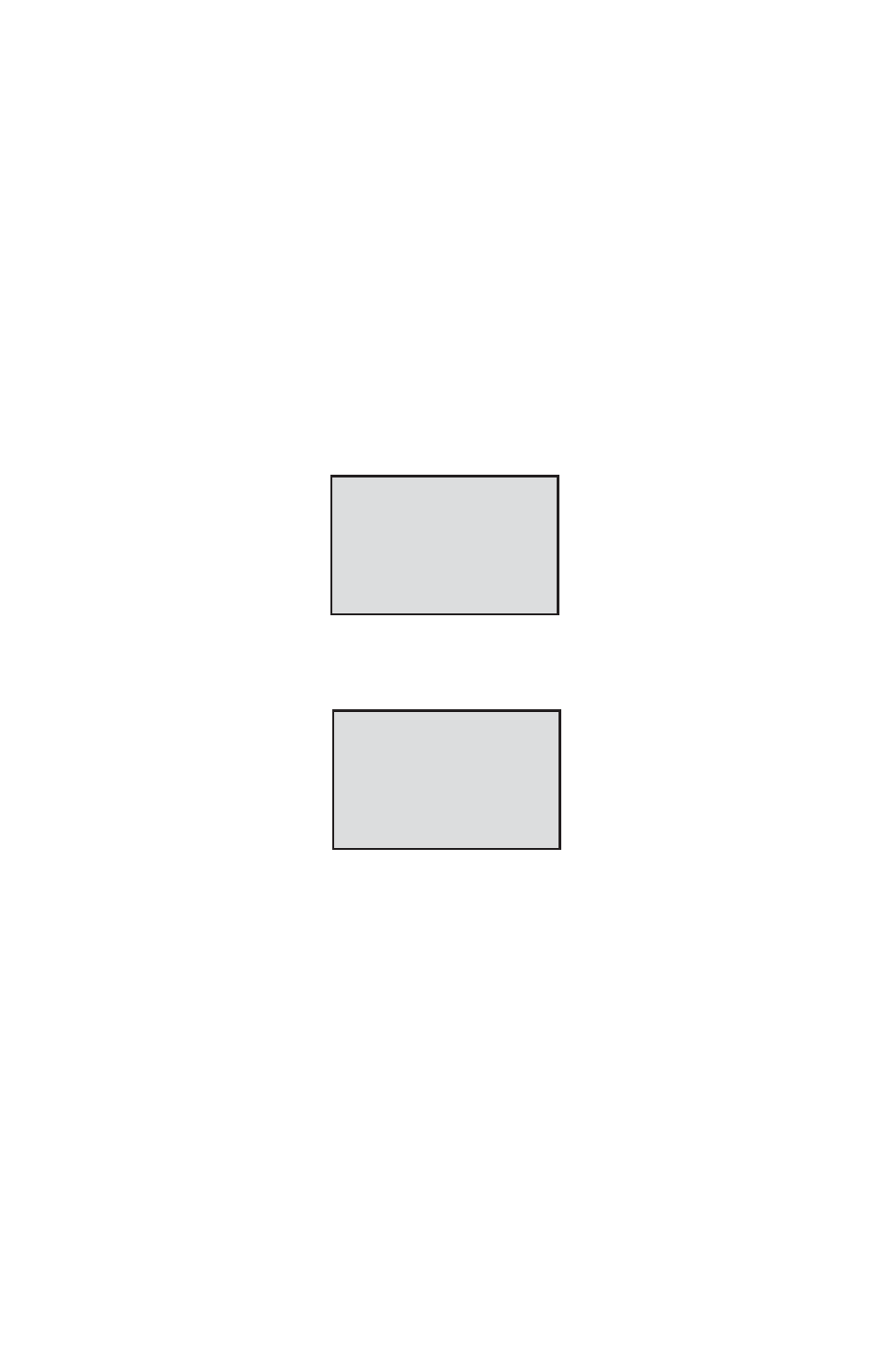
29
The default entry is Disabled. Totalizer #1 Auto Reset selections can be set with
the UP and DN buttons and are accepted by pressing the ENT button.
f) Totalizer #1 Auto Reset Delay (Numerical entry)
This option may be desirable when the “Totalizer #1 Auto Reset” feature
is enabled. Valid settings are in the range of 0 to 3600 seconds (default
value is 0, no delay).
g) Reset Totalizer #1 (Numerical entry)
The Totalizers #1 reading can be reset by selecting the “Reset Totalizer
#1” menu option. A typical display with Totalizer #1 Reset screen is
shown below.
Once the “YES” option is selected, Totalizer #1 will be reset and the
following conformation screen will appear:
5.3.8 Submenu “Totalizer #2”
The Totalizer #2 (pilot Totalizer) value is stored in the flow meter volatile memory
(SRAM) and saved every 100 ms. In case of power interruption the Totalizer #2
volume will be lost (reset to zero). It is preferable to use Totalizer #2 for short term
process flow calculation (for example: batch processing) Use the “Totalizer Menu”
to navigate to “Totalizer #2” menu option. The following settings are available for
Totalizer #2 (see Figure 5.7):
a) Totalizer #2 Mode (Tabular entry)
This option determines whether Totalizer #2 is Enabled or Disabled. The
following selections are available: Enabled or Disabled. The default entry
is Disabled. Totalizer #2 Mode selections can be set with the UP and DN
buttons and are accepted by pressing the ENT button.
Reset Totalizer #1:
NO
YES
DO YOU WANT
RESET TOTALIZER?
*******************
Totalizer Has
been reset!
Press any Key...
