Aalborg TIO Totalizer I/O Flow Monitor/Controller User Manual
Page 25
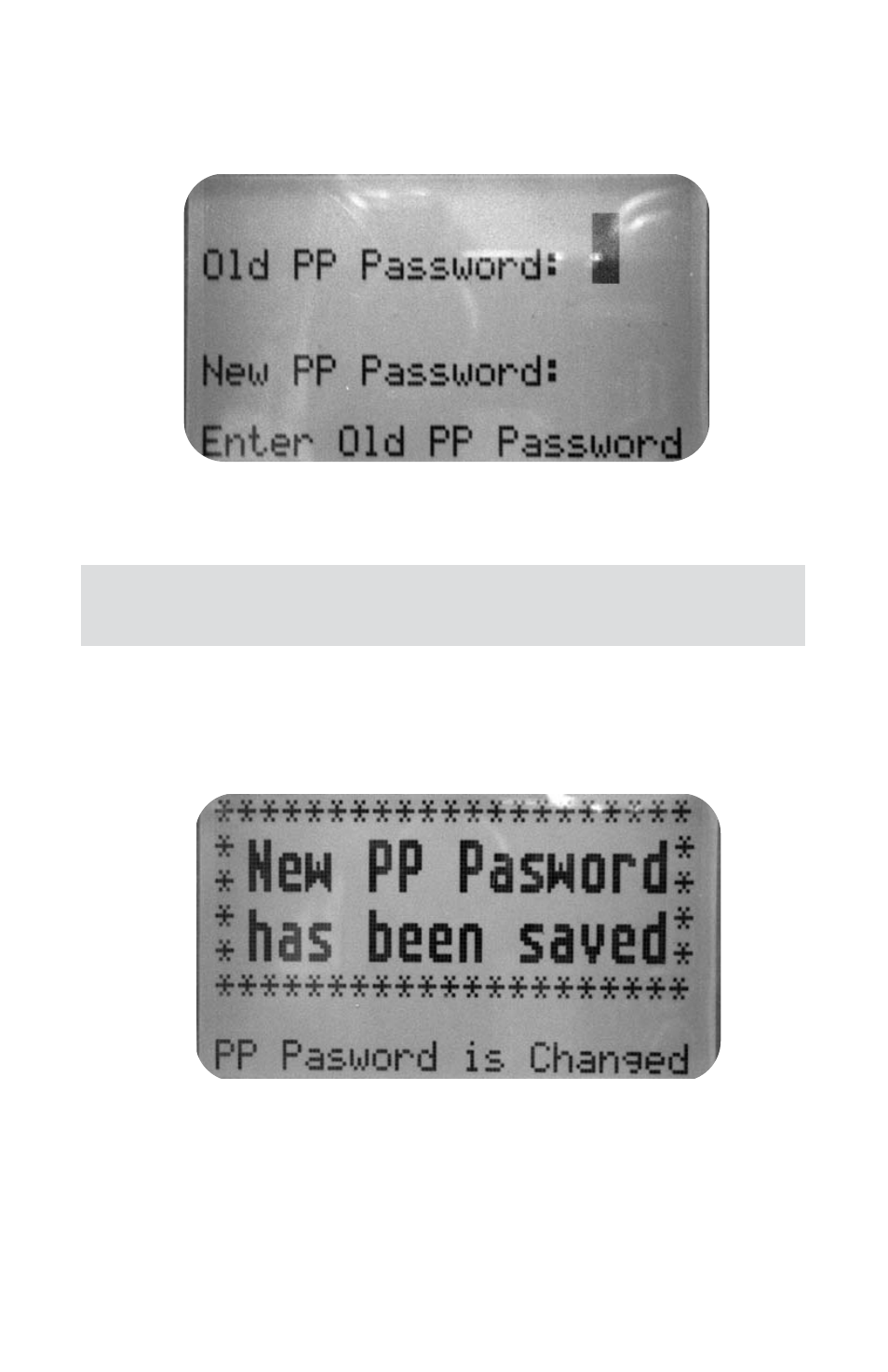
21
Once “Change PP Password” menu is selected, the following screen will appear:
In order to protect device configuration parameters when changing the PP pass-
word, the old PP password must be entered.
Once old and new passwords are entered the firmware will prompt with a confir-
mation message (see Figure 5.9) that the new password has been saved.
5.3.2 Submenu “Device Information”
This submenu contains information about the device’s main configuration param-
eters. These items are informational only, not password-protected, and can’t be
changed (read only).
Figure 5.8
Figure 5.9
NOTE: By default the device is shipped from the factory with
Program Protection (PP) password set to Zero (PP Disabled).
,
