10 accessories, 1 washer – Videotec ULISSE MAXI User Manual
Page 48
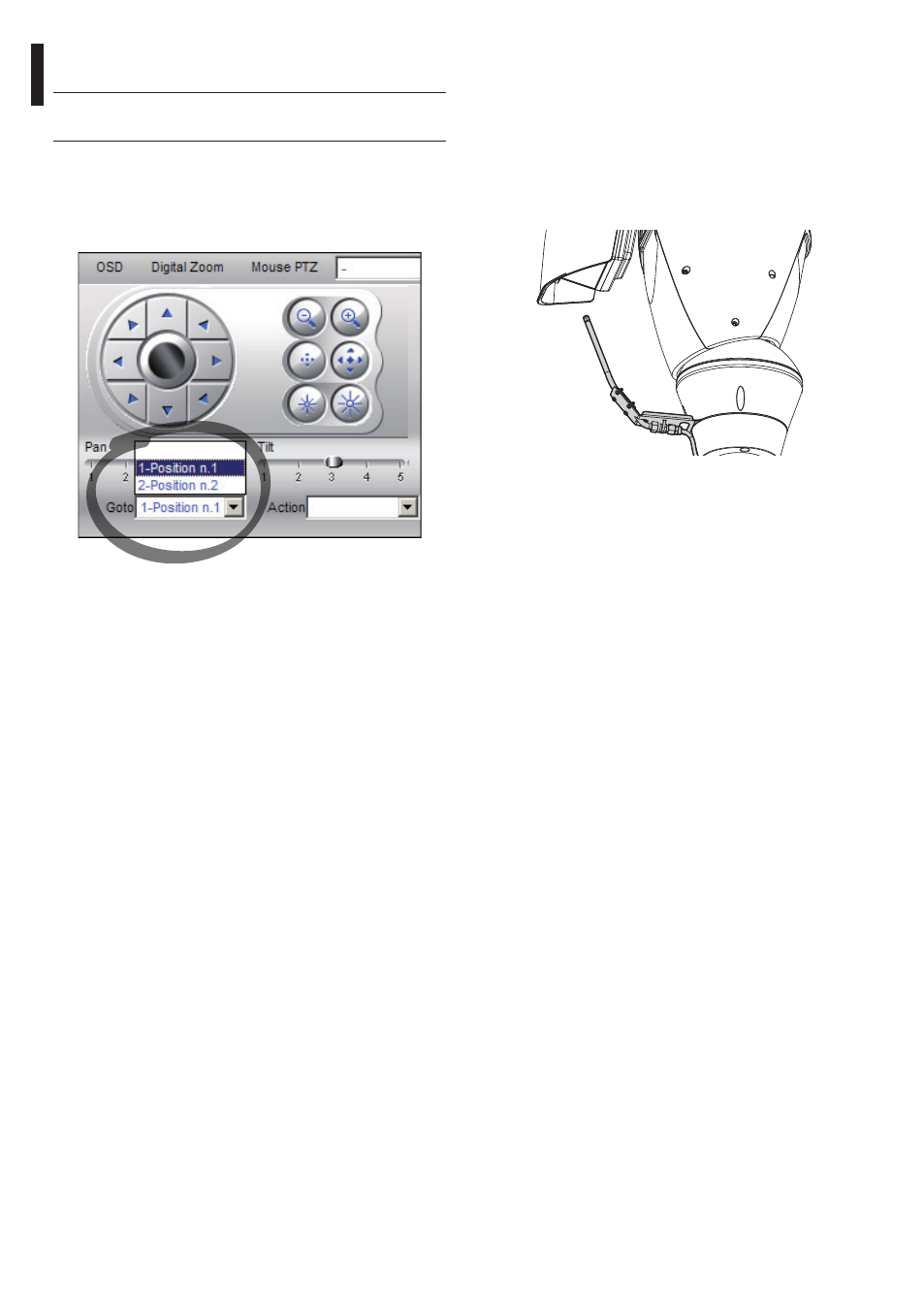
EN - English - I
nstruc
tions manual
46
10 Accessories
10.1 Washer
If the pan & tilt is fitted with a wiper, it can also have
an external pump supplying water to clean the glass.
As shown in the picture, the spray to clean the glass is
outside the pan & tilt.
Fig. 116
Once the command has been sent ("11.8 Enabling the
Washer (Washer)", page 48) the pan & tilt positions
itself with the glass facing the spray and the pump
and wiper are activated for a set period of time.
At the end of the operation the P&T returns to its
initial position.
Set the preset positions for the other units in the
same way.
h
Close the NVR application and re-start it to
save the settings.
When the application is re-started, the preset
positions can be loaded using the Go To command
on the control panel, and selecting the desired
position.
Fig. 115
To control the other available functions, such as
recording on disc, playback and snapshot, and for
other detailed information about using the software,
see the manual on the installation CD: NVR User
Manual.
