High Country Tek PLD, Powerline / universal single / dual coil PWM Valve Driver User Manual
Page 34
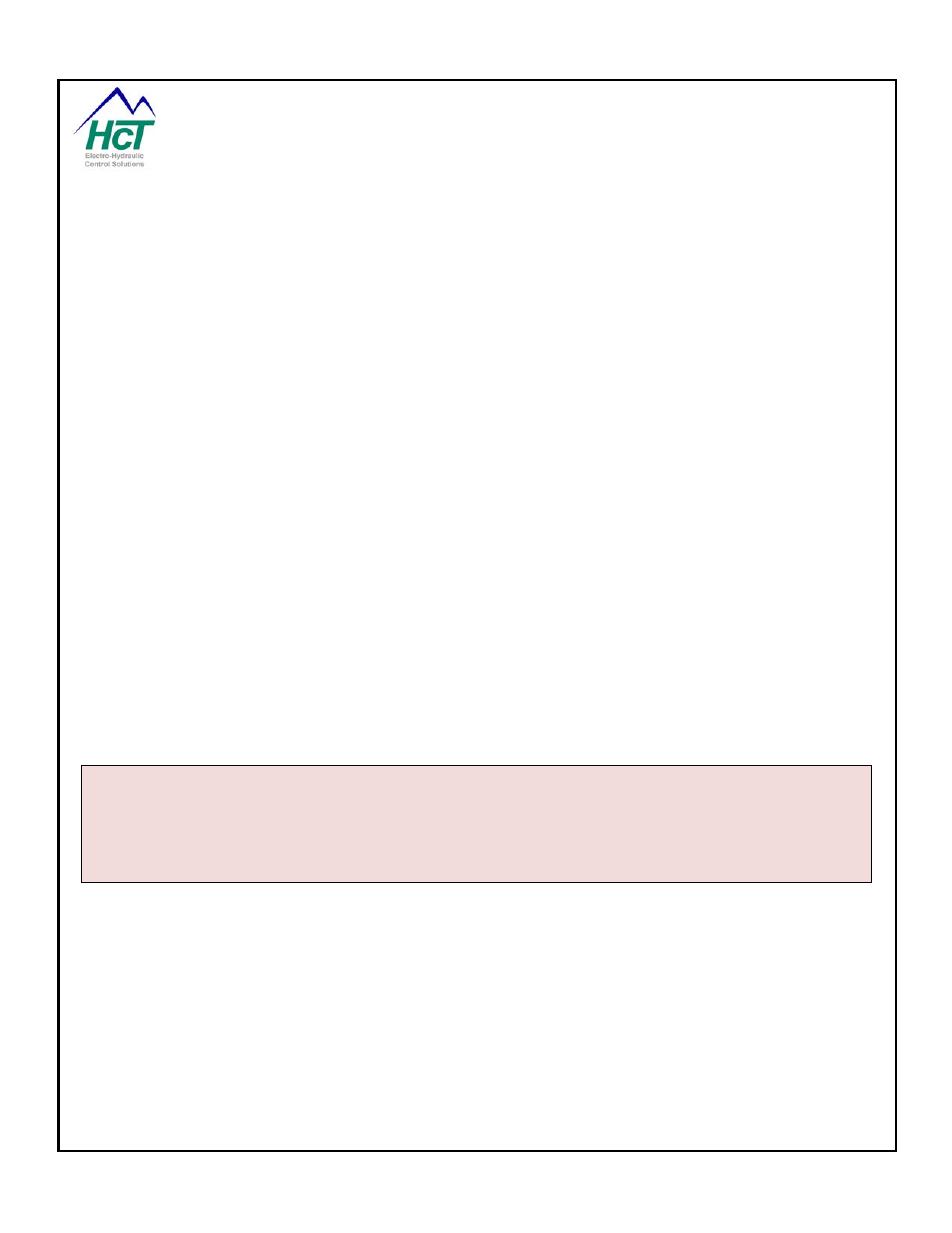
Part No:-
021-00155 RevD7
PowerLine System Controller User Guide
Page | 34
PowerLine User Guide
On Site Testing:
If the set up procedure does not achieve the desired results, double check the wiring and perform the following
tests. Record the test results.
Tools required
A PC running Windows XP and an Opto 3000 are required for initial set-up, programming or observation of the
controllers operation through the RS232 port.
The PC can also be used for uploading the configured program to new PowerLine modules for series
production.
A battery operated multi-meter is always a good idea for measuring and confirming analog signals and an
oscilloscope would be useful for looking at fast moving or digital signals on the system
as well as monitoring the
system power input for transients that could cause intermittent operation.
Check the power input:
The module will not function correctly unless the +POWER supply is at least 9 VDC when driving the coils.
If the supply voltage is below 9VDC, there is a risk of:
a) Module shutting down, b) Module continuously trying to reset or c) Low drive current to valves.
If the supply voltage is more than 30 VDC there is a risk of:
a) Blown in-line AGC5 fuse, b) Module internal damaged or c) Coil damage due to excessive drive voltage.
Check the control inputs:
Verify the control inputs are the correct polarity and are hooked up correctly to the correct module terminals by
monitoring their status with the PowerLine software or testing with a voltmeter or oscilloscope.
Ensure that any external control or command inputs have their respective 0V or GND connected to the modules
power supply 0V or GND terminal.
Verify the coil is not shorted or open:
Disconnect the wires going to the +COIL and -COIL terminals and measure the resistance between the wires.
Verify it is in the expected Ohmic range for the type and voltage of coil being driven. Verify that there is no
voltage between either wire and power or ground (indicating a short circuit to either power or ground).
NOTE:
If a +COIL or -COIL is short circuited or open circuited while being driven, the controller will shut
down its outputs until the user cycles controller power or disables then re-enables the module.
Check the card at full-on and full-off:
Do not try the full on test if the power supply is higher than the coil's rated voltage.
To test the card at full on, use the control software to go to Open Loop PWM mode and set the PWM to 100%.
Full-ON - Measure the voltage across the +COIL and -COIL and from +POWER to POWER COM. The voltage
difference should be no more than approx. one (1) volt if the card is operating correctly.
Full-OFF - To check the card at full off, Enter the GUI and go to the ‘Manual PWM’ screen and set the PWM to
0% in open loop mode. Measure across the +COIL to -COIL voltage which should be zero volts.
