Help, Exit the program (gui) – High Country Tek PLD, Powerline / universal single / dual coil PWM Valve Driver User Manual
Page 32
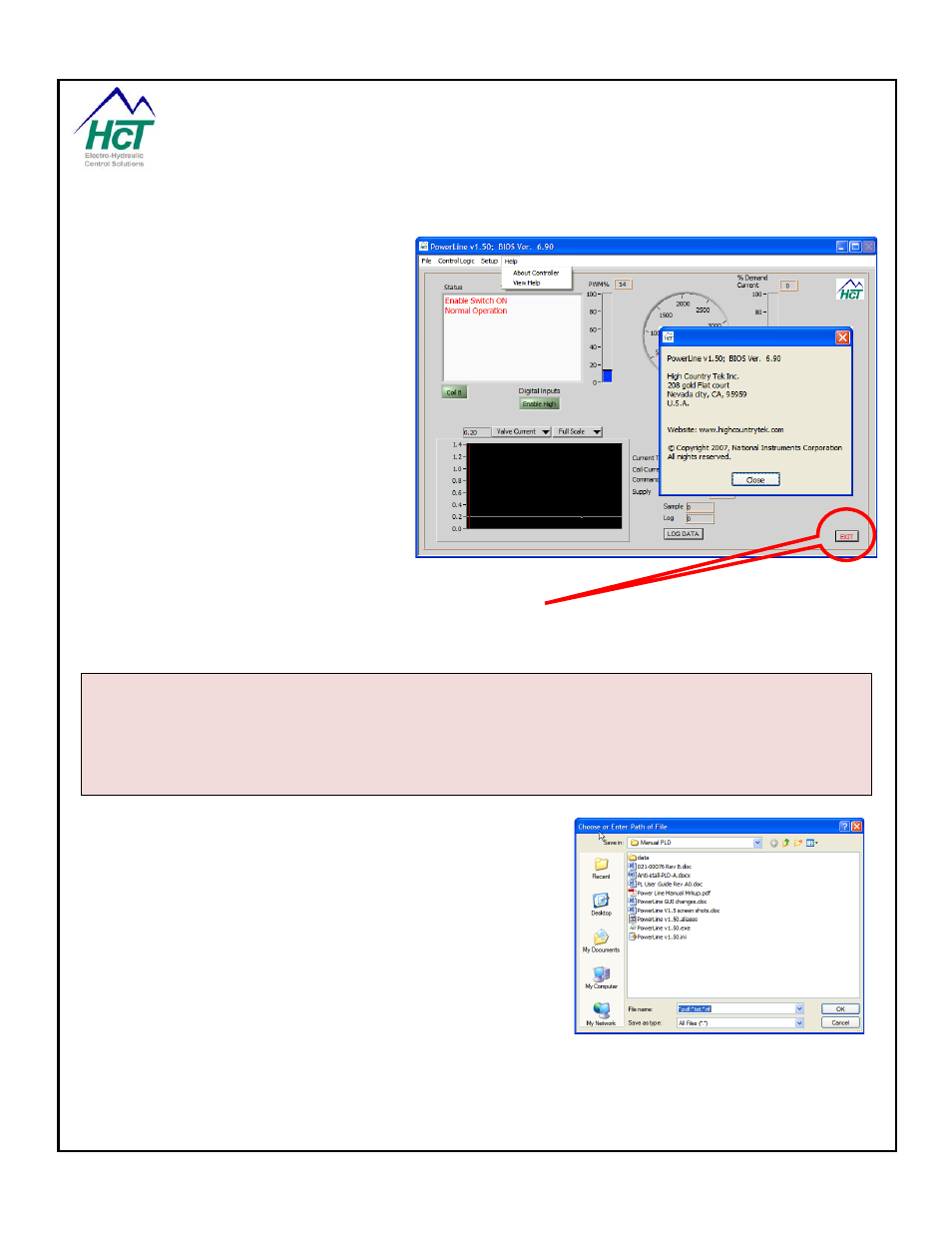
Part No:-
021-00155 RevD7
PowerLine System Controller User Guide
Page | 32
PowerLine User Guide
Help:
The ‘Help’ dropdown menu offers two
choices. The first opens a window that gives
the user information on the controller
Application and BIOS versions as well as
contact information for High Country Tek,
Inc.
The second option ‘View Help’ will open a
PDF file of this manual to allow the user
immediate access to information regarding
the controller, application, set-up and
troubleshooting.
Software Controls:
Exit the program (GUI)
Click the ‘Exit’ button on the man screen lower right hand corner.
NOTE:
Always use this method of terminating the PowerLine PC program. This cleanly exits the program and
also releases any communications port(s) in use for other applications.
Log Data
A data-logging feature is available to log the RPM, Coil Current and
RPM set point
.
This feature is useful for system troubleshooting and
remote debugging. The Log Data button is used to start the data
log process. The user is prompted for a file name and location after
the data has been collected. The data log contains 250 samples.
The timer period of the data log is less than a half of a minute on a
fast computer, to several minutes on a slow computer. The log file
is text and may be read into a spreadsheet and graphed.
