Count, 2 module 2 - c, No usersinp – Red Lion CUB5T User Manual
Page 8: T-valve usersasn, Yes cntsenb, Up cntsdir, T-reset cntssrc, No rstsp-up, Yes rst, P-up
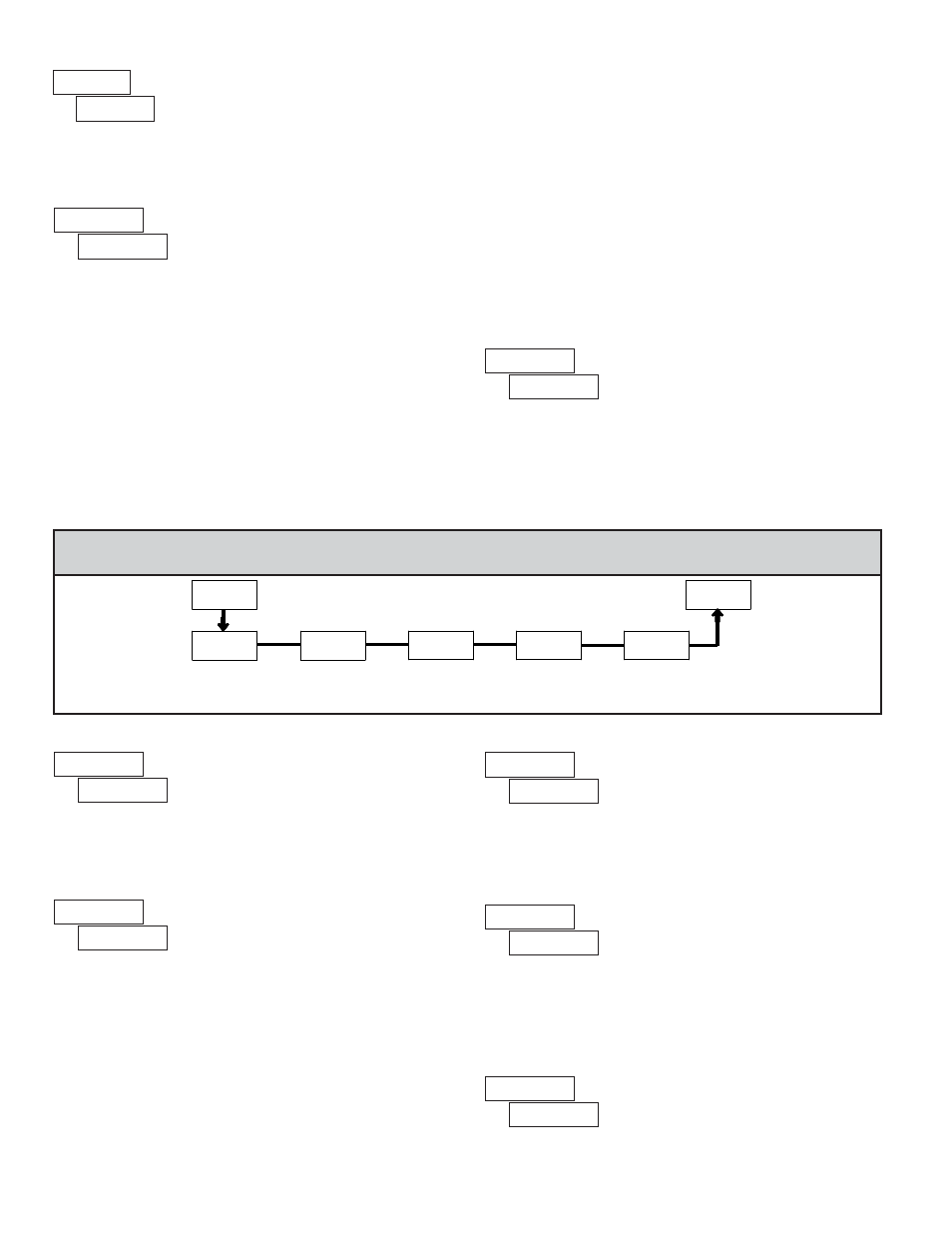
8
6.2 MODULE 2 - C
YCLE
C
OUNTER
P
ARAMETERS
(
2-Count
)
SEL
Cycle Counter
Count Source
Cycle Counter
Enable
Cycle Counter
Counting
Direction
Cycle Counter
Start Value
Cycle Counter
Reset At
Power-up
2-Count
Cnt Enb
Cnt Src
Cnt dir
Cnt Strt
RSt P-UP
Pro
PARAMETER MENU
CYCLE COUNTER ENABLE
When set to
NO
, the remaining Cycle Counter parameters are not accessible.
This parameter selects the source from which the Cycle Counter derives
counts. The Timer Reset
(
t-rESEt
)
selection generates a count when either a
manual or automatic timer reset occurs (See Module 4 for programming
Automatic Reset). The Input B (
INPUt b
) selection generates a count each time
Input B is activated. This selection overrides the timer inhibit function of Input
B, when the timer is programmed for Level or Edge-1 operating mode (See
Module 1 for Timer Input Operating Modes).
The User Input
(
USr1NP
)
selection generates a count each time the User Input
is activated. When selected as the count source, the User Input can still be set
to perform a User Function described in Module 1. In this case, the Cycle
Counter will count the number of times the selected User Function occurred.
The Output ON/OFF selections generate a count when the Setpoint output
either activates or deactivates. These selections will only generate counts when
an optional Setpoint module is installed.
CYCLE COUNTER COUNT SOURCE
t-rESEt
OUt-ON
OUt-OFF
INPUtsb
USrsINP
CYCLE COUNTER START VALUE
CYCLE COUNTER COUNTING DIRECTION
Bi-directional counting capability. Select the counting direction desired for
the application.
The Cycle Counter returns to this value whenever a Counter Reset occurs.
Non-zero values are normally used for “down counting” applications, but can
also provide an offset value when counting up.
UP dn
000000
to
999999
USER INPUT ASSIGNMENT
The User Input Assignment only applies if the cycle counter is enabled and
a selection of reset, display hold, hold and reset, inhibit, or print and reset is
selected in the User Input Function menu.
USER INPUT FUNCTION
USER INPUT FUNCTION (Cont’d)
MODE
DISPLAY
No Function
NO
DESCRIPTION
User Input disabled.
Program Mode Lock-out
Pro Loc
Display Select
(Edge triggered)
d-SELECt
Toggle display with each
activation.
Maintained Reset
rESEt
Level active reset of the
selected value(s).
Display Hold
d-HOLd
Hold and Reset
HOLd-rSt
Edge triggered reset of the
selected value(s) after
storing the time or count.
t-VALUE
C-VALUE
both t-C
See Programming Mode
Access chart (Module 3).
Freeze display for the selected
value(s) while allowing time or
counts to accumulate internally.
NO
USErsINP
t-VALVE
USErsASN
YES
CntsEnb
UP
Cntsdir
t-rESEt
CntsSrc
000000
CntsStrt
CYCLE COUNTER RESET AT POWER-UP
The Cycle Counter can be programmed to Reset at each meter power-up.
NO
YES
NO
RStsP-UP
YES
NO
NO
YES
TIMER RESET AT POWER-UP
The Timer can be programmed to Reset at each meter power-up.
YES
RSt
s
P-UP
Serial transmit of the active
parameters selected in the Print
Options menu (Module 5).
Print Request
r5t OUt
Prnt-r5t
Edge triggered deactivation of
the Setpoint Output.
Same as Print Request followed
by a momentary reset of the
selected value(s).
Reset Output
Print and Reset
Inhibit
Inhibit timing or counting for the
selected value(s).
d-LEVEL
Increase intensity one level
for each activation. (backlight
version only)
DISPLAY
DESCRIPTION
Inhibit
Display Intensity Level
(Edge Triggered)
MODE
