Cub5t programming quick overview, Input cnt dir, Cnt enb cnt src 2-count cnt strt – Red Lion CUB5T User Manual
Page 15: Rst p-up, Rst enb, Sel enb d-scroll 3-dsplay pro code, D-level, D-color, Fact set 4-setpt end no pro, Addr 5-serial
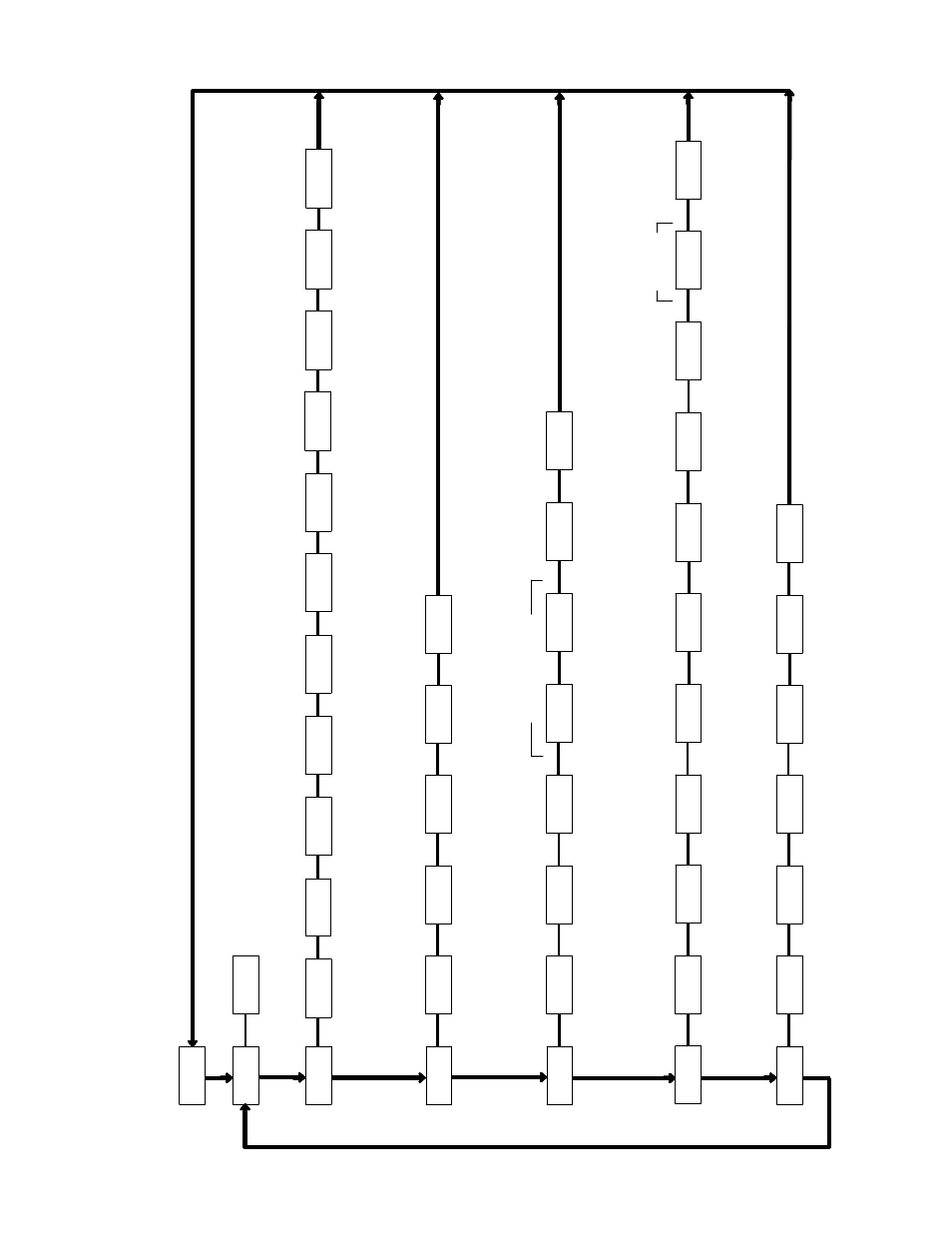
15
RST
Backlight Unit Only
Exit
Programming
SEL
SEL
SEL
SEL
SEL
RST
RST
RST
RST
SEL
RST
Backlight
Unit Only
T
imer Start
V
alue
T
imer Input
Filter
T
imer Input
Operation
T
imer
Range
Ti
m
in
g
Direction
User Input
Function
T
imer Run
State At
Power-up
Flash T
imer
Annunciator
T
imer Reset
At Power-up
User Input
Assignment
T
imer Stop
V
alue
1-INPUt
Cnt dir
Cycle Counter
Counting
Direction
Cycle Counter
Count Source
Cycle Counter
Enable
Cnt Enb
Cnt Src
2-Count
Cnt Strt
Cycle Counter
Start V
alue
Cycle Counter
Reset at
Power-up
RSt P-UP
Display Scroll
Enable
RSt Enb
Front Panel
Reset Enable
Front Panel
Display
Select
SEL Enb
d-ScroLL
3-dSPLAY
Pro CodE
Programming
Security
Code
d-LEVEL
Display
Intensity
Level
Display
Color
d-COLOr
Load Factory
Default
Settings
FACt SEt
4-SEtPt
End
NO
Pro
Meter
Address
Addr
5-SEriAL
Data Bit
bAUd
Baud Rate
dAtA
Parity Bit
PAritY
Prnt OPt
Options
Abbr
Abbreviated
Printing
SPt tOUt
Setpoint
Output
T
ime-out
SPt ON
Setpoint On
Setpoint
Output Action
SPt ACt
Setpoint Of
f
SPt OFF
Ch-COLOr
Change Display
Color with
Setpoint Output
State
AUtO rSt
T
imer/Counter
Auto Reset
Stop T
imer
StOP-t
Setpoint
Output Reset
with Display
Reset
SPt rSt
Setpoint Output
Power-up
State
SPt P-UP
SPt ASN
Setpoint
Assignment
t-Strt
RANGE
FILtEr
INPUt OP
t-dir
USEr INP
Run P-UP
t-FLASH
RSt P-UP
USEr ASN
t-StOP
CUB5T PROGRAMMING QUICK OVERVIEW
Press and hold
SEL
key to
enter Programming
Mode.
