Setpt, 00 sptstout, Value sptson – Red Lion CUB5T User Manual
Page 10: Value sptsoff, Off sptsp-up, No stop-t, No autosrst, Yes sptsrst, No ch-color, 4 module 4 - s
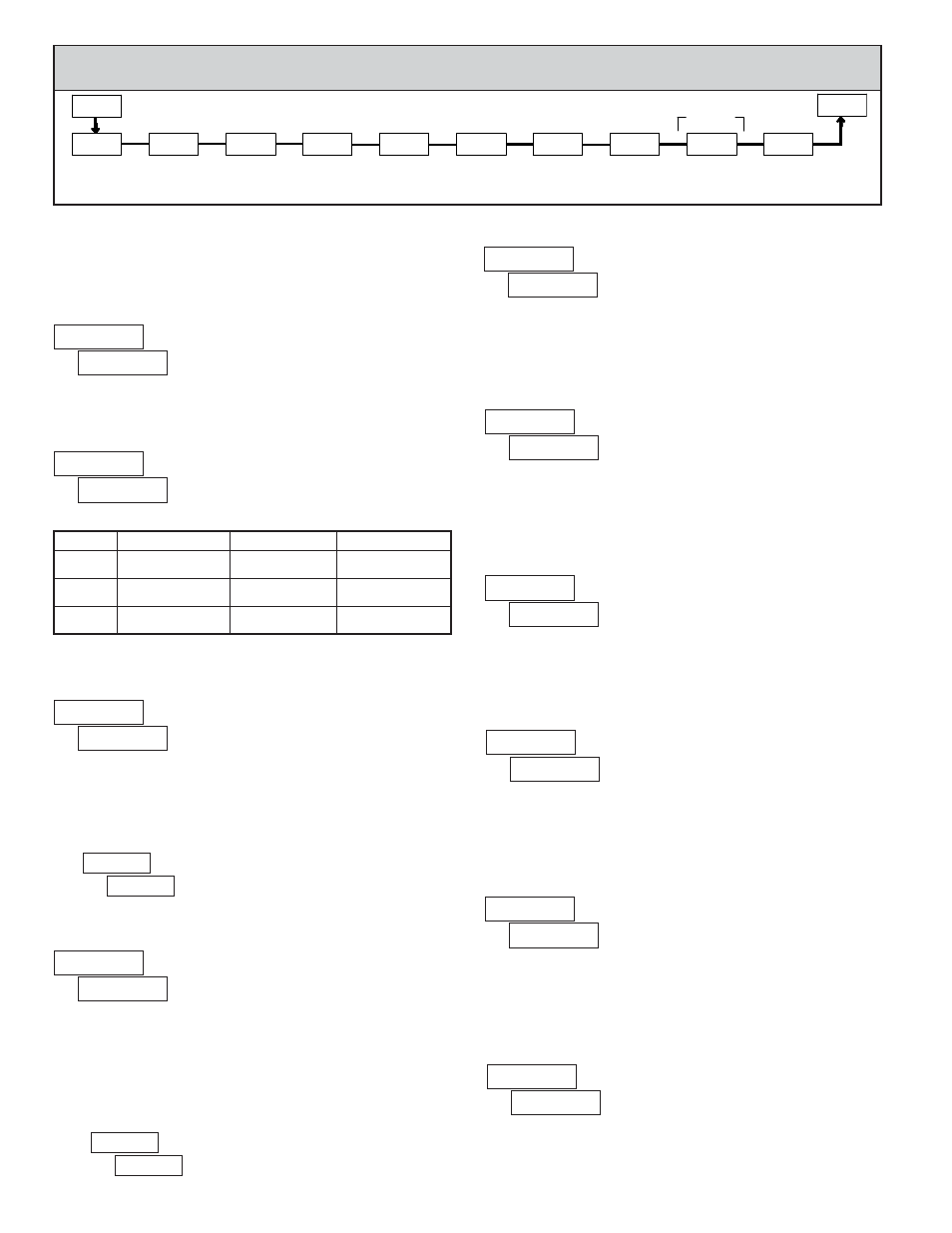
10
SAVE
will restore the output to the same state it was at before the meter was
powered down.
ON
will activate the output at power up.
OFF
will deactivate the
output at power up. This parameter is not active when the Setpoint Action is
selected for timed output mode.
SETPOINT OUTPUT POWER-UP STATE
Stops the Timer when the Setpoint output activates (
OUt-ON
) or deactivates
(
OUt-OFF
). Select
NO
if the output should not affect the Timer Run/Stop status.
The Timer Stop condition is cleared when a Timer Reset occurs, or a Time
Start edge is applied on the Timer input.
STOP TIMER
SETPOINT OUTPUT TIME-OUT
SPT ACTION DESCRIPTION
OUTPUT ACTIVATES
OUTPUT DEACTIVATES
LAtCH
Latched Output Mode
When Time or Count
= Setpoint On value
At Manual Reset
(if
SPt rSt
=
YES
)
t-OUt
Timed Output Mode
When Time or Count
= Setpoint On value
After Setpoint
Output Time-Out
ON-OFF
On-Off Output Mode
When Time or Count
Setpoint On value
When Time or Count
Setpoint Off value
This parameter is only active if the Setpoint Action is set to Timed Output
mode (
). Enter the time duration the Setpoint Output will remain ON once
it is activated. This value is always entered in minutes, seconds, and hundredths
of seconds format. The maximum value is 99 minutes 59.99 seconds.
00.00.01
to
99.59.99
SETPOINT ON
This parameter determines when the Setpoint output will activate. The output
can activate at a programmed Setpoint Value or can be set to activate when the
Timer starts (
t-Strt
) or stops (
t-StOP
).
Selecting
VALUE
displays a sub-menu where the Setpoint Value is entered. If
the Setpoint is assigned to the Timer, the value is entered in the same display
format as the selected Timer Range.
Automatically resets the Setpoint Assigned display value when the Setpoint
Output activates (
OUt-ON
) or deactivates (
OUt-OFF
). Select
NO
if the output should
not cause a display reset.
TIMER/COUNTER AUTO RESET
Select
YES
to have the Setpoint Output deactivate (reset) when the Setpoint
Assigned display resets. Reset can occur by the RST button or the User Input,
if programmed for that function. Select
if the Setpoint output should not
reset when the display resets.
SETPOINT OUTPUT RESET WITH DISPLAY RESET
This parameter enables the backlight CUB5T to switch the display color when
the Setpoint output activates. When the output deactivates, the display color will
revert to the normal operating mode color. This parameter is only active for the
backlight version.
CHANGE DISPLAY COLOR w/SETPOINT OUTPUT STATE
00.01.00
SPtstOUt
VALUE
SPtsON
SETPOINT OFF
The Setpoint Off parameter only appears if the Setpoint Action is set to
On-Off Output mode (
ON-OFF
). In this mode, the Setpoint OFF parameter
determines when the Setpoint Output will deactivate. The output can be
programmed to deactivate at a Setpoint Off Value or can be set to deactivate
when the Timer starts (
t-Strt
) or stops (
t-StOP
).
Selecting
VALUE
displays a sub-menu where the Setpoint Off Value is entered.
If the Setpoint is assigned to the Timer, the value is entered in the same display
format as the selected Timer Range.
VALUE
SPtsOFF
OFF
SPtsP-UP
NO
StOP-t
NO
AUtOsrSt
YES
SPtsrSt
NO
Ch-COLOr
NO
Out-ON
Out-OFF
NO
YES
YES
NO
Out-OFF
Out-ON
NO
SAVE
ON
OFF
6.4 MODULE 4 - S
ETPOINT
O
UTPUT
P
ARAMETERS
(
4-SEtPt
)
SEL
Backlight
Unit Only
Pro
Setpoint
Output Action
Setpoint
Assignment
Setpoint On
Timer/Counter
Auto Reset
Setpoint Off
Stop Timer
Setpoint
Output
Time-out
Setpoint
Output Reset
with Display Reset
Change Display
Color with
Setpoint Output
State
SPt ASN
4-SEtPt
SPt ACt
SPt ON
SPt OFF
SPt tOUt
StOP-t
AUtO rSt
SPt rSt
Ch-COLOr
Setpoint Output
Power-up
State
SPt P-UP
PARAMETER MENU
The Setpoint Output Parameters are only active when the optional relay
module is installed in the meter. Some parameters will not appear depending on
the Setpoint Assignment and Setpoint Output Action selected.
Select the display for Setpoint assignment.
SETPOINT ASSIGNMENT
C-VALUE
t-VALUE
t-VALUE
SPtsASN
SETPOINT OUTPUT ACTION
This parameter selects the action of the Setpoint output as shown below.
LAtCH
t-OUt
ON-OFF
LAtCH
SPtsACt
t-StOP
t-Strt
VALUE
t-StOP
t-Strt
VALUE
0000000
to
9999999
0000100
SPt
VAL
0000000
to
9999999
0000200
SPOF
VAL
