Red Lion PAXDP User Manual
Page 19
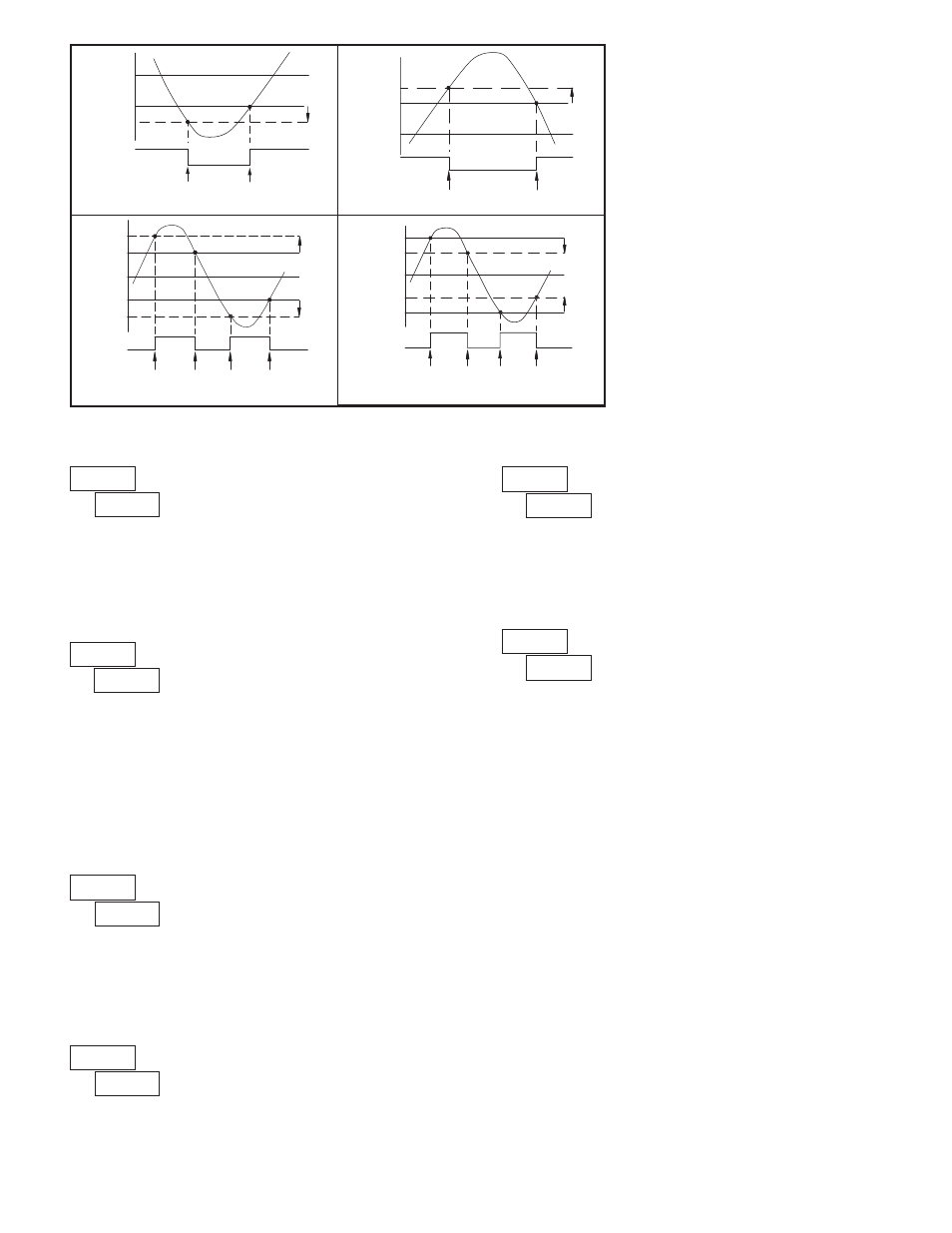
19
ALARM
STATE
ON
OFF
Hys
SP1 - SPn
SP1
ON
SP1 + SPn
OFF
ON
Hys
TRIGGER POINTS
Band Inside Acting (Unbalanced Hys) =
ALARM
STATE
ON
OFF
Hys
SP1 + (-SPn)
SP1
ON
TRIGGER POINTS
Deviation High Acting (SP
< 0) =
ALARM
STATE
OFF
ON
Hys
SP1 - SPn
SP1
OFF
SP1 + SPn
ON
OFF
Hys
TRIGGER POINTS
Band Outside Acting =
ALARM
STATE
ON
OFF
Hys
SP1 - (-SPn)
SP1
ON
TRIGGER POINTS
Deviation Low Acting (SP
< 0)=
Enter desired hysteresis value. See Setpoint Alarm Figures for visual
explanation of how setpoint alarm actions (balance and unbalance) are affected
by the hysteresis. When the setpoint is a control output, usually balance
hysteresis is used. For alarm applications, usually unbalanced hysteresis is
used. For unbalanced hysteresis modes, the hysteresis functions on the low side
for high acting setpoints and functions on the high side for low acting setpoints.
Note: Hysteresis eliminates output chatter at the switch point, while time delay
can be used to prevent false triggering during process transient events.
HYSTERESIS VALUE
to
to
SETPOINT VALUE
OFF TIME DELAY
ON TIME DELAY
to
sec.
to
sec.
Enter desired setpoint alarm value. These setpoint values can also be entered
in the Display Mode during Program Lock-out when the setpoint is programmed
as
in Parameter Module 3. When a setpoint is programmed as deviation or
band acting, the associated output tracks
as it is changed. The value entered
is the offset, or difference from
.
Enter the time value in seconds that the alarm is delayed from turning on after
the trigger point is reached. A value of 0.0 allows the meter to update the alarm
status per the response time listed in the Specifications. When the output logic
is
, this becomes off time delay. Any time accumulated at power-off resets
during power-up.
Enter the time value in seconds that the alarm is delayed from turning off after
the trigger point is reached. A value of 0.0 allows the meter to update the alarm
status per the response time listed in the Specifications. When the output logic
is
, this becomes on time delay. Any time accumulated at power-off resets
during power-up.
OUTPUT LOGIC
RESET ACTION
Enter the output logic of the alarm output. The
logic leaves the output
operation as normal. The
logic reverses the output logic. In
, the alarm
states in the Setpoint Alarm Figures are reversed.
Enter the reset action of the alarm output.
= Automatic action; This action allows the alarm output to
automatically reset off at the trigger points per the Setpoint Action
shown in Setpoint Alarm Figures. The “on” alarm may be manually
reset (off) immediately by a front panel function key or user input.The
alarm remains reset off until the trigger point is crossed again.
= Latch with immediate reset action; This action latches the alarm
output on at the trigger point per the Setpoint Action shown in Setpoint
Alarm Figures. Latch means that the alarm output can only be turned off
by front panel function key or user input manual reset, serial reset
command or meter power cycle. When the user input or function key is
activated (momentary or maintained), the corresponding “on” alarm
output is reset immediately and remains off until the trigger point is
crossed again. (Previously latched alarms will be off if power up
Display Value is lower than setpoint value.)
= Latch with delay reset action; This action latches the alarm output
on at the trigger point per the Setpoint Action shown in Setpoint Alarm
Figures. Latch means that the alarm output can only be turned off by
front panel function key or user input manual reset, serial reset
command or meter power cycle. When the user input or function key is
activated (momentary or maintained), the meter delays the event until
the corresponding “on” alarm output crosses the trigger off point.
(Previously latched alarms are off if power up Display Value is lower
than setpoint value. During a power cycle, the meter erases a previous
Latch 2 reset if it is not activated at power up.)
