Contrast, Beginner | quick & easy calibration – Monoprice 9497 Disney World of Wonder User Manual
Page 4
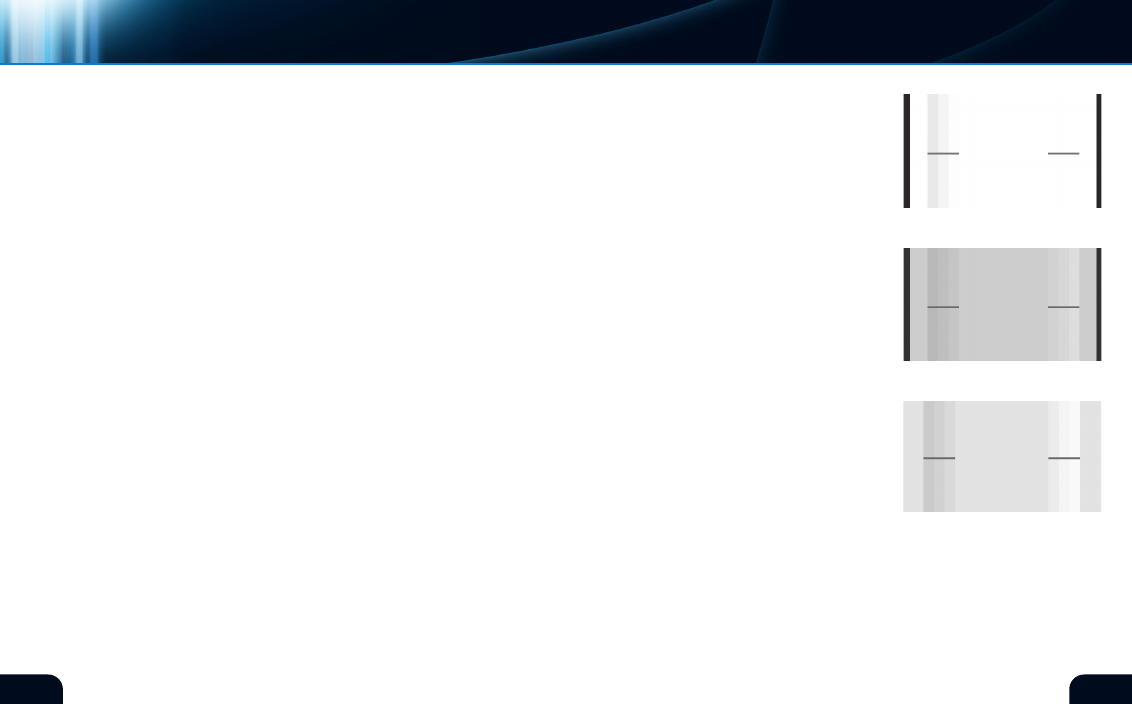
4
5
The visibility of the brighter steps indicates that subtle detail in
shadow areas will be visible while the absence of the darker steps
shows the monitor’s ability to display true black is being fully
utilized.
A monitor adjusted in a dark room will appear too dark when
the room is lit. A monitor adjusted in a lit room may appear too
bright in a darkened room. Perform these adjustments in lighting
conditions typical of the normal viewing environment.
overview
CONtRast
WHITE lEVEl/PIcTURE
The center area of the white box represents ideal video white with
two groups of vertical strips. Set the contrast control so the center
area appears as a fully white object would, like a white shirt, white
clouds or piece of white paper. On either side of center, you’ll see
vertical strips that are three steps brighter on the right and three
steps darker on the left (figure 6).
The top sample on the right (figure 4) shows the contrast control
adjusted too high. The white strips on the right are washed
out, called “white clipping.” The video signal has exceeded the
capability of the monitor to show detail in the brightest whites.
lower the contrast control until you see at least one of the three
lighter vertical strips on the right.
The middle sample on the right (figure 5) shows the contrast
control adjusted too low. The whites are dull and all the vertical
test strips are visible. At this point, the monitor is not showing all
the detail it can in the brightest areas. Raise the contrast until the
beGinner | QUIck & EASY cAlIBRATIOn
video
center of the white box appears as a fully white
object with at least one of the right hand vertical
strips still showing. At this setting, the monitor is
showing whites near the maximum performance
capability of the display.
The bottom sample on the right (figure 6) shows
a proper maximum contrast setting with two of
the brightest vertical strips blending together.
This means the upper limits of light output from
the monitor have been reached.
Brightness and contrast adjustments are
affected by room lighting in the viewing area.
If your room lighting is relatively dark such that
these settings create an image that’s too bright,
you may reduce the contrast setting to create a
more comfortable picture. The contrast control
actually sets how white the whitest object is on
the screen and may be adjusted downward to
prevent an overly bright image. You may need to
touch up the Brightness control after setting the
white level to ensure shadow details are not lost.
Too High. (figure 4)
Too low. (figure 5)
correct. (figure 6)*
*Digital Reference Standard
