Audio/video sync test, Advanced | premium calibration tools – Monoprice 9497 Disney World of Wonder User Manual
Page 18
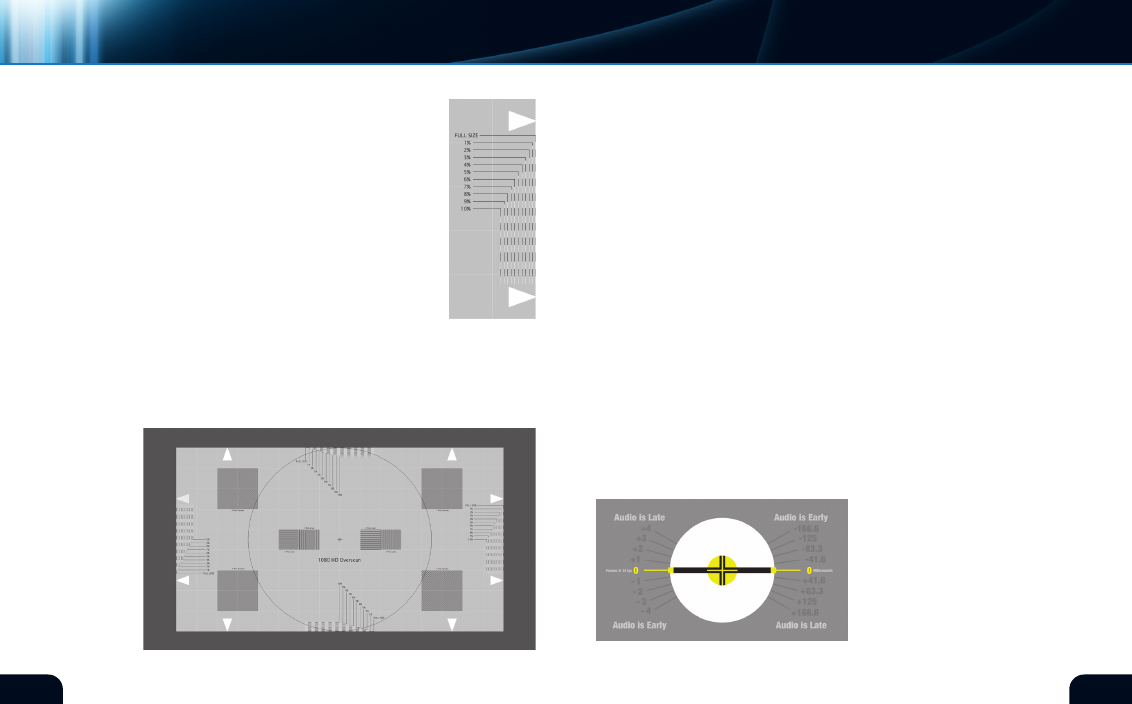
32
33
Read the percentage of overscan directly
from the edge markings by determining which
percentage line is the first one unmasked
(figure 35). The readings should be uniform on
all four sides. If the readings are not uniform, the
image is not centered on the display area.
most direct view cRTs will exhibit some form of
overscan. The percentage of overscan may be
read in the same way as a digital display. Since
there is no expectation that pixels in video will
precisely correlate with the cRT’s physical
structure, you may ignore the tests using the
grey squares.
This chart (figure 36) may be used to set up projectors so they
are square with the screen. Observing the white arrows on all the
edges, use the sizing options on the projector to make the tips
direct view
crt displays
projection
displays
(figure 35)
(figure 36)*
This moving test pattern will indicate whether audio events are
in sync with video events. There are adjustments in some digital
audio systems that will affect audio sync against video.
The center of this test
pattern (figure 37) ro-
tates once every two
seconds. Accompa-
nying the video is
a continuous audio
tone interrupted by a
louder tone when the
rotating marker coin-
of the arrows just touch the margins of the screen. Preferably,
an optical zoom on the lens should be used instead of electronic
sizing controls. The circle on the test pattern will reveal whether
the projector is set to the correct aspect ratio. If necessary, use
the horizontal and vertical sizing controls to make the circle true.
The white grid pattern on the grey background and the arrows
will assist in leveling the image and detecting keystone effects.
The horizontal lines should be level and the vertical lines should
be uniformly perpendicular to the floor. The white lines will assist
in registering older 3-cRT projectors. The single pixel squares and
text on the chart will assist in focusing the projector. Test patterns
specific to setting up projection equipment are available elsewhere
on this disc.
indicators
aUDIO/VIDEO sYNC tEst
advanced | PREmIUm cAlIBRATIOn TOOlS
Monitor selection
(figure 37)*
*Digital Reference Standard
*Digital Reference Standard
