Purity test, Scaling test, Advanced | display evaluation tools – Monoprice 9497 Disney World of Wonder User Manual
Page 19
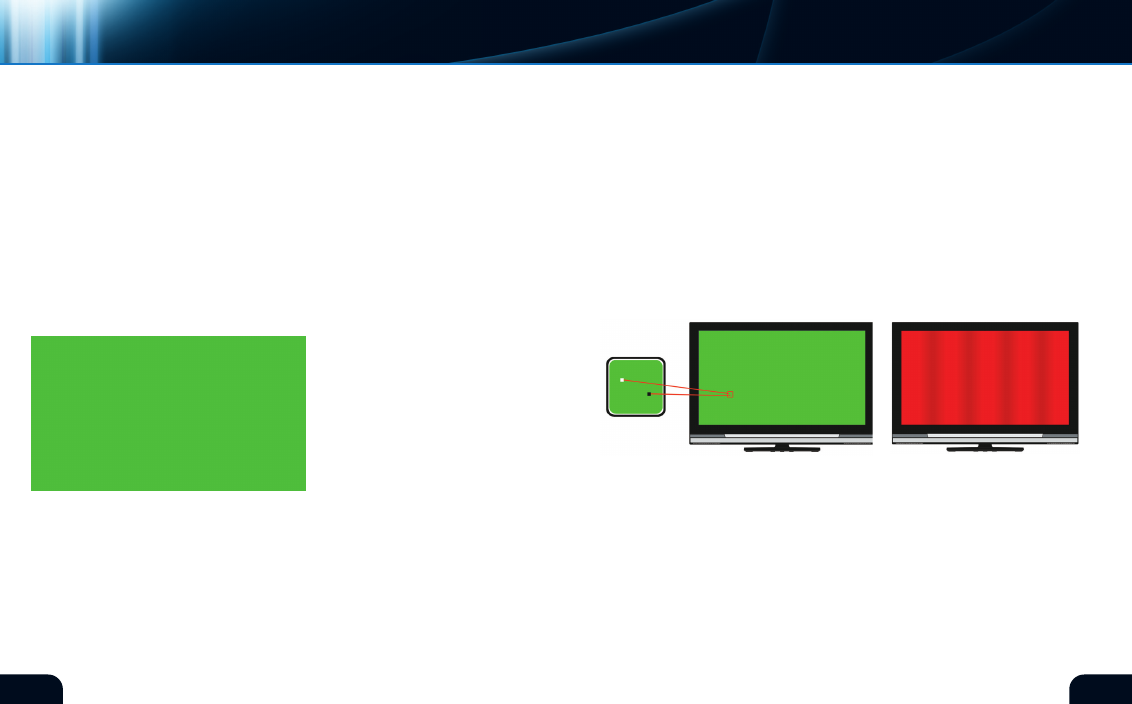
34
35
cides with the “zero” marks. Watch the markers (calibrated for both
television frames and milliseconds) and listen for the tone to empha-
size exactly when the zero markings light up yellow.
If the emphasized tone and zero markings appear to coincide, your
audio delay is probably in good alignment. You can double check
by watching the markings before and after the zero markings. If the
emphasized tone seems to hit on one of the marks before or after
zero, use the numbers shown to adjust your audio delay to bring
the events into complete synchronization with the video.
This set of patterns are flat field pure
colors; Red, Blue, Green, Black and
White. The purpose is to place the
monitor in a number of situations
that might point out dead pixels in
individual colors and reveal non-
uniform
brightness
across
the
surface of the display. Step through
each of the colors and examine the
screen carefully, edge to edge and
top to bottom.
In the case of digital displays, such as lcD, OlED, DlP, Plasma
and others, look for individual pixels that do not appear to be
functioning. Depending upon the display type, the reasons for a
defective pixel will vary. A defective pixel may cause no light to be
emitted (black) or the defect may cause light to always be emitted
(white or single color). This condition may be the result of a stuck
pixel (figure 39).
defective
pixels
pURItY tEst
check your display with each of the flat field images for purity or
uniformity issues. Is the entire screen evenly lit with each of the
colors? Are there “hot spots” or dark areas? Are the solid primary
colors contaminated with other colors? The example on the
previous page shows a flat green field with no pixel or purity defects
(figure 38). The example below on the right shows a flat red field
with uniformity issues (figure 40). With flat panel displays, non-
uniform brightness may be an indication of defective backlight
sources, twisted display panels or irregular pressure on the monitor
cabinet due to improperly installed mounting brackets. call a service
technician if the defect is serious. Do not attempt to disassemble or
repair the monitor yourself.
one pixel checkerboard
The sharpness and clarity of a High Definition video source depends
upon accurate pixel for pixel reproduction of the source material on
the monitor. This test pattern is a black and white checkerboard
with one pixel spacing. The monitor is expected to display individual
black and white pixels without blending against neighboring pixels
or creating artifacts. This pattern is intended for observation only
as few controls are available to affect the outcome.
defective
purity
sCaLING tEst
(figure 39)
(figure 40)
advanced | DISPlAY EVAlUATIOn TOOlS
Monitor selection
adjustMent
(figure 38)*
*Digital Reference Standard
