Gamma response, Advanced | display evaluation tools – Monoprice 9497 Disney World of Wonder User Manual
Page 23
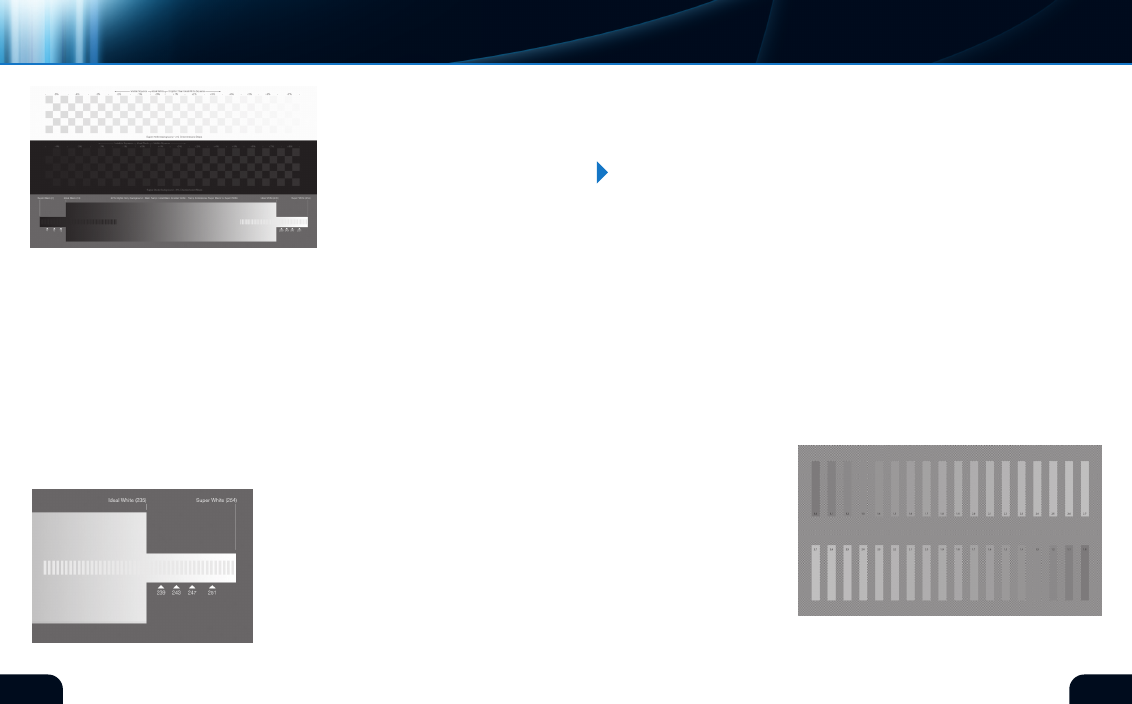
42
43
contrast
clip points
the left below “Ideal Black” begin
to blend into the background. The
residual brightness is most easily
set in a darkened room but should
be adjusted in room lighting typical
of the viewing environment.
The top band of the test pattern is
used to adjust contrast to achieve
the desired white levels relative to
room lighting. Adjust the contrast
control of your monitor until the “Ideal White” elements are fully
visible, allowing the brightest geometric shapes on the right side
above ideal white to be barely visible against the background. This
utilizes the maximum contrast capability of your monitor. You may
wish to reduce this setting if the screen appears too bright in a
darkened room. Brightness and contrast interact and will require
several iterations of both adjustments for proper setup.
The bottom strip of the test chart contains a continuous grey scale
ramp, which runs from ideal black on the left to ideal white on the
right. On either end of the ramp are extensions that continue the
ramp beyond the ideal levels into Super Black
and Super White. Within these extensions
are vertical hash marks set to ideal black on
the left and ideal white on the right. When
Brightness is properly set, you will not see
hash marks darker than ideal black on the
left portion of the chart. The right side
(figure 53) tests for the amount of white
“headroom” available by observing where the
background stops getting brighter against
the ideal white hash marks. All hash marks
(figure 52)*
(figure 53)
move occasionally to make themselves more visible. Read the
numeric markings along the bottom edge where the brightness
stops changing for the digital value of white headroom.
Gamma correction was introduced into television signals to
compensate for the non-linear brightness response of cRT displays.
An original image on a cRT without gamma compensation would
appear darker with too much contrast. The blacks would appear
muddy while slightly brighter parts of the image would appear
too bright. In the early days of television, it was decided that
this deficiency in the cRT display should be compensated at the
camera, boosting mid range grey while leaving blacks and whites
undisturbed. Although display technologies have changed and
the cRT has become rare, images are created and stored today
with
gamma
compensation
to remain compatible with
historical images and all display
systems. Television and monitor
manufacturers apply gamma
compensation for their unique
display technologies to create a
standardized image. This chart
(figure 54) will reveal what the
gamma number of your display
device is.
Gamma REspONsE
advanced | DISPlAY EVAlUATIOn TOOlS
Monitor selection
(figure 54)*
advanced premium calibration tools
viewing angle test
see page . . . . . . . . . . . . . . . . . . . . . . . . . . . 11
*Digital Reference Standard
