General information, Brightness, Beginner | quick & easy calibration – Monoprice 9497 Disney World of Wonder User Manual
Page 3
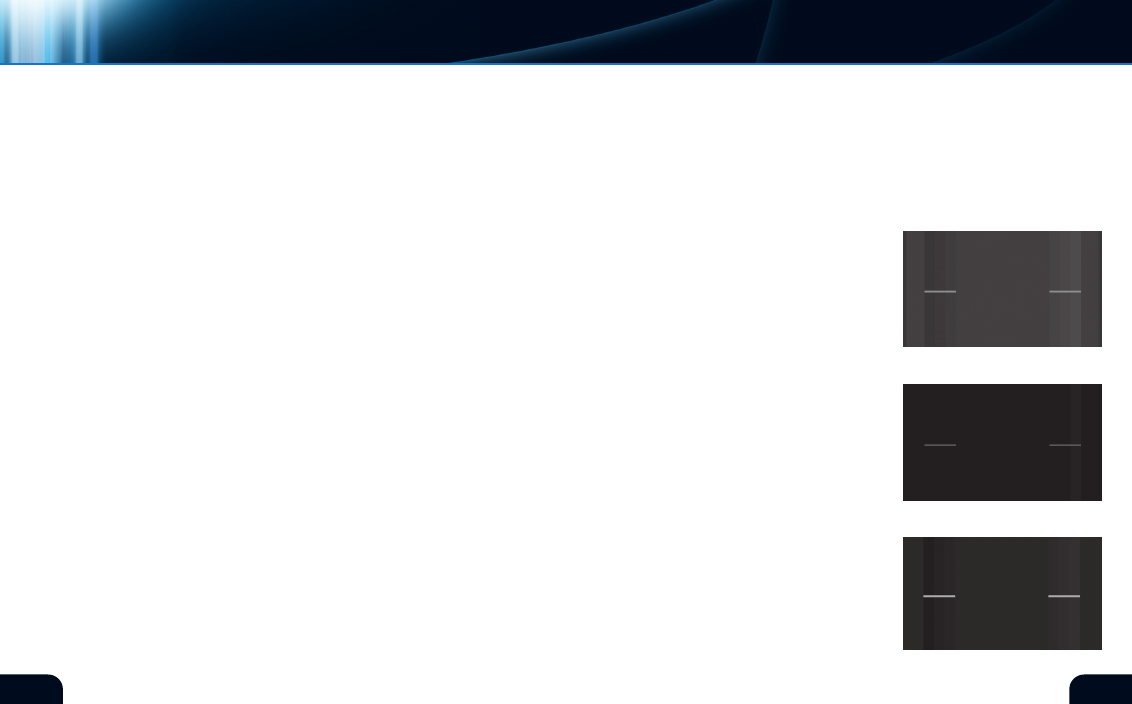
2
3
connections
GENERaL INFORmatION
video
First, you need to know how your display is connected to
your system. For High Definition systems, you may be digitally
connected with HDmI or DVI. This will provide the most accurate
signal to your display.
For analog systems, you may be connected with VGA or component
cables. These are capable of HD resolutions but will not provide the
best HD image accuracy or experience. If you are unsure of your
connection, please consult your owner’s manual.
audio
Audio connections from your playback equipment may be either
digital or analog. Digital audio connections include HDmI, Fiber
cable or S/PDIF copper cables. Analog connections are typically
copper cables utilizing RcA Phono Pin connectors. If you are unsure
about your audio connections, please consult your owner’s manual.
The A/V Tools on this WOW disc will allow you to calibrate your
system in order to get the best possible picture and sound. The
Video test patterns can be used to calibrate cRT based TV sets,
flat-panel displays and projection equipment. Audio test signals
are selectable for a variety of sound formats from Stereo to 7.1
channel Surround.†
The calibration test signals will enable you to adjust controls on
your equipment to achieve optimal settings. Other tests are
designed for evaluation only, intended to measure general system
performance. This will allow you to identify whether or not your
system needs attention from a qualified technician.
calibration
BRIGhtNEss
BlAck lEVEl
The Brightness PlUGE (Picture line Up GEnerator) pattern contains
two groups of vertical strips. The left group of strips are three
steps slightly darker than ideal black and the right group are three
steps slightly brighter than ideal black. These strips will assist in
the adjustment of the Brightness control. Room
lighting and type of display will affect where this
control is adjusted. Use lighting representative of
your viewing situation to adjust the monitor.
The top sample on the right (figure 1) shows the
Brightness control set too high. notice the black
area is slightly grey instead of jet black and all of
the vertical test strips are also visible. lower the
Brightness control until only the brighter right
hand steps are visible.
The middle sample on the right (figure 2) shows
the Brightness control adjusted too low. All of
the test strips are extinguished; this condition is
called “black clipping.” clipped blacks will display
shadow areas as solid black where there should
be subtle detail. The Brightness control should
be raised until the brighter test strips on the right
side come into view.
The bottom sample on the right (figure 3) shows a
properly adjusted Brightness control. Only the right
hand vertical steps are visible while the left hand steps
are not. The black area in between is ideal black.
overview
Too High. (figure 1)
Too low. (figure 2)
correct. (figure 3)*
beGinner | QUIck & EASY cAlIBRATIOn
video
*Digital Reference Standard
† For 7.1 Demo clips, access The Nightmare Before Christmas
