Hd shootout encoder stress test, Pixel flipper a/v tools direct access bd-live, Experience – Monoprice 9497 Disney World of Wonder User Manual
Page 27
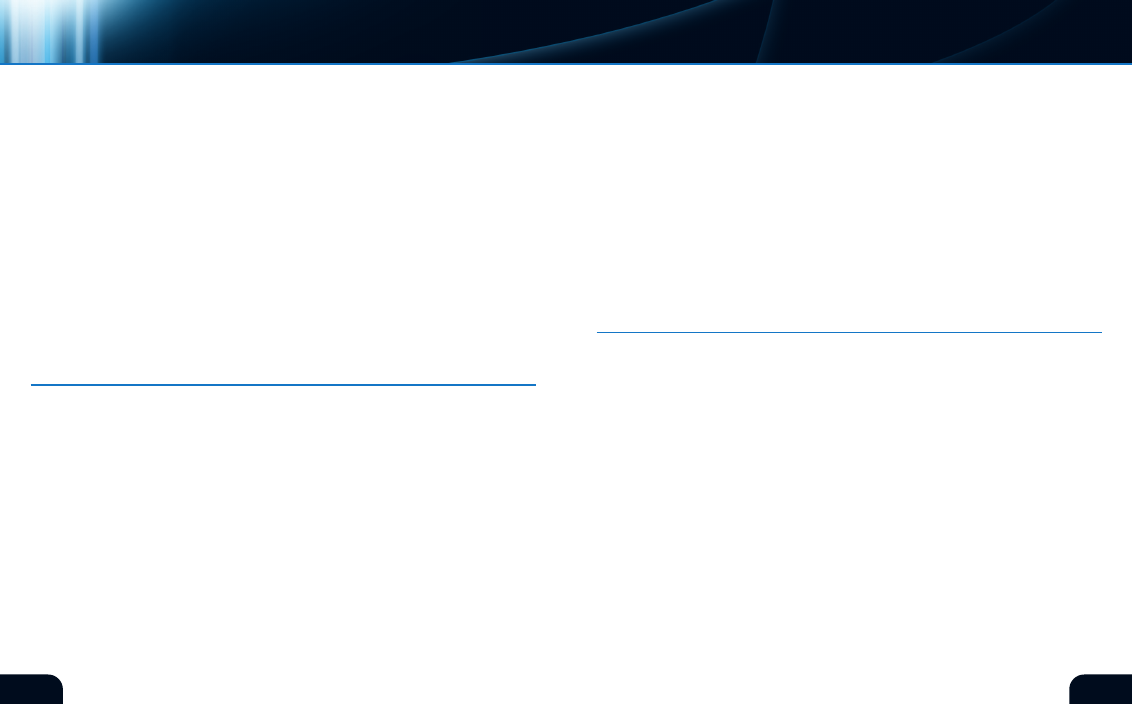
50
51
The band of pink noise generated by this test is specifically directed
to the lFE channel (low frequency effects) and will help you position
your subwoofer to the most desirable location in your listening
environment that will allow you to get the maximum volume without
distortion. Once this position is located, often in or near a corner,
select the phase setting (if one is available) for maximum volume
without distortion.
You will now need to adjust the subwoofer level control to 3 dB
higher than the sound pressure level used during the speaker level
adjustment section on this disc. If you find that the subwoofer
volume control is set for maximum, you will need to reduce the
sound pressure level used during the level adjustment test in the
previous section by approximately 3 dB. Then, repeat both tests.
A properly calibrated subwoofer will reduce the potential for
distortion or premature failure.
In this section, we provide a comparison of both Picture and Sound
Quality between Standard Definition DVD and High Definition
Blu-ray™ Disc formats. In addition, we have included both Stereo
and Surround versions of the same sound track so you can directly
compare multi-channel Audio experiences.
The Video Encoder Stress Test is specifically designed to push
the limits of your professional video encoding system. In this test,
you will encounter the most difficult possible video encoding
challenges all running simultaneously on one screen.
hD shOOtOUt
ENCODER stREss tEst
expert
We invite you to access the original files for this test in the
EncODER STRESS TEST folder of this disc. With these files, you
can test and measure your own video encoder and compare your
results to our Benchmark Reference Video Encoder, produced
using the best available professional equipment and the industry’s
most talented compression artists and engineers. Press EnTER on
your remote to proceed.
The Pixel Flipper is a tool that will exercise all of the pixels on your
screen. Each and every pixel will be turned on and off between 24
and 29 times per second. The Pixel Flipper attempts to fix plasma
burn-in and repair stuck lcD pixels. Please note that not all pixel
issues can be corrected by this process. At a minimum, it is rec-
ommended that you run the Pixel Flipper for at least 1 hour. If this
does not correct the problem you are having, you may want to try
running the Pixel Flipper overnight. When ready, please press the
“Enter” key on your remote to begin running the Pixel Flipper. You
may press “Enter” again to stop the tool.
This control allows you to bypass the regular menus and go to a
list of all A/V Tools where you can access the tool of your choice
directly.
Access the Disney BD-live network – for a sneak peek at upcoming
Disney movies.
pIXEL FLIppER
a/V tOOLs DIRECt aCCEss
BD-LIVE
™
EXpERIENCE
