Advanced brightness test, Advanced | premium calibration tools – Monoprice 9497 Disney World of Wonder User Manual
Page 10
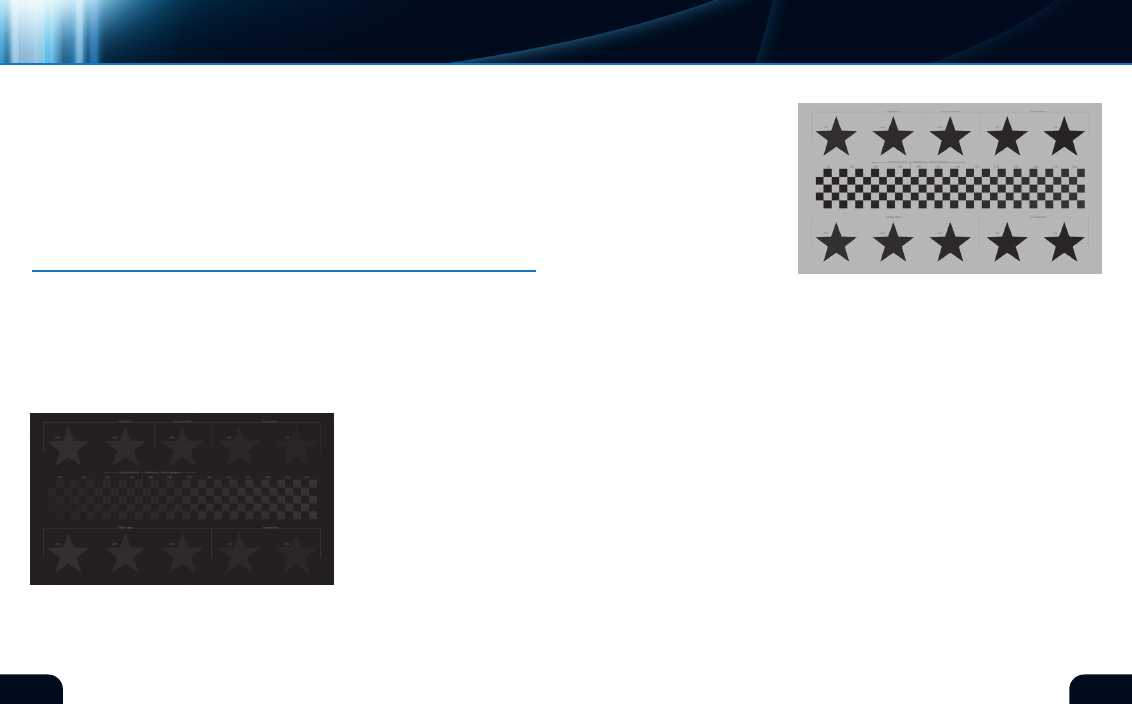
16
17
Each tone will repeat until you advance the test by selecting the
on-screen menu button to proceed to the next sweep tone.
caution – you should be aware that sweep tones, especially at
higher frequencies, can cause hearing damage. Extreme care
should be used with these tests, especially when small children or
animals who are more sensitive to high frequencies, are present. In
addition, playing back the test tones at excessively high volumes
may cause speaker damage as well.
aDVaNCED BRIGhtNEss tEst
black checkerboard
This moving test pattern (figure 18) is designed to fine tune the
residual brightness level of a display system. It consists of a
super black background with a barely visible graduated overlay
of geometric shapes. The darkest of the shapes are marked as
“invisible”
and
should
be
adjusted so they blend into
the background. The remaining
shapes are “visible” along
with an “ideal” target. With
Brightness properly set, true
black in a video image will
completely
extinguish
light
coming from the monitor while
preserving shadow detail only a
few percent brighter.
The adjustment procedure is basically the same as using the PlUGE
signal found on the color Bar pattern, except these elements are
adjustMent
briGhtness
(figure 18)*
(figure 19)
advanced | PREmIUm cAlIBRATIOn TOOlS
Monitor selection
full screen and graduated with
many more brightness levels.
The sample illustration to the
right (figure 19) is the same
pattern with the background
lightened in order to reveal the
elements you’ll be looking for.
Adjusting the brightness setting
is done with visual observation
which can fatigue the eye and
lead to a setting that is less than optimum. To aid in identifying
the foreground patterns from the background, the geometric ele-
ments will shift position during the adjustment cycle and will briefly
brighten to reveal their position. This will prevent false observations
caused by image retention in the human eye.
Adjust the Brightness control of the display so the “invisible” test
pattern elements are extinguished against the background. Only
the elements marked “visible” should be seen. There is also a set
of “ideal” elements that should be on the verge of being visible.
This is a very dark pattern suitable for setting up a monitor in a
darkened room. no bright elements are present to create lighting
backscatter. The Brightness adjustment will interact with the
contrast adjustment as set with the White checkerboard pattern
found in the next test on this disc. You will need to return to both
test patterns several times in order to satisfy both the contrast and
Brightness settings.
*Digital Reference Standard
