Advanced scaling test 1, Advanced | display evaluation tools – Monoprice 9497 Disney World of Wonder User Manual
Page 20
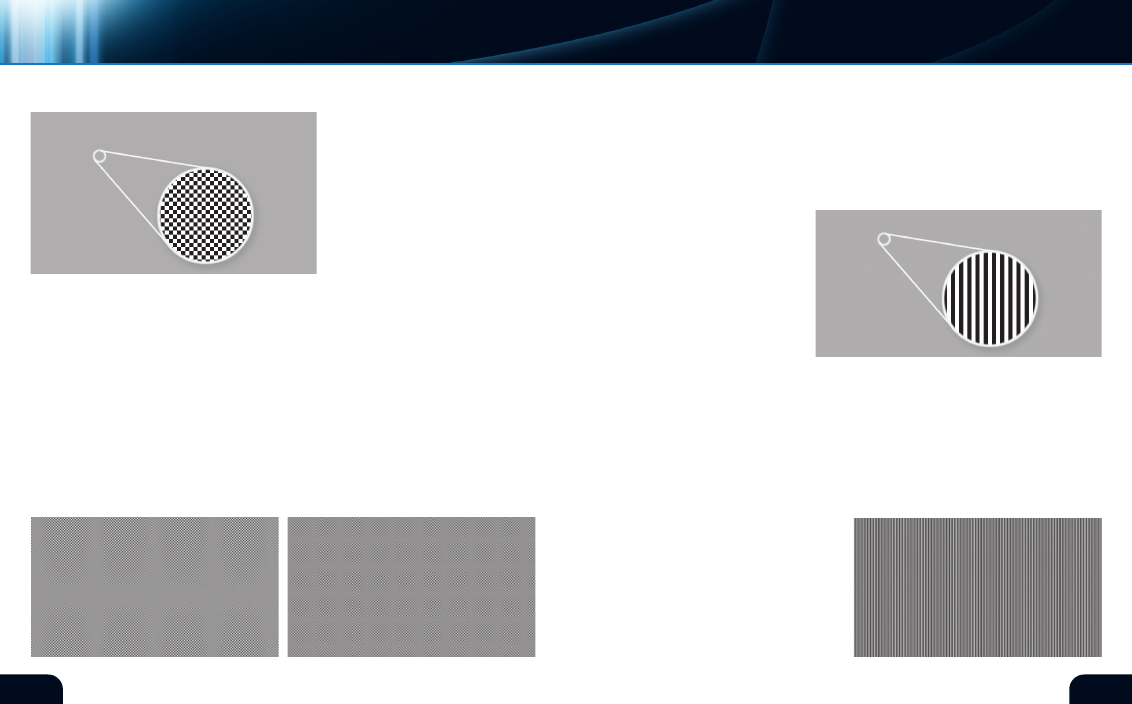
36
37
From a distance, the monitor may
appear to be fl at grey. looking
closely, however, you should see the
individual checkerboard squares as
shown in the inset. This condition
is only possible in systems that are
digitally connected and do not scale
the image (fi gure 41).
If the display system is scaling the image, artifacts will appear in
this test pattern that represent the impairment of a full resolution
image. Below is an example of what these artifacts may look like
(fi gures 42 & 43). They are created when the pixels of the test
pattern do not exactly overlay the pixels of the display causing an
“alias” pattern to appear. check your system for opportunities to
disable monitor overscan or other resizing functions.
If your connection to the monitor is analog, you may also experience
additional blurring. For best results, use digital connections
throughout your entire video system.
(fi gure 42)
(fi gure 43)
artifacts
blurrinG
(fi gure 41)*
alternatinG horiZontal pixels
The sharpness and clarity of a High Defi nition video source depends
upon accurate pixel for pixel reproduction of the source material
on the monitor. This test pattern is uniform black and white pixels
alternating across the width of the
display. The monitor is expected to
display individual black and white
pixels without blending against
neighboring pixels or creating
artifacts. This pattern is intended
for observation only as few controls
are available to affect the outcome
(fi gure 44).
From a distance, the monitor may appear to be fl at grey. looking
closely, however, you should see the individual vertical lines as
shown in the inset. This condition is only possible in systems that
are digitally connected and do not scale the image.
If the display system is scaling the image, artifacts will appear in
this test pattern that represent the impairment of a full resolution
image. On the right is an example of what
these artifacts may look like (fi gure 45).
They are created when the pixels of the
test pattern do not exactly overlay the
pixels of the display causing an “alias”
pattern to appear. check your system for
opportunities to disable monitor overscan
or other resizing functions.
observation
artifacts
aDVaNCED sCaLING tEst 1
(fi gure 44)*
(fi gure 45)
advanced | DISPlAY EVAlUATIOn TOOlS
Monitor selection
*Digital Reference Standard
