Gps latitude and longitude position screens, Latitude screen, Longitude screen – DAVIS DriveRight 600E Users Guide (8126, 8179) User Manual
Page 18
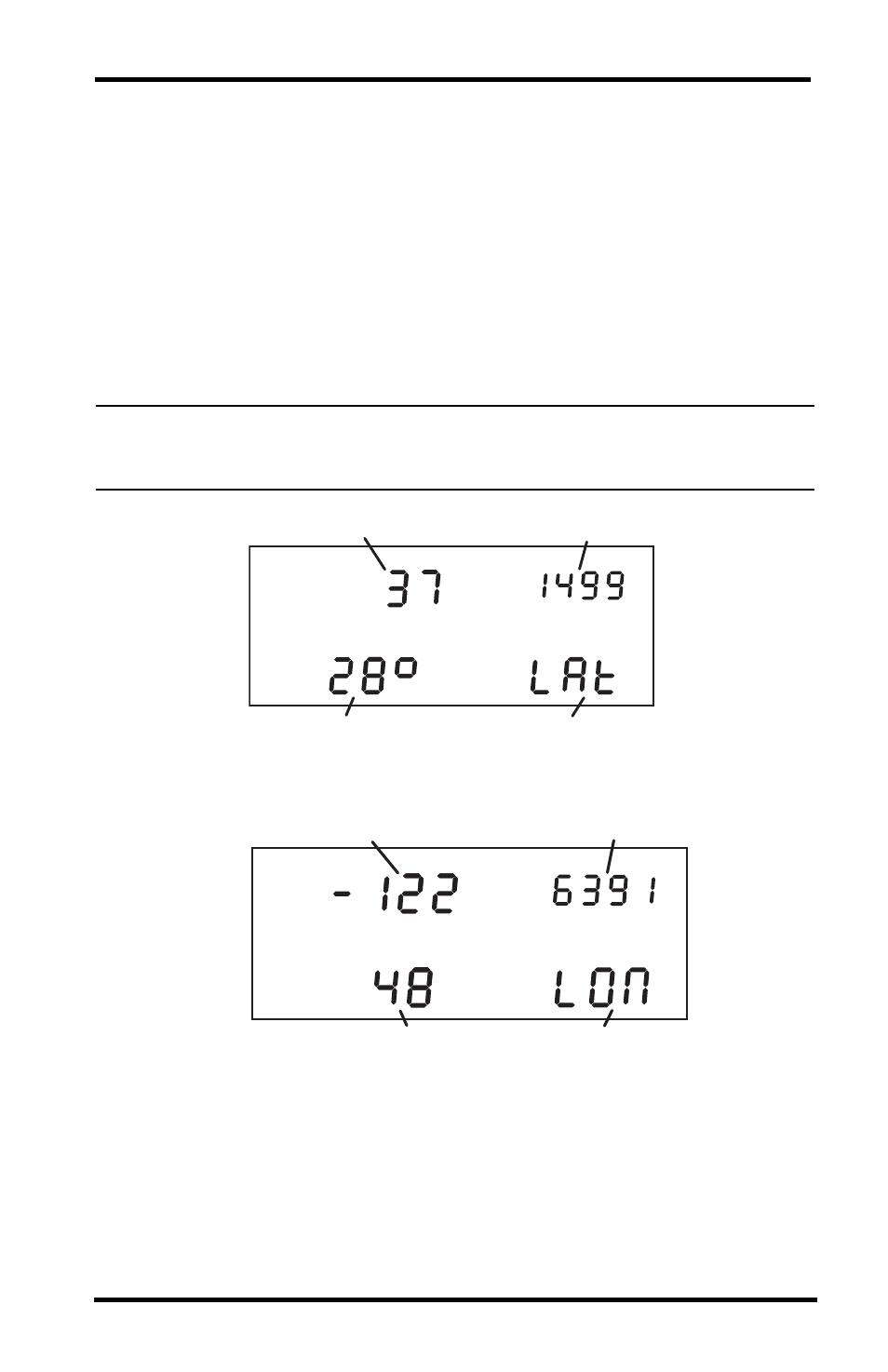
14
Data Screens
The following options are available in the Trip Acceleration/Decelera-
tion Log Screen:
• Page Through Stored Trip Information — Press MINUS to page
backward through stored trip information. Press PLUS to page for-
ward through stored trip information. Hold the button to increase the
paging speed. The DriveRight 600
E
stops paging in the selected
direction once it reaches the first or last trip.
GPS Latitude and Longitude Position Screens
The GPS Position Screens alternate between Latitude and Longitude to
show the vehicle’s current position, speed, and direction.
Note: The GPS Screens are not displayed if the DriveRight 600
E
is not connected to a
vehicle with a corresponding GPS module or if the device has not been configured to
log GPS data via FMS.
Whole Degrees Latitude
Decimal Degrees Latitude
Current Direction
GPS Latitude
Latitude Screen
Whole Degrees Longitude
Decimal Degrees Longitude
Current Speed
Longitude
Longitude Screen
