Trip speed and distance log screen, Trip acceleration/deceleration log screen – DAVIS DriveRight 600E Users Guide (8126, 8179) User Manual
Page 17
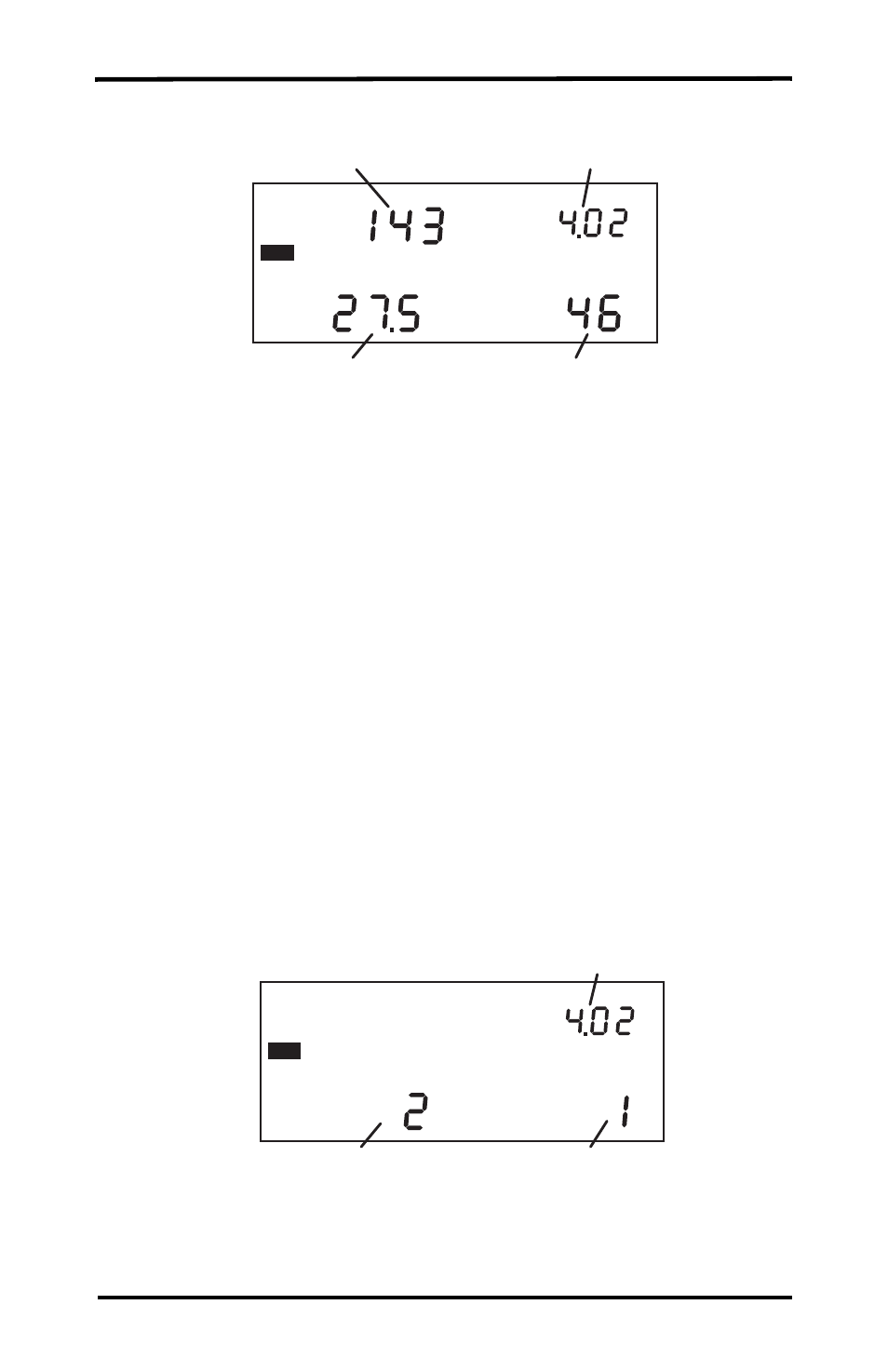
km/h
SPEED
OVER
TIME
SPEED
Sec.
DISTANCE
Km
LOG
Maximum Speed During Trip
Date
Distance Traveled
During Trip
Amount of Time Spent Driving Over
Set Speed Limit During Trip
MAXIMUM
DAY.MO
13
Data Screens
Trip Speed and Distance Log Screen
The following option is available in the Trip Speed and Distance Log
Screen:
• Page Through Stored Trip Information — Press MINUS to
page backward or press PLUS to page forward through stored
trip information. Hold either button down to increase the paging
speed. The DriveRight 600
E
stops paging in the selected direc-
tion once it reaches the first or last trip.
Trip Acceleration/Deceleration Log Screen
The Trip Acceleration/Deceleration Log Screen shows the number of
times the set acceleration and deceleration limits were exceeded during
each trip currently stored in the DriveRight 600
E
’s memory. Each time
the limit is exceeded, one “count” is recorded, regardless of the amount
of time the limit was exceeded.
To view trip acceleration/deceleration information for a specific driver,
enter that driver’s ID code in the Driver ID Code Entry Screen. To view
all trip acceleration/deceleration information for the vehicle, enter ID
code 0000.
ACCEL COUNT
DECEL COUNT
LOG
Date
Number of Times
Deceleration Limit
Exceeded During Trip
Number of Times
Acceleration Limit
Exceeded During Trip
DAY.MO
Trip Acceleration/Deceleration Log Screen
