DAVIS DriveRight 130AL Manual (8140) User Manual
Page 8
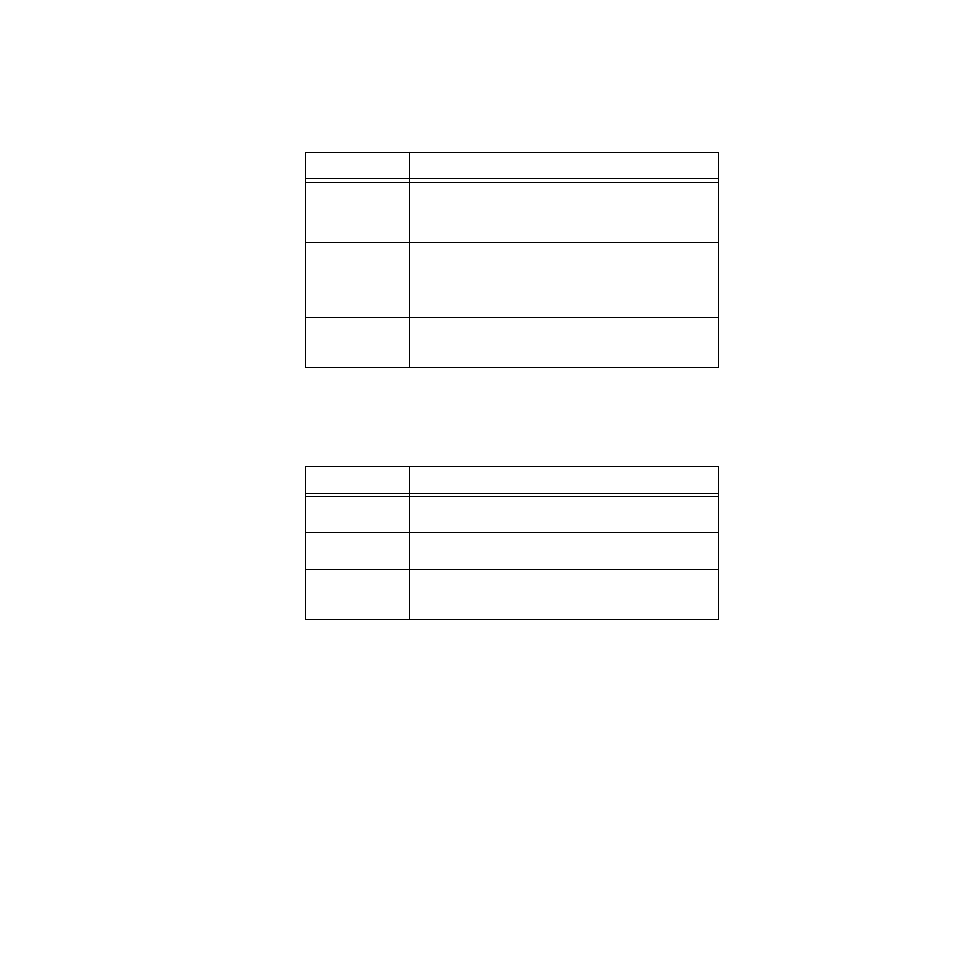
Page 6
SET/CLEAR
:
When entering data, pressing and then releasing the
SET/CLEAR
button accepts the entry for the currently flashing digit or display segment
and moves you to the next available digit or display segment so you may
enter data there. In addition, from many screens, pressing
SET/CLEAR
and
holding it down will clear the data related to that screen.
MODE
:
Pressing and releasing
MODE
changes the screen which appears on
the display. Pressing
MODE
and holding it down for three seconds (until
the unit beeps) toggles between the group of data screens and the group of
settings screens.
Screen
SET/CLEAR
Button Function
Any Screen Where
Data Entry is
Possible
Press and Release:
When a digit or segment is flashing,
pressing and releasing
SET/CLEAR
accepts the current entry
for that digit/segment and moves you to the next available
digit/segment.
Log Screens
Press and Release
: Toggles the time/date display between the
date of the logged data and the time at which the maximum
for that date was recorded.
Press and Hold
: Clears all logged data. (Note that you must
enter the correct code to execute this function.)
Current Readings
Press and Release
: Toggles the time/date display between the
time and the date.
Press and Hold
: Resets the distance register to zero.
Screen
MODE
Button Function
Any Data Screen
Press and Release:
Cycles to the next data screen.
Press and Hold
: Switches to the settings screens.
Any Settings
Screen
Press and Release
: Cycles to the next settings screen.
Press and Hold
: Switches to the data screens.
When Unit is in
“Sleep Mode”
Press and Release
: Returns the unit to normal operation. See
“Battery Operation” on page 25 for a description of sleep
mode.
