The buttons – DAVIS DriveRight 130AL Manual (8140) User Manual
Page 7
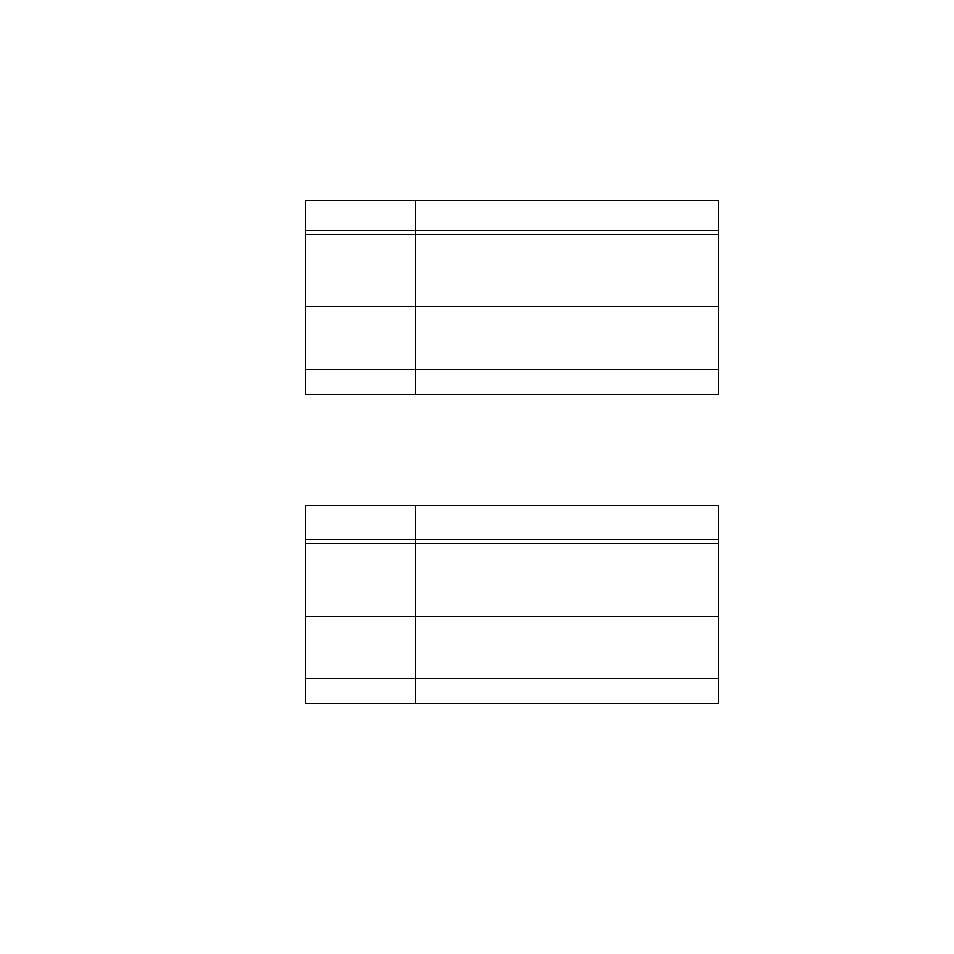
Page 5
The Buttons
The Davis DriveRight 130AL utilizes a four-button interface. In general, each but-
ton has one “primary” function, though each button also performs some extra
functions when necessary. A brief description of each button and a list of its func-
tions is included below to get you started and to act as a reference.
"+"
:
Scrolls forward through the available digits, days, or display units when data
entry is necessary.
NOTE:
Pressing and holding down
"+"
increases the rate at which the numbers or
dates scroll forward.
"-"
:
Scrolls backward through the available digits, days, or display units when
data entry is necessary.
NOTE:
Pressing and holding down
"-"
increases the rate at which the numbers or
dates scroll backward.
Screen
+
Button Function
Any Screen Where
Data Entry is
Possible
When a digit is flashing,
"+"
scrolls forward (that is, 1, 2, 3, 4,
etc.) through the available entries for that digit. When a
display segment is flashing (for example, “MPH” or “km/h”),
"+"
toggles between the available display units for that
function.
Any Log Screen
Scrolls forward (that is, Sunday, Monday, Tuesday, etc.)
through up to 130 days of data in the log. The log is cyclical,
which means that when you reach the first day in the log,
pressing
"+"
again takes you to the last day in the log.
Current Readings
Toggles the display lamp on and off.
Screen
-
Button Function
Any Screen Where
Data Entry is
Possible
When a digit is flashing,
"-"
scrolls backward (that is, 9, 8, 7,
6, etc.) through the available entries for that digit. When a
display segment is flashing (for example “MPH” or “km/h”),
"-"
toggles between the available display units for that
function.
Log Screens
Scrolls backward (that is, Saturday, Friday, Thursday, etc.)
through up to 130 days of data in the log. The log is cyclical,
which means that when you reach the last day in the log,
pressing
"-"
again takes you to the first day in the log.
Current Readings
Toggles the display lamp on and off.
