Set date screen, Set year screen – DAVIS DriveRight 130AL Manual (8140) User Manual
Page 25
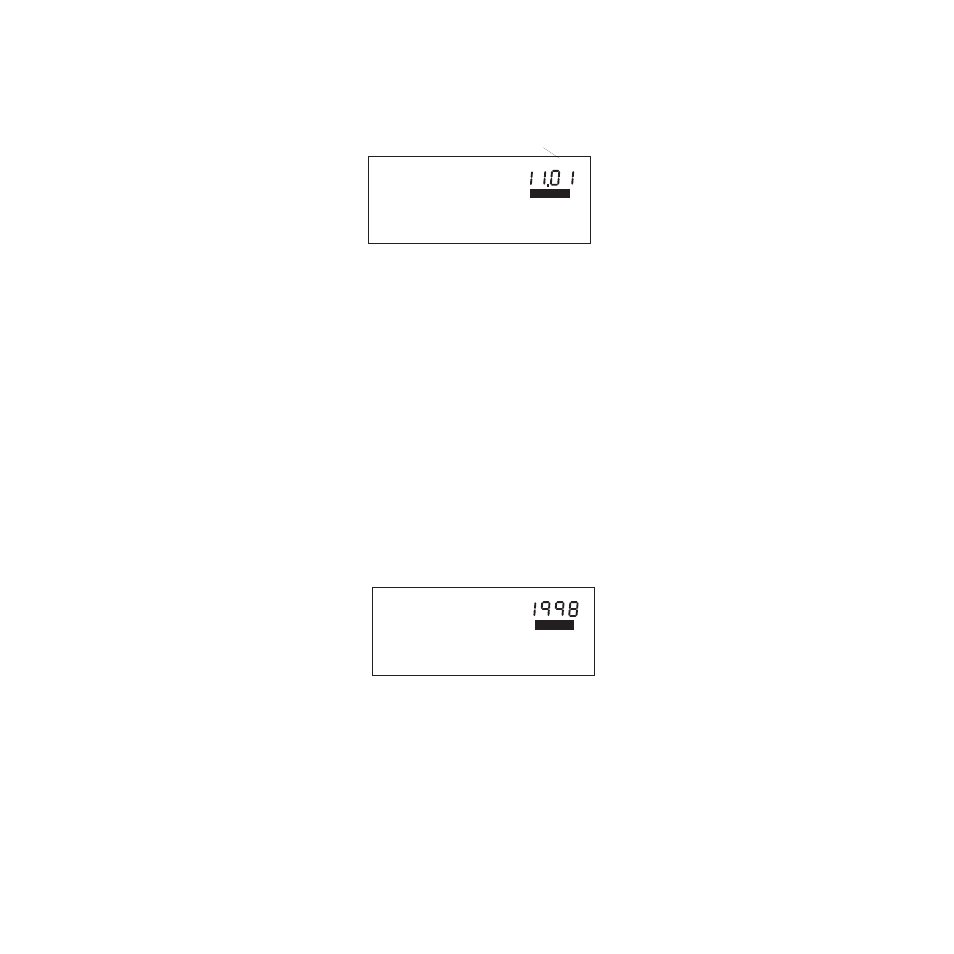
Page 23
Set Date Screen
The set date screen allows you to set the date on the DriveRight 130AL and to
select the format (Day.Month or Month:Day) in which you want the date dis-
played.
You may perform the following functions from the set time screen:
• Set the date:
Use "+" and "-" to set the date.
• Change the date format:
You may select either Day.Month or
Month:Day format.
1. Press and release
SET/CLEAR
until the Day.Mo or Mo:Day seg-
ment is flashing.
2. Press
"+"
to switch from Day.Mo to Mo:Day, or vice versa.
Each time you press "+", the unit toggles between Day.Mo and Mo:Day. At
the same time, the displayed date automatically changes into the appropri-
ate format.
3. When the desired format appears in the display, press
SET/
CLEAR
.
Set Year Screen
The set year screen allows you to enter the correct year. This is not essential to unit
operation, however, if you enter the correct year, the unit will automatically adjust
for leap years.
Use "+" and "-" to enter the correct year in the available register.
DAY.MO
SETTINGS
Date Format
YEAR
SETTINGS
