Alarm on/off screen, Set/clear – DAVIS DriveRight 130AL Manual (8140) User Manual
Page 22
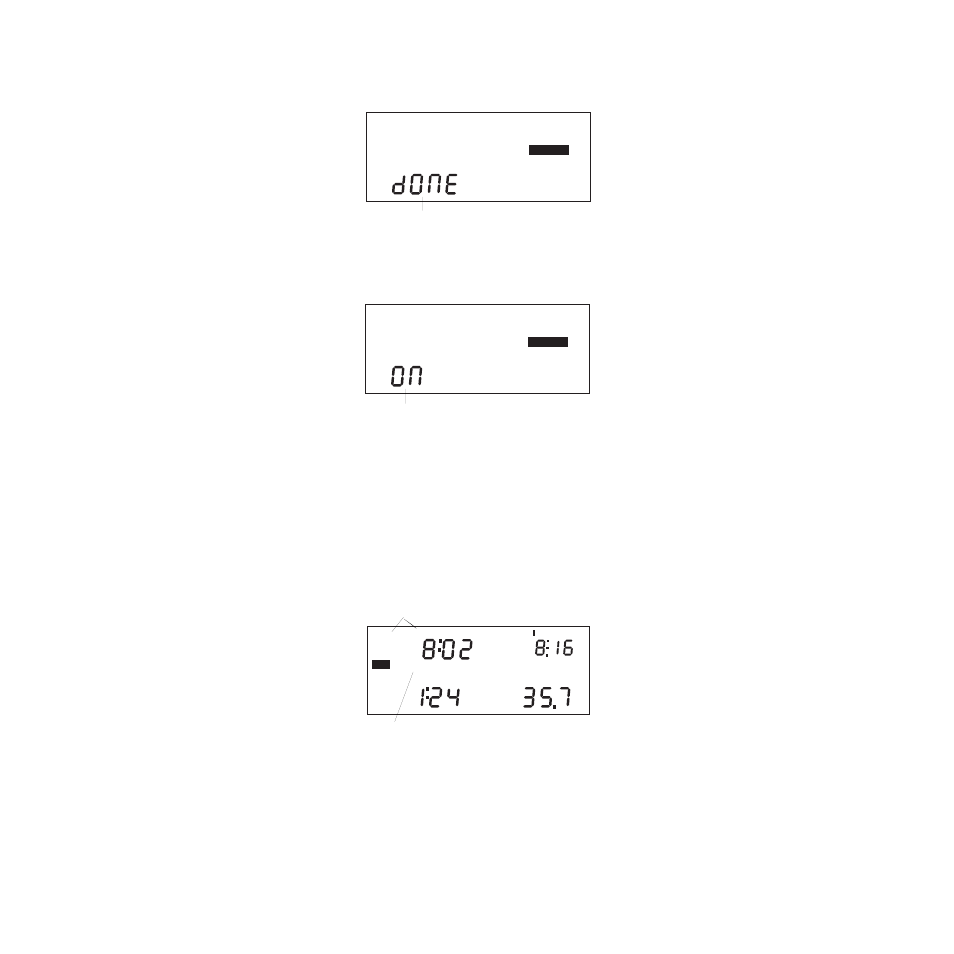
Page 20
2. Continue to hold down
SET/CLEAR
until the unit beeps.
When the unit beeps, the word dONE appears in the display to indicate the
unit has cleared all data in the log.
Alarm On/Off Screen
The alarm on/off screen lets you turn the DriveRight 130AL’s audible alarm on
and off.
To toggle the alarm between on and off, press any key except MODE. The word
ON or OFF appears in the display to indicate the alarm status.
The DriveRight 130AL’s alarm is triggered whenever speed, acceleration, or decel-
eration exceed the limits you have set (see “Limit Entry Screen” on page 21) for
the appropriate function. The unit will beep whenever an alarm is triggered. In
addition, the word ALARM and the name of the function whose limit is being
exceeded blinks on and off in the display. In the illustration below, alarms for both
acceleration and speed have been triggered.
If the speed alarm is triggered, the DriveRight 130AL will beep until the vehicle
speed drops below the set speed limit. If the acceleration and/or deceleration alarm
is triggered, the unit will beep until the vehicle acceleration/deceleration drops
below the set limit or for three seconds whichever is longer. That is, the unit will
beep for a minimum of three seconds any time the acceleration or deceleration
alarm is triggered.
CLEAR LOG
SETTINGS
Clearing Completed Indicator
ALARM
SETTINGS
Alarm Status Indicator (On/Off)
ALARM
OTAL
S ART
ND
SPEED
ACCEL
TIME
Min.
AM
PM
LOG
MO DAY
T
T
Flashing Speed and Acceleration
Alarm Indicators
Flashing Alarm Indicator
