DAVIS CarChip Online Help (8210, 8211, 8220, 8225) User Manual
Page 38
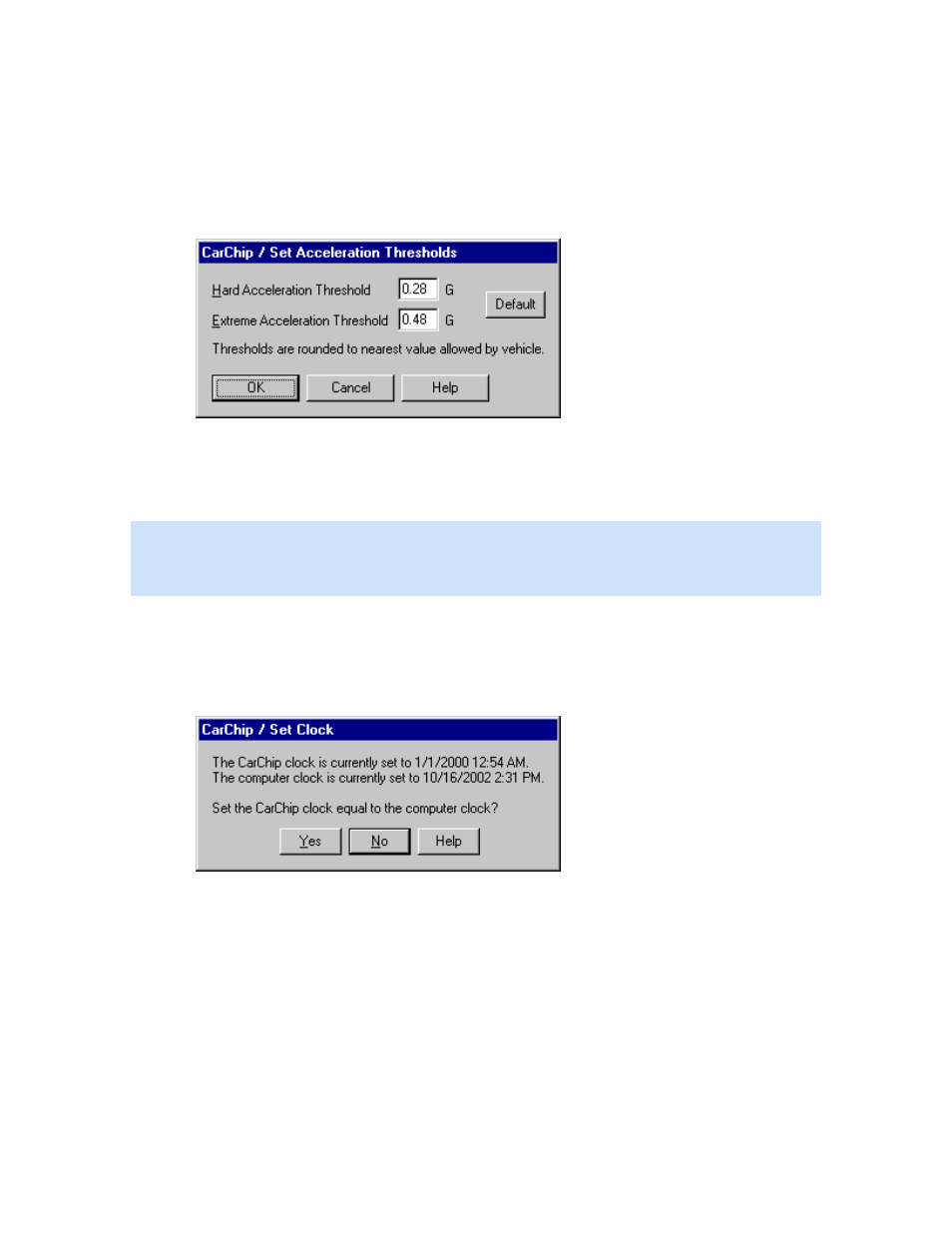
CarChip Online Help Printable Version
34
Use the Set Accelerations Thresholds dialog box to enter the rates of acceleration that define hard
acceleration and extreme acceleration. These thresholds help you monitor how hard the vehicle is being
accelerated. Any time the car's acceleration exceeds these set limits, the event is logged in the Trip
Report.
To set acceleration thresholds:
1. Select Set Acceleration Thresholds... from the CarChip menu. The CarChip / Set Acceleration
Thresholds
dialog box displays.
2. Enter your desired hard and extreme acceleration thresholds or click Default to use the software
default threshold settings. The Default acceleration thresholds are: 0.28 and 0.48 G (US & Metric)
and 2.8 and 4.7 m/s
2
(S.I.).
3. Click OK to save the new settings. Click Cancel to exit the dialog box and retain the previous
settings.
Note: The extreme acceleration threshold is also the threshold that triggers the audible alarm on the
CarChip E/X with Alarm (product 8225) model. When this acceleration threshold is exceeded in a vehicle,
the alarm sounds until the vehicle is no longer exceeding the threshold. See Enable CarChip Alarm for
more information on using the CarChip Alarm feature.
Set Clock
The Set Clock dialog box lets you set the CarChip data logger's internal clock to match your computer's
clock.
To set the CarChip's internal clock:
1. Select Set Clock from the CarChip menu. The CarChip / Set Clock dialog box displays.
2. Click Yes to set the clock on the CarChip to match the clock on your computer, or click No to exit
the dialog box and retain the CarChip's previous clock settings.
Choose Other Parameters
Use the Choose Other Parameters dialog box to select up to four additional vehicle data parameters to
be logged in addition to vehicle speed.
To choose other parameters:
1. Select Choose Other Parameters... from the CarChip menu. The CarChip / Choose Other
Parameters dialog box displays.
