Navigation buttons – DAVIS CarChip Online Help (8210, 8211, 8220, 8225) User Manual
Page 15
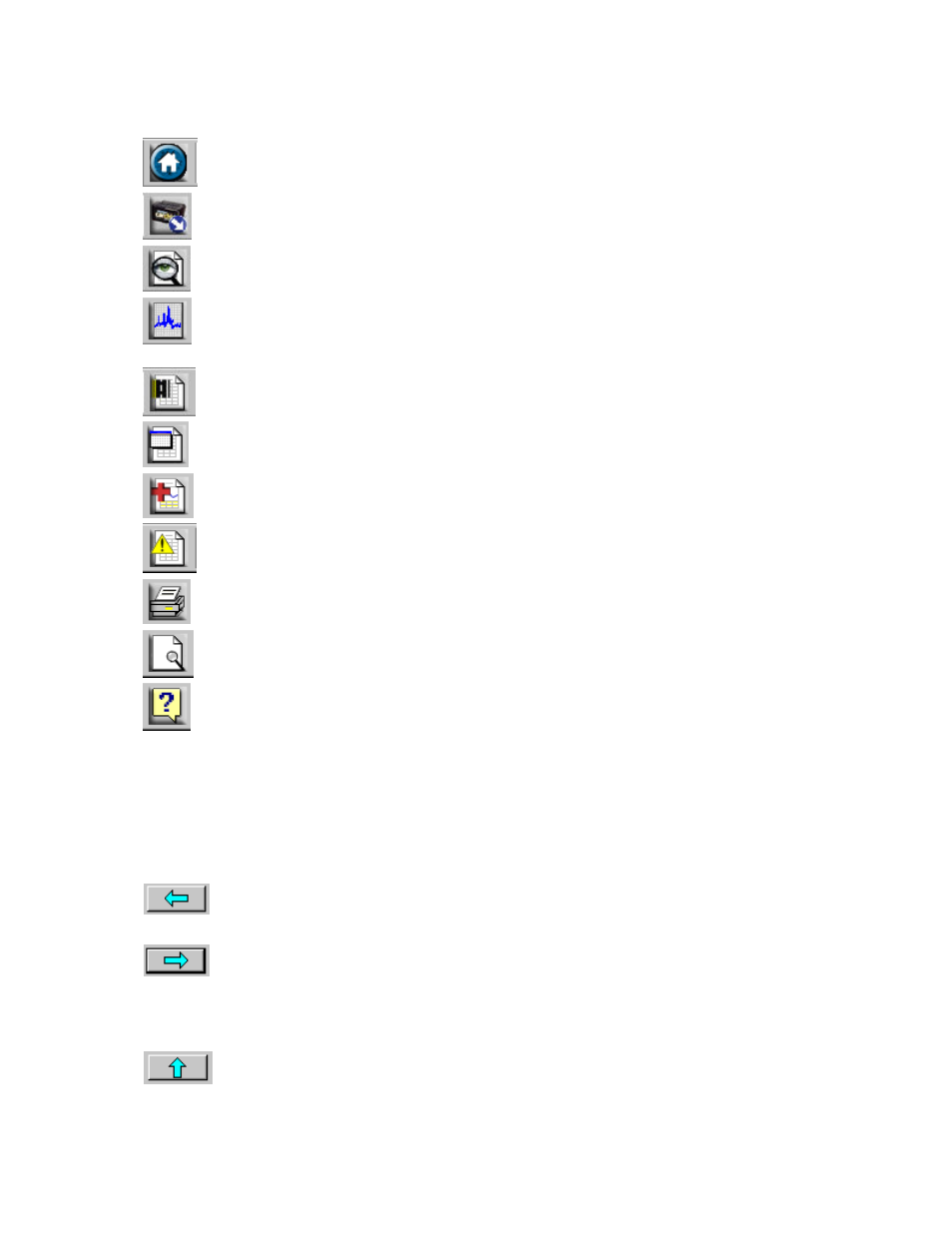
Welcome to CarChip
11
Toolbar Icons
Home - Displays the CarChip Home Page, containing vehicle and driver summary information.
Download - Downloads data from the CarChip data logger.
Trip Log Report View - Selects the last Trip Log Report View.
Trip Log Plot View - Selects the last Trip Log Plot View.
Trip Logs - Displays the Trip Log Summary page.
Activity Logs - Displays the Activity Log Summary page.
Accident Logs - Displays the Accident Log Summary page.
Trouble Logs - Displays the Trouble Log Summary page.
Print - Prints the current open displayed page.
Print Preview - Previews the current open page.
Help - Opens the CarChip Help file.
Navigation Buttons
Trip Log Navigation Buttons
Use the left and right arrow navigation buttons to select records in the Trip Log View:
Back - Click the left arrow button to display the previous trip record.
Forward - Click the right arrow button to display the next trip record.
Use the up and down arrow navigation buttons to select plots in the Trip Log Plot View:
Up - Click the up arrow button scroll up to the next plot.
