DAVIS CarChip Online Help (8210, 8211, 8220, 8225) User Manual
Page 34
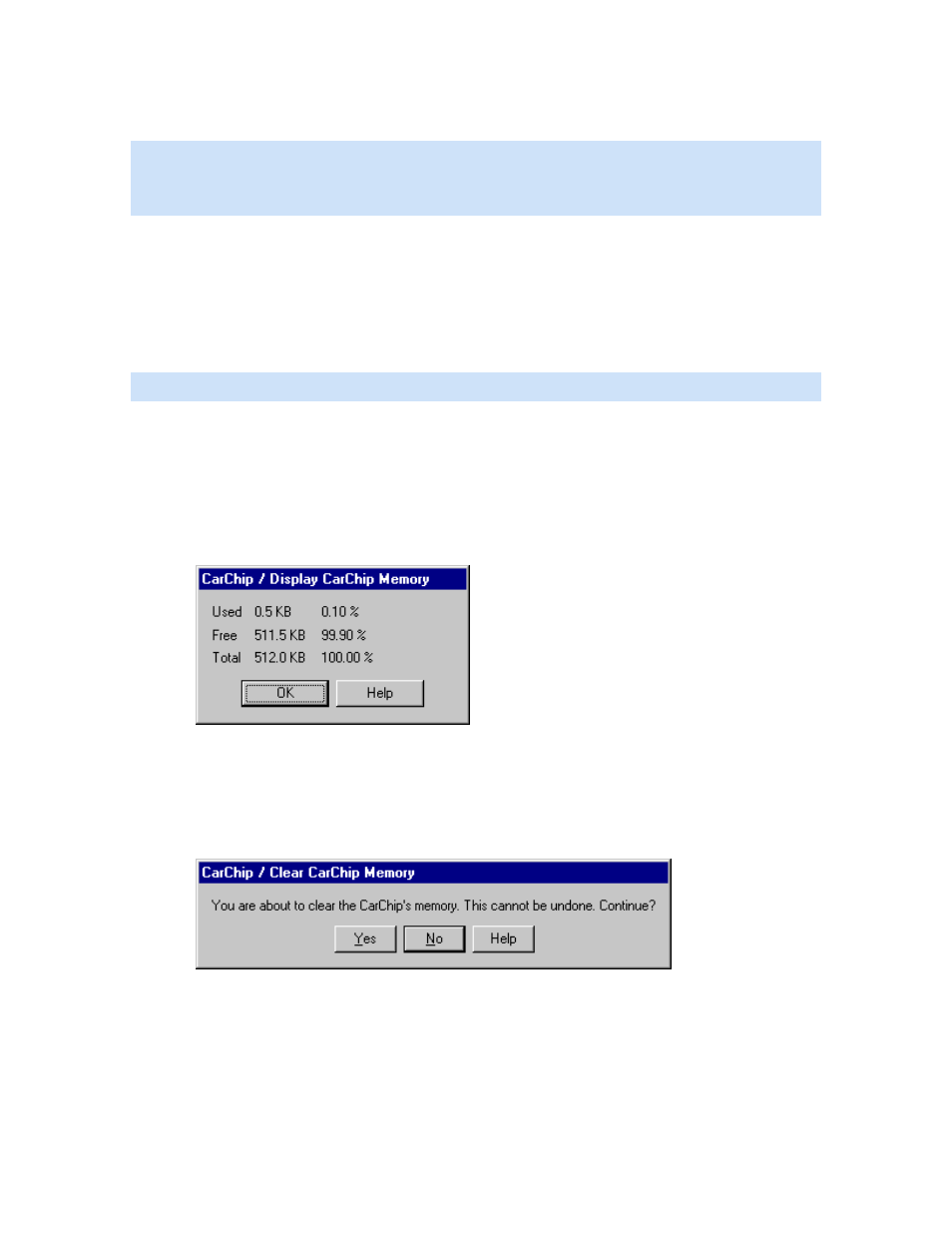
CarChip Online Help Printable Version
30
3. Click No to keep the current data in the CarChip device, or click Yes to clear the CarChip memory.
Note: This dialog box contains a Don't Ask Again check box. By Checking this option and clicking Yes,
the CarChip's memory is automatically cleared after every download. By clicking No, the CarChip's
memory is never cleared after download. To change your CarChip memory clearing options, see Memory
Clearing Options.
The Unidentified Vehicle/Driver dialog box displays. See Unidentified Vehicle/Driver ID for more
information on this dialog box.
Once you have finished associating vehicles and drivers to the downloaded trip data, the Activity Log
Summary view automatically displays the downloaded data once the download is completed.
Display CarChip Memory
The Display CarChip Memory dialog box displays how much memory is currently be used by the CarChip
data logger.
Note: This command is only available when a CarChip data logger is connected to your computer.
To display CarChip memory information:
1. Select Display CarChip Memory from the CarChip menu. The Display CarChip Memory dialog box
displays the following information
Used - The memory occupied by data.
Free - The amount of memory available for data.
Total - The total amount of memory available on the data logger.
2. Click OK to close the dialog box.
Clear CarChip Memory
The Clear CarChip Memory dialog box lets clear the CarChip data logger's memory.
To clear CarChip memory:
1. Select Clear CarChip Memory from the CarChip menu. The Clear CarChip Memory dialog box
displays.
2. Click Yes to clear the CarChip data logger memory. Click No to exit the dialog without clearing the
data logger memory.
Enable CarChip LED
The Enable CarChip LED command on the CarChip menu toggles the CarChip LED between Diagnostic
Mode and Disabled Mode. When a check box displays next the Enable CarChip LED command, the
Diagnostic Mode is in use on the CarChip data logger. If a check box does not display, the CarChip data
Logger LED is in Disabled Mode.
To toggle between the CarChip LED modes:
