Configure the console – DAVIS Universal Anemometer Interface for Vantage Pro2 User Manual
Page 10
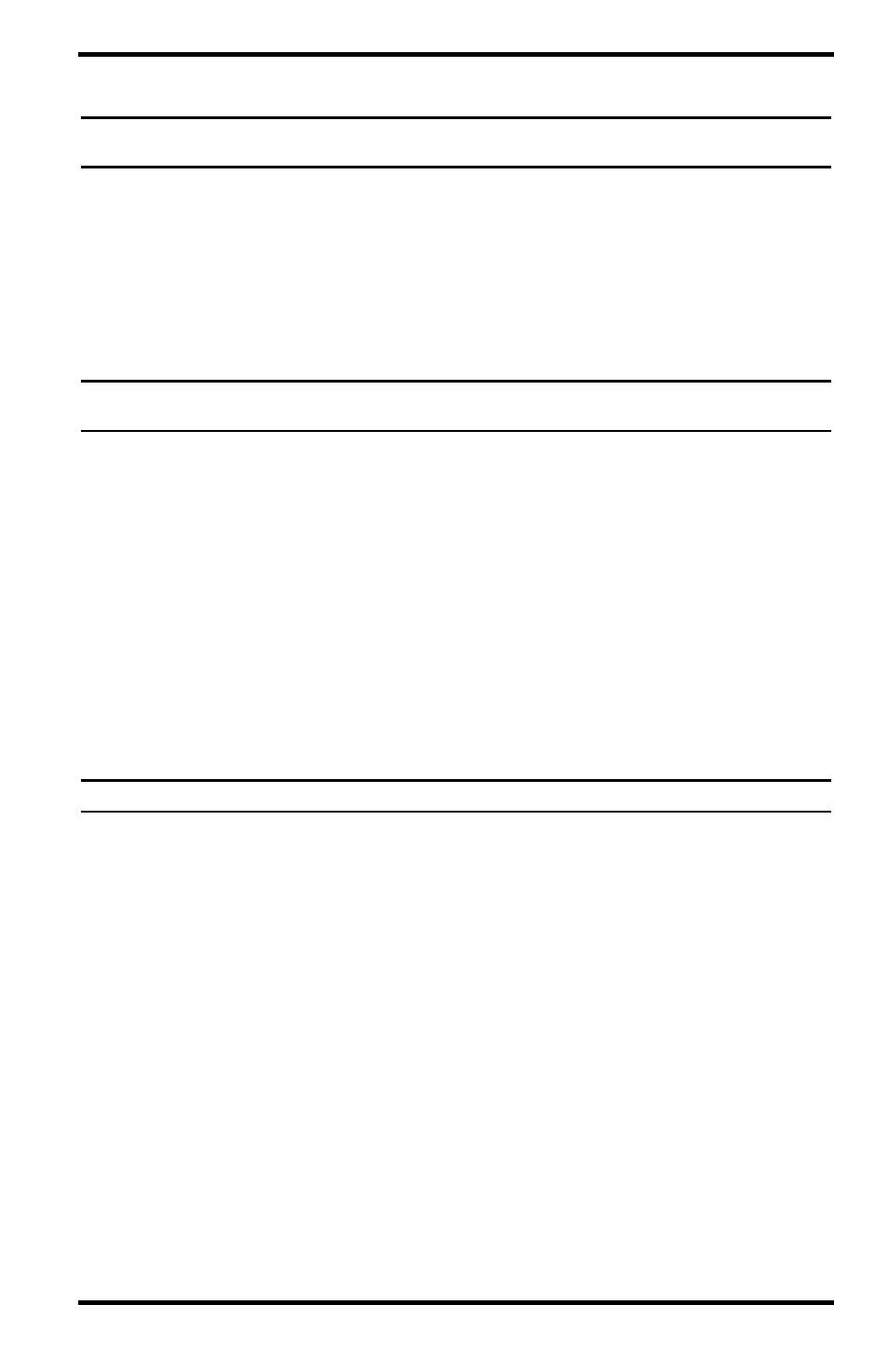
10
Configure the Console
Note:
If your are not using an R.M. Young anemometer, you must use a Vantage Vue console. This con-
sole allows for the special calibration needed.
Vantage Pro2 Console
If your anemometer required that P2 pins 1 & 2 be shunted (e.g. R.M. Young, see
page 7) follow these instructions to configure your Vantage Pro2 console:
1. Enter Setup Mode by pressing DONE and the “‐” key at the same time.
2. Press and release the DONE key to scroll through the setup screens until
WIND CUP SIZE appears. Press the “+” and “‐” keys to scroll through the
wind cup options and select “OTHER.”
Note:
Early firmware versions may not have the OTHER option. You can update your firmware at
www.davisnet.com/support.
3. Press and hold DONE to return to the current weather screen.
Vantage Vue Console
1. Enter Setup by pressing and releasing 2ND and then SETUP.
2. Press and release DONE until Screen 6: Transmitter IDs appears.
• If your console is receiving from a Vantage Pro2 ISS, press GRAPH to change
the type of station assigned to “VP2 ISS.”
• If your console is receiving from an Anemometer Transmitter Kit, press
GRAPH to change the type of station assigned to “WIND.”
3. Press and release DONE to scroll to Screen 12: Wind Cup Type.
4. Press the “+” and “‐” keys to scroll through the three wind cup options and
select “OTHER.”
Note:
If you are using an R.M. Young anemometer skip to Step 6.
5. If your anemometer required that P2 pins 2 & 3 be shunted (e.g. not an R.M.
Young), you must calibrate the Vantage Vue console. Follow these additional
steps to determine the calibration number and calibrate the console:
a. Review your anemometer’s literature or technical specifications to deter‐
mine its transfer function The transfer function should be in the following
format:
V = (F x M) + B
V = Velocity in m/s (meters per second)
F = Frequency in Hz (hertz) or PPS (pulses per second)
M and B = Constants (defined in the anemometer’s transfer function)
b. Calculate your calibration number: Cal. No. = 1000 x M
Example: The NRG40C/Max 40 anemometer has a transfer function of
V = (F x 0.756) + 0.35. Therefore the calibration number is 1000 x 0.756, or 0756.
c. On the console, press 2ND and GRAPH to display
“WIND CAL NUMBER”.
d. Press the “<“, “>”, “+” and “‐” keys to select the number derived above.
6. Press and hold DONE to return to the current weather screen.
