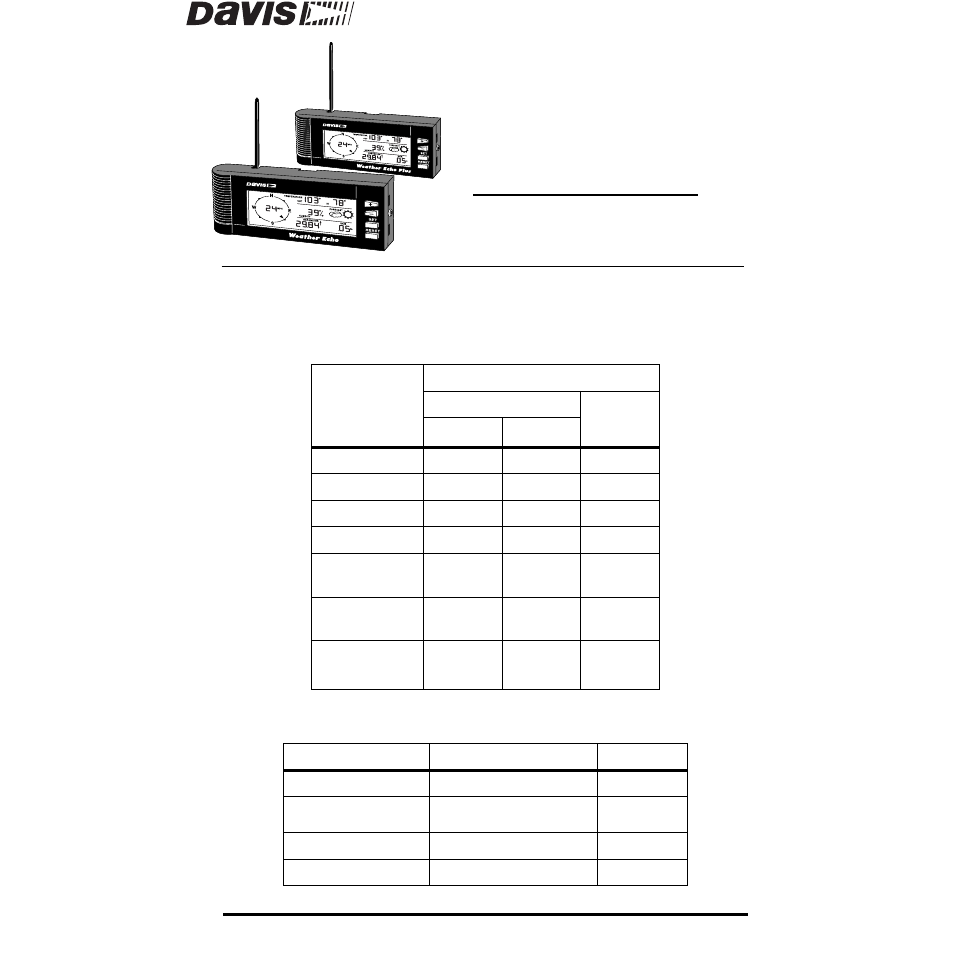DAVIS Weather Echo/Echo Plus (7602, 7603) User Manual
C h o
Table of contents
Document Outline
- Weather Echo
- Weather Stations
- Components
- Installation Steps
- Locating the Weather Echo/Weather Echo Plus
- Installing the Weather Echo/Weather Echo Plus
- Mounting the Weather Echo and Weather Echo Plus
- About the Display Keys and the Display Modes
- Setting up the Weather Echo/Weather Echo Plus
- Setting up the Display Preferences
- To display data in English or Metric units:
- To change the screen contrast:
- To choose the home screen:
- To set the unit to power saving mode:
- To restore the unit to normal power mode:
- Setting up the Current Information
- To set the time:
- To set the date:
- To set the transmitter ID Code:
- To add past rainfall totals:
- To enter barometric readings from the host station or other station:
- To select the hemisphere:
- To calibrate the rain gauge:
- Viewing Current Weather Data
- Viewing Historical Weather Data
- maintenance
- Troubleshooting
- Technical Support
- Specifications
- FCC Part 15 Class B Registration Warning (US models only)