Attaching the power adapter, To attach the power adapter, To turn off the backlighting – DAVIS Weather Echo/Echo Plus (7602, 7603) User Manual
Page 4: Setting the unit to the host station transmission, To re-attempt tuning to the host station
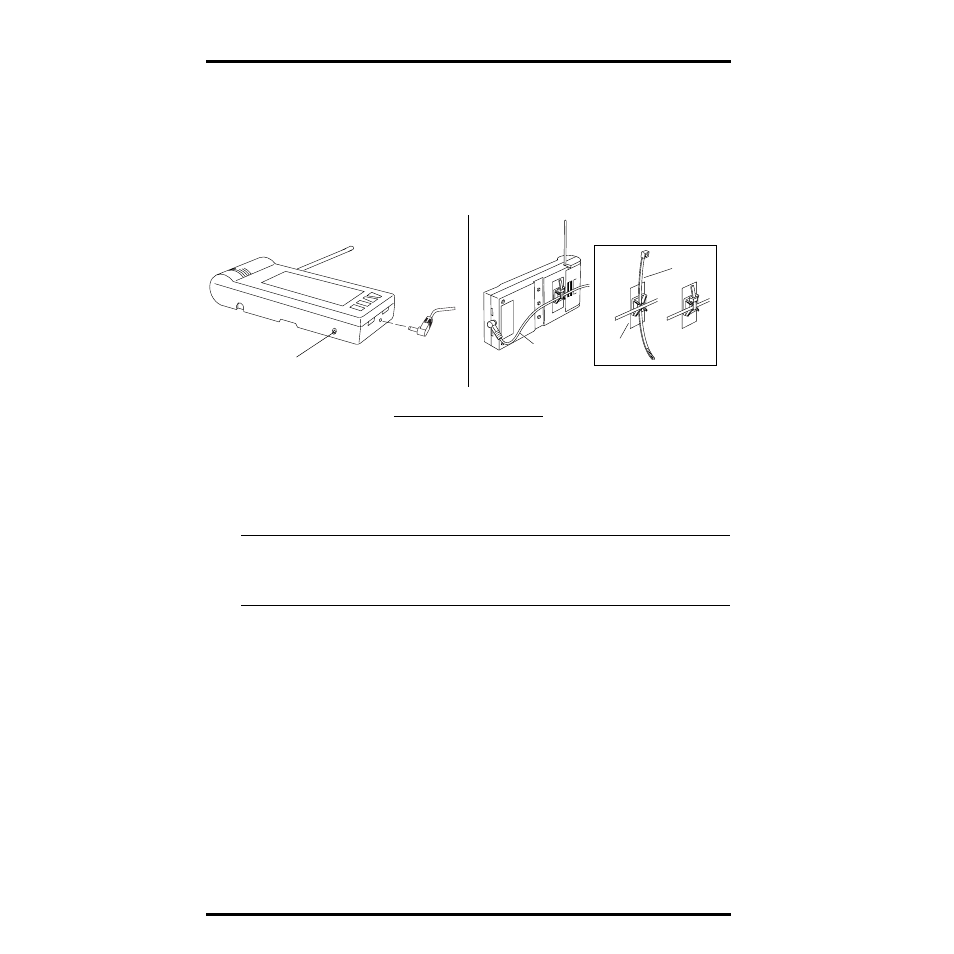
Page 4
Weather Echo
Attaching the Power Adapter
The Weather Echo Plus comes with a 110 VAC power adapter.
To attach the power adapter:
1. Insert the power adapter plug into the jack at the side of the unit.
2. Remove the backing paper from the cable tie mount and affix to the back of the unit
as shown below. (This prevents the power adapter plug from accidentally unplugging.)
A
TTACHING
THE
P
OWER
A
DAPTER
3. Push the cable tie through the holes in the cable mount with the cable tie vertical to
the unit and the fastening end at the top and facing the unit.
4. Guide the adapter cord across the back of the unit and through the cable tie. Securely
fasten the tie.
5. Plug the power adapter into the wall outlet.
Note:
When you plug in the power adapter, the display backlight automatically turns on. To extend
battery life, the display backlighting does not operate when the unit is running on battery power.
When you remove the power adapter, the unit automatically reboots but the current time is lost.
You will need to rest the time when this happens.
To turn off the backlighting:
✦
Press and hold the + and MODE buttons for 4 seconds.
Setting the Unit to the Host Station Transmission
When you first power up the display, it attempts to tune to the radio transmis-
sions of the host station.
✦
When no station is within range, it shuts down after 1 minute to save power.
If this happens, make sure the host station is on and transmits data.
To re-attempt tuning to the host station:
✦
Remove the battery and reinstall it 5 seconds later.
Power Adapter
Plug
Data Port
(Reserved for future
product accessory)
Power Cord
Cable Tie
Cable Tie
Mount
Back of Display
