Viewing humidity data, To view highs for inside and outside humidity – DAVIS Weather Echo/Echo Plus (7602, 7603) User Manual
Page 19
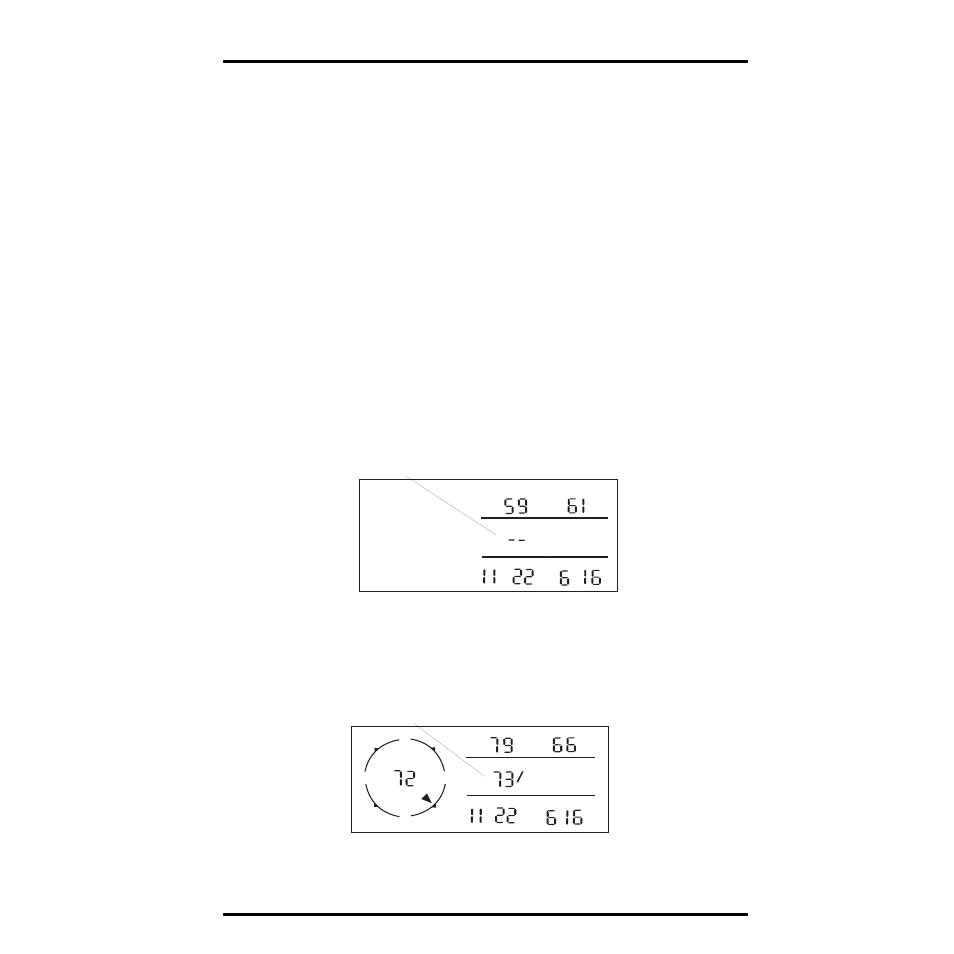
Viewing Historical Weather Data
Page 19
Viewing Humidity Data
Depending on your host station capability, you may also be able to view highs
and lows for both outside and inside humidity in Mode 2. The Weather Echo
Plus has a built-in, inside humidity sensor.
On the HIGHS screen, the humidity display alternates every 3 seconds
between the following data:
✦
High outside humidity (this requires a host station with outside
humidity)
✦
High inside humidity (this requires a host station with inside
humidity, or an Echo Plus display)
On the LOWS screen, the humidity display alternates every 3 seconds between
the following data:
✦
Low outside humidity (this requires a host station with outside
humidity)
✦
Low inside humidity (this requires a host station with inside humid-
ity, or an Echo Plus display)
✦
Low windchill
If the data is unavailable, you see bars in the place of the data as shown below.
To view highs for inside and outside humidity:
✦
Press the SET key to fix the humidity field in Mode 2.
The humidity field alternates every 3 seconds between showing highs
for inside and outside humidity.
✦
Press the SET key again to restart alternating mode.
TEMPERATURE
RAIN
in
OUT
IN
¡
.
¡
.
.
DATE
LOWS
HUMIDITY
IN
No humidity data is available
TEMPERATURE
N
E
W
S
RAIN
in
MPH
OUT
IN
¡
.
¡
.
.
DATE
HIGHS
Shows high inside and outside humidity
HUMIDITY
¡
¡
IN
