Tools and materials needed, Insert the optional metric measurement adapter, Separate an end cap from one side of the magnet – DAVIS Rain Collector II for GroWeather, EnviroMonitor, Weather Monitor and Wizard User Manual
Page 3
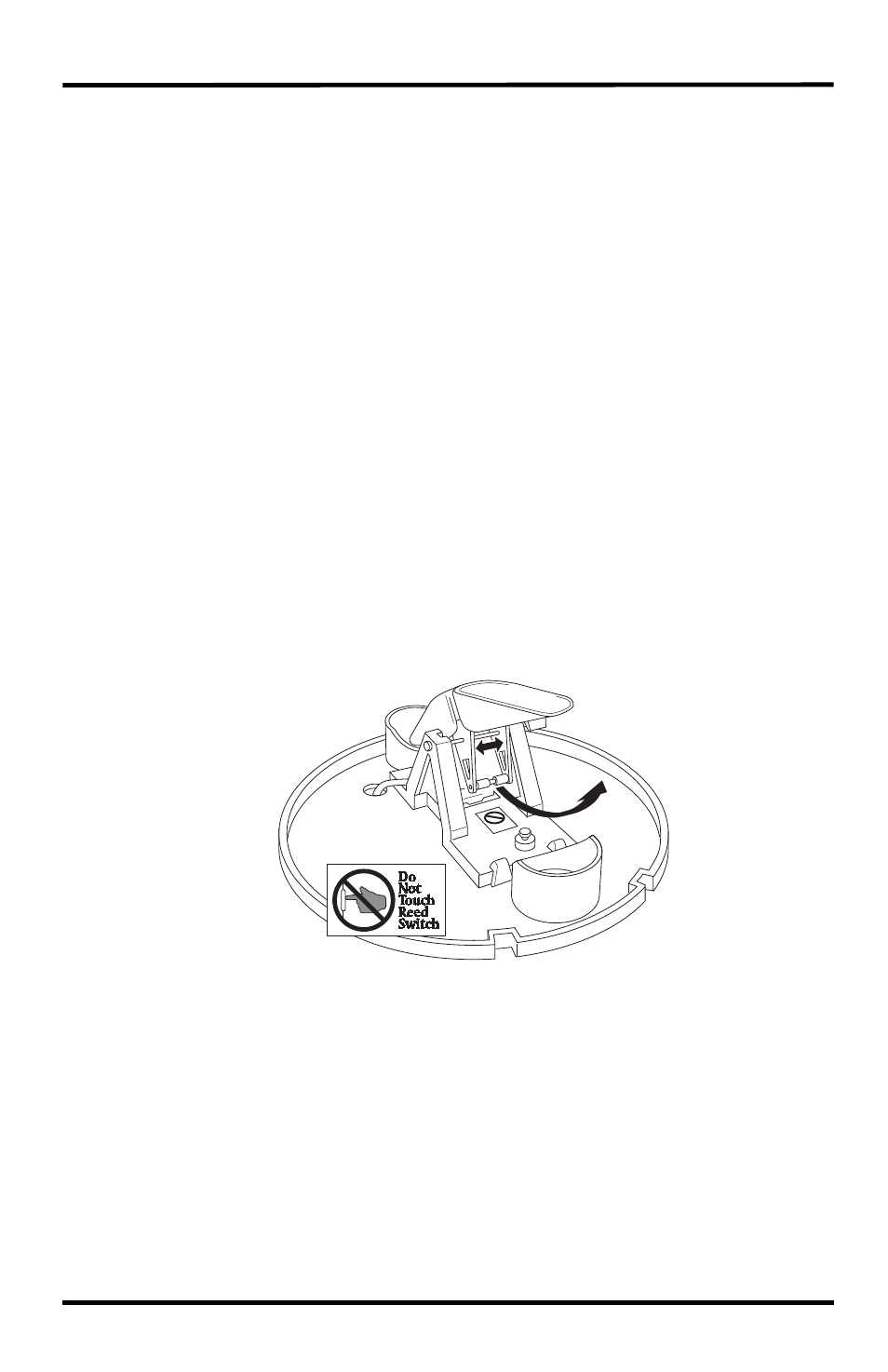
Components
3
Tools and Materials Needed
You may need some of the following tools and materials to install the rain collec-
tor.
•Drill with 3/32" (2
mm) drill bit
•Medium Phillips screwdriver
•3/16" (or 5 mm) wrench
•Cable clips or weather-resistant cable ties with screw holes or other means for
mounting
•Bubble level
Insert the Optional Metric Measurement Adapter
The rain collector tipping bucket mechanism contains a standard measurement
weight magnet that takes measurements in .01” for every tip of the bucket. The
Complete Weather Wizard III (7425CS) assembly contains a metric rain adpater
that adjusts the tipping bucket mechanism so that it takes .2 mm metric measure-
ments. To change the weight magnet:
1. Find the metric measurement adapter included in the hardware.
2. Locate the standard measurement weight magnet between the arms of the tip-
ping mechanism.
3. Open the arms slightly with one hand while pulling the magnet out with the
other hand.
Open plastic tipping mechanism arms, pull out magnet
4. Separate an end cap from one side of the magnet.
