Appendix e: hidden keypad features, Hidden setup feature and value list – AMT Datasouth 4000 User Manual
Page 75
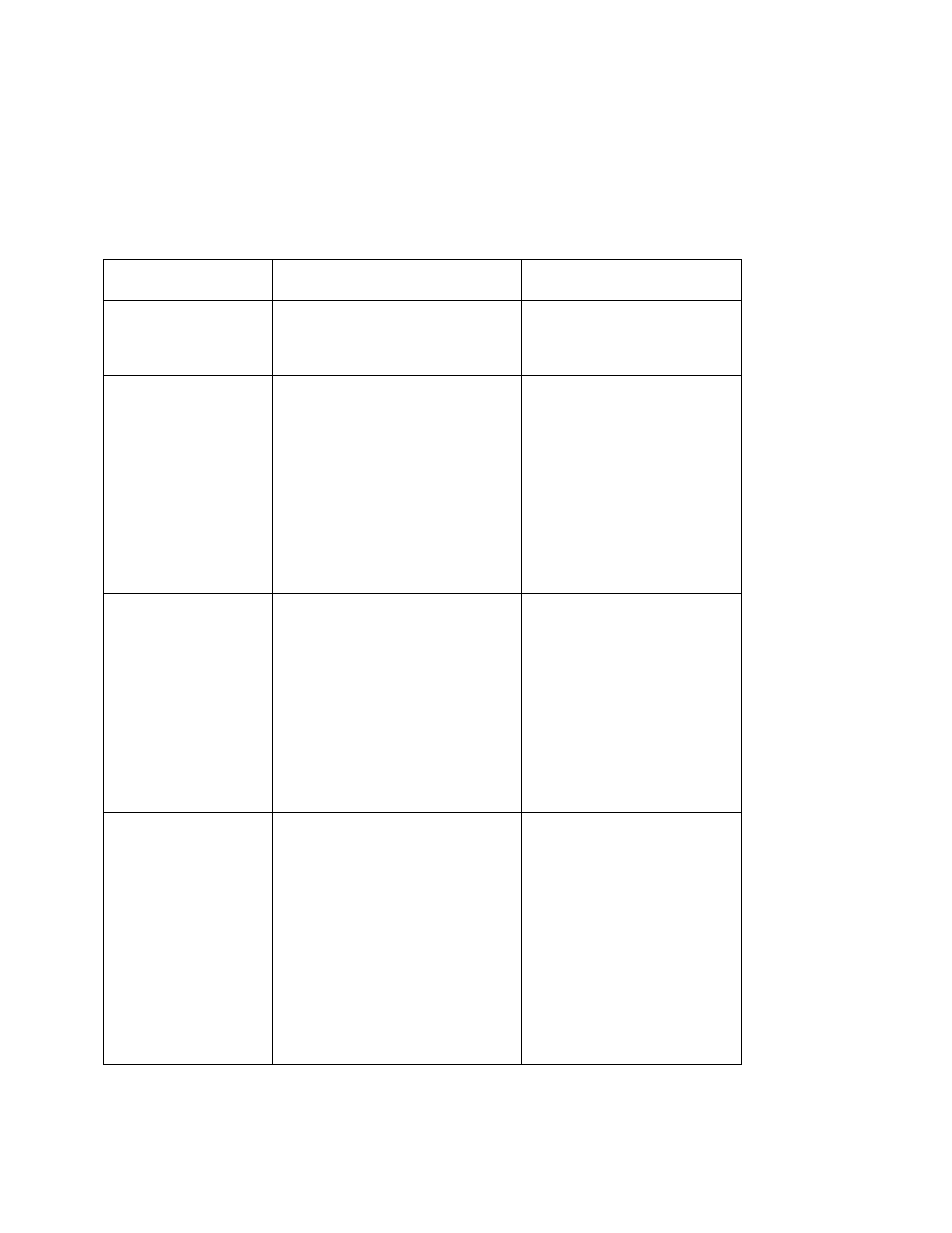
User's Guide 75
Appendix E: HIDDEN KEYPAD FEATURES
Hidden Setup Feature and Value List
To access the hidden list of features, select the Firmware Rev. feature then press the Cancel key twice.
The hidden feature list is now enabled and may be selected by pressing and holding the FEED key then
pressing the Cancel key to scroll into this list.
FEATURE
VALUES
DESCRIPTION
Ripple Pattern
N/A
Press the Cancel key to
initiate a rolling ASCII ripple
pattern.
Factory Defaults
N/A
Pressing the Cancel key
resets all keypad features to
factory defaults. If the RTC
clock is installed, these
features are not reset. The
Label Count Feature can not
be reset. Caution: This
feature could cause a loss of
communication with host if
interface features have been
modified.
F/W Update Mode
N/A
Pressing the Cancel key
causes main firmware control
to be halted and boot load
firmware to be loaded. This
mode has a distinct setup
mode feature list allowing
serial port parameters to be
adjusted for the firmware
download. See Appendix F
on firmware updates for more
information.
Max Media Length
[12-106] inches
This feature sets the
maximum length media that
the printer will recognize. In
normal setup mode, this
value sets the upper limit on
the Media Length feature to
avoid excessive menu
scrolling. This also controls
how long of a label the printer
will look for when performing
a label calibration. Increase
this value if media over 12
inches long is used.
