JKS OGS962 User Manual
Page 3
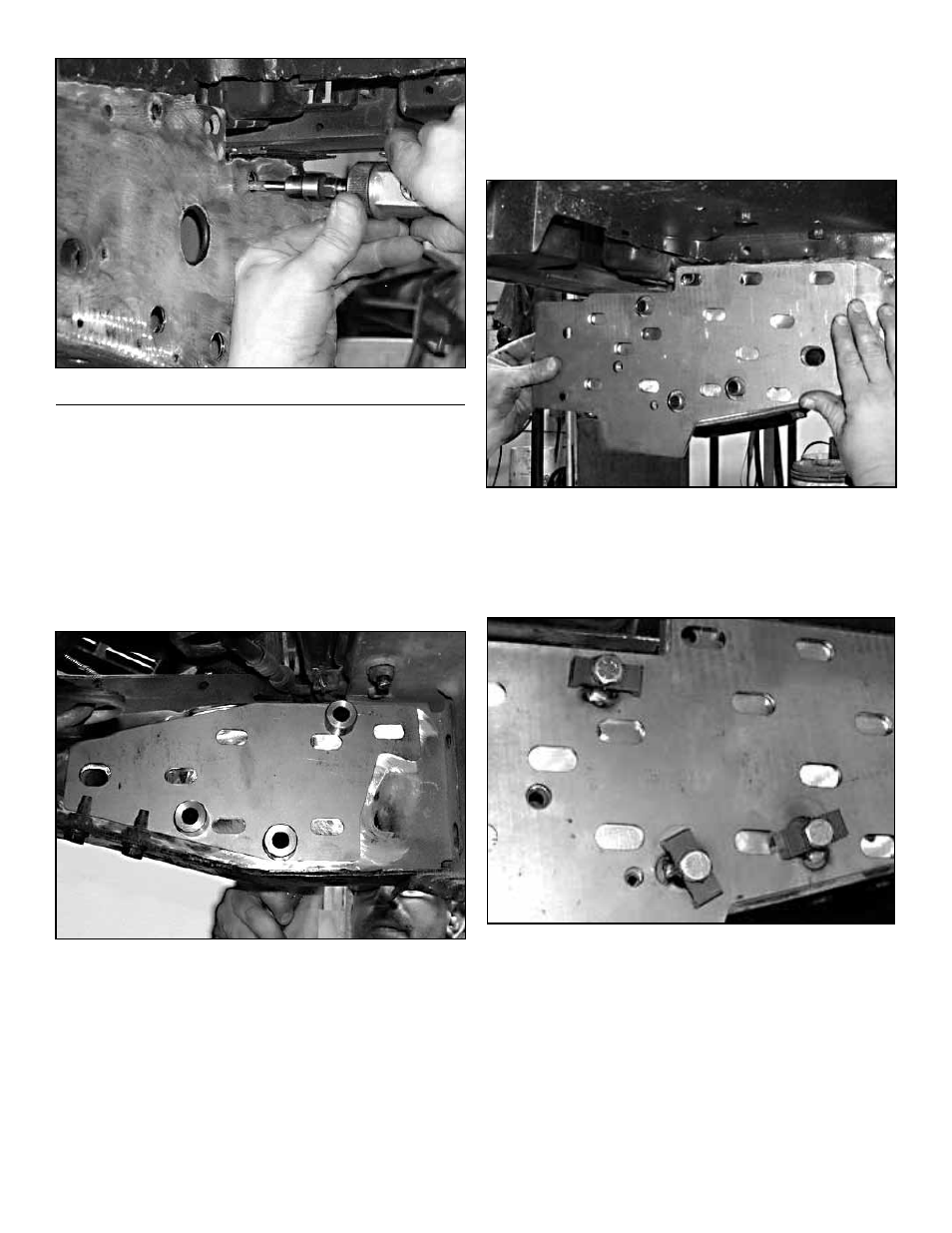
JKSOGS960 /JKSOGS962
JKS Steering Brace System Installation
Page 3
3. WELD SUPPORT SLEEVES & CHASSIS
PLATES TO FRAME
Z Position Inner Chassis Plate (B) against inboard
side of chassis.
Z Insert Support Sleeves (C) into steering gear
mounting holes from inboard side of chassis. Once
inserted, shoulder of Support Sleeves will hold
Inner Chassis Plate (B) in place.
HINT: A hammer
may be needed to tap Support Sleeves into mount-
ing holes.
Z Insert the 3/4” Solid Rod (H) into large hole in
chassis rail. Refer to Hole Identification Diagram
on page 1 for assistance.
HINT: The 3/4” Solid
Rod fills a factory tow hook support bracket hole
and ties the Inner and Outer Chassis Plates to-
gether during the welding portion of installation.
Z Position and align the Outer Chassis Plate (A)
against the outboard side of chassis.
HINT: Sup-
port Sleeves (C) should protrude through large
holes in Outer Chassis Plate (A), but need not
be in perfect alignment as any voids surrounding
holes will be filled when welded.
Z Place the supplied Installation Spacers (F) on the
Steering Gear Mounting Bolts (D) and temporar-
ily insert bolts into Support Sleeves (C) from the
outboard side of chassis.
HINT: Recessed side of
Installation Spacer (F) should face Outer Chassis
Plate (A).
Z Position steering gear against the inboard side of
chassis and align with mounting holes.
Z Thread Steering Gear Mounting Bolts (D) into
steering gear and lightly snug bolts. Make sure
both Chassis Plates (A & B) remain aligned and
flush with chassis surface.
