11 gain adjustment, 11 gain adjustment -17, Figure 2-10 gain control – EOTech MTM Mini-Thermal Monocular User Manual
Page 37
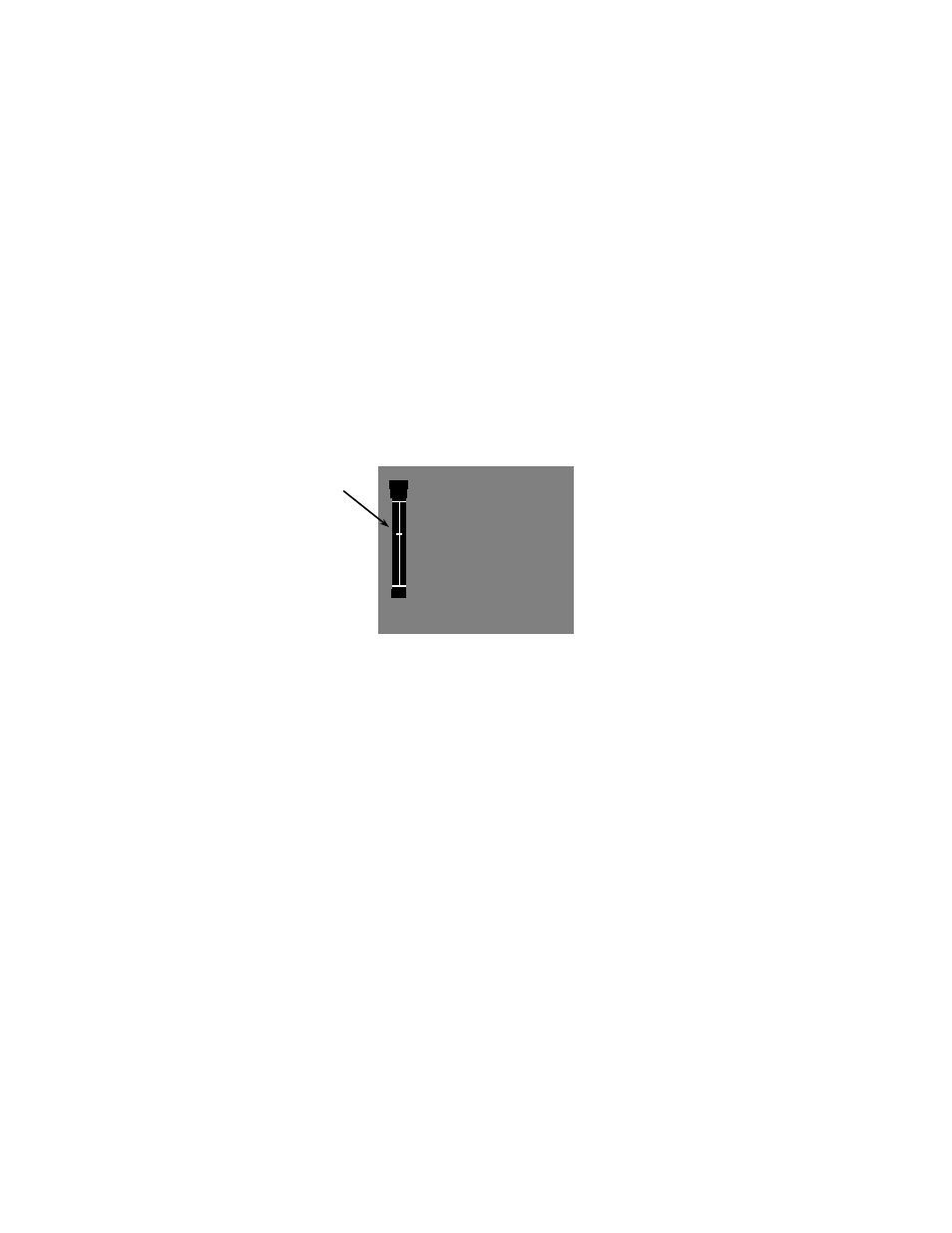
2-17
2.11 GAIN ADJUSTMENT
When the Main Menu is NOT displayed, pressing either the
UP or DOWN button calls up the gain control settings. Gain
controls are presented in the eyepiece display as shown in
Figure 2-10.
Figure 2-10 Gain Control
Gain is adjusted by pressing the
UP / DOWN buttons to
move the status bar along the MAX / MIN line. If the
UP /
DOWN buttons are not pressed within three seconds, the
gain control scale will disappear and the WTM will revert to
normal viewing mode. Once adjusted, the gain will remain at
the applied setting (even if the WTM is turned off) until
readjusted by the operator.
Repeatedly pressing the
UP / DOWN buttons will move the
status bar in single increments. Pressing and holding the
UP / DOWN buttons will auto-scroll the status bar in multiple
increments.
GAIN
MAX
MIN
|
― ―
|
Status Bar
