7 power, 7 power -14, Figure 2-9 features and controls – continued – EOTech MTM Mini-Thermal Monocular User Manual
Page 34
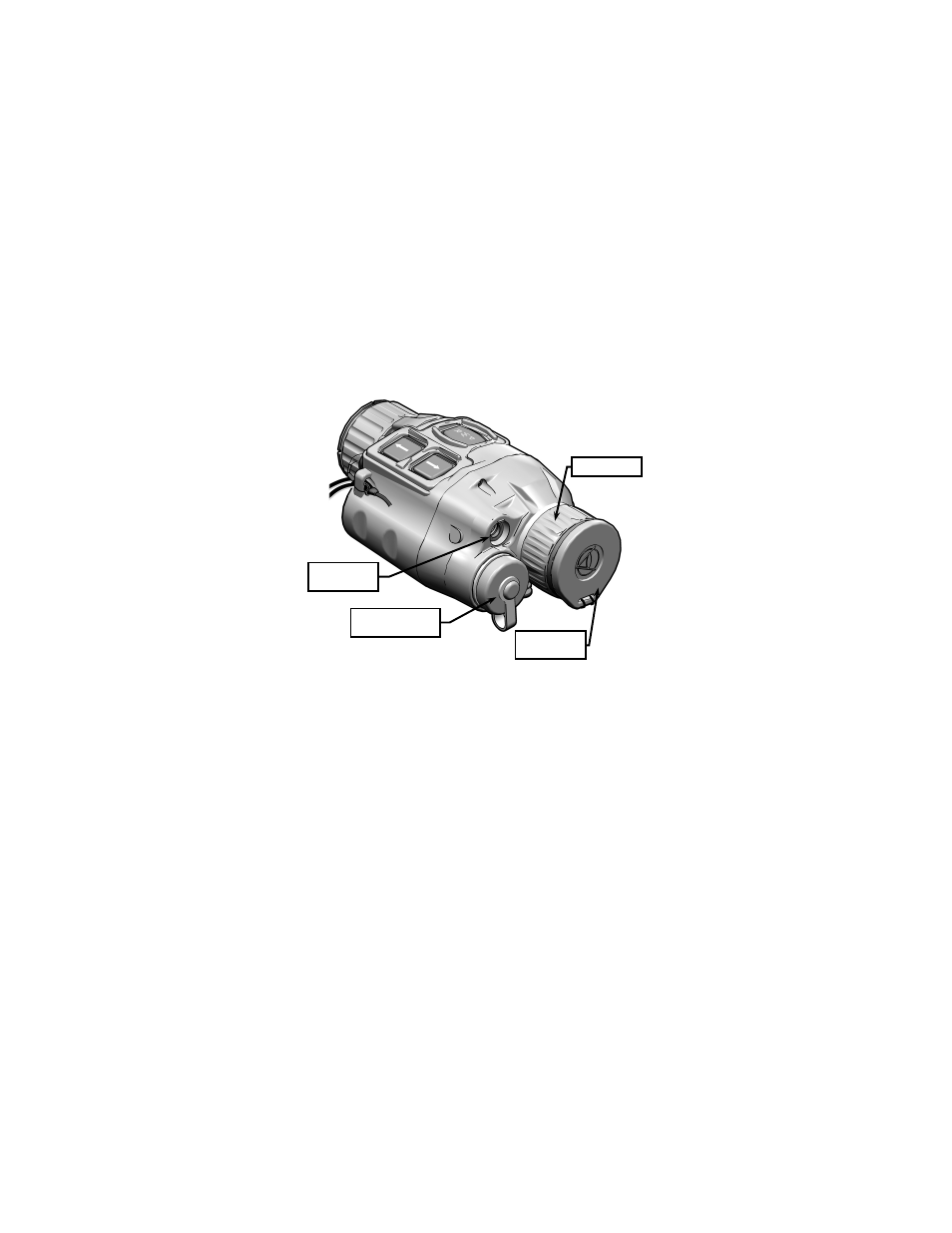
2-14
2.6 FEATURES AND CONTROLS – Continued
Figure 2-9 Features and Controls – Continued
2.7 POWER
To turn on the WTM, press the
PWR button and wait 2 to 5
seconds for the system prompt, and then press the
PWR
button again. The WTM will power up with the same settings
selected as when the system was last turned off.
To turn off the WTM, press and hold the
PWR button for
approximately 3 seconds as the messages OFF? then OFF!
appear sequentially in the eyepiece display. Release the
PWR button when the eyepiece display turns dark.
LASER
POINTER
OBJECTIVE
LENS COVER
BATTERY CAP /
COMPARTMENT
FOCUS RING
